
Under the earlier system, Android users had to enter their Client ID and password in order to log into their Angel One app. However, under the new 2-factor authentication system, they will have to follow the below steps in order to login:
Note: In order to reduce the hassle of the users while entering the OTP every time they try to login, Angel One has made the OTP valid for 7 days. Therefore, once an OTP is used, the user will not have to enter any OTP while logging in for the next 7 days.
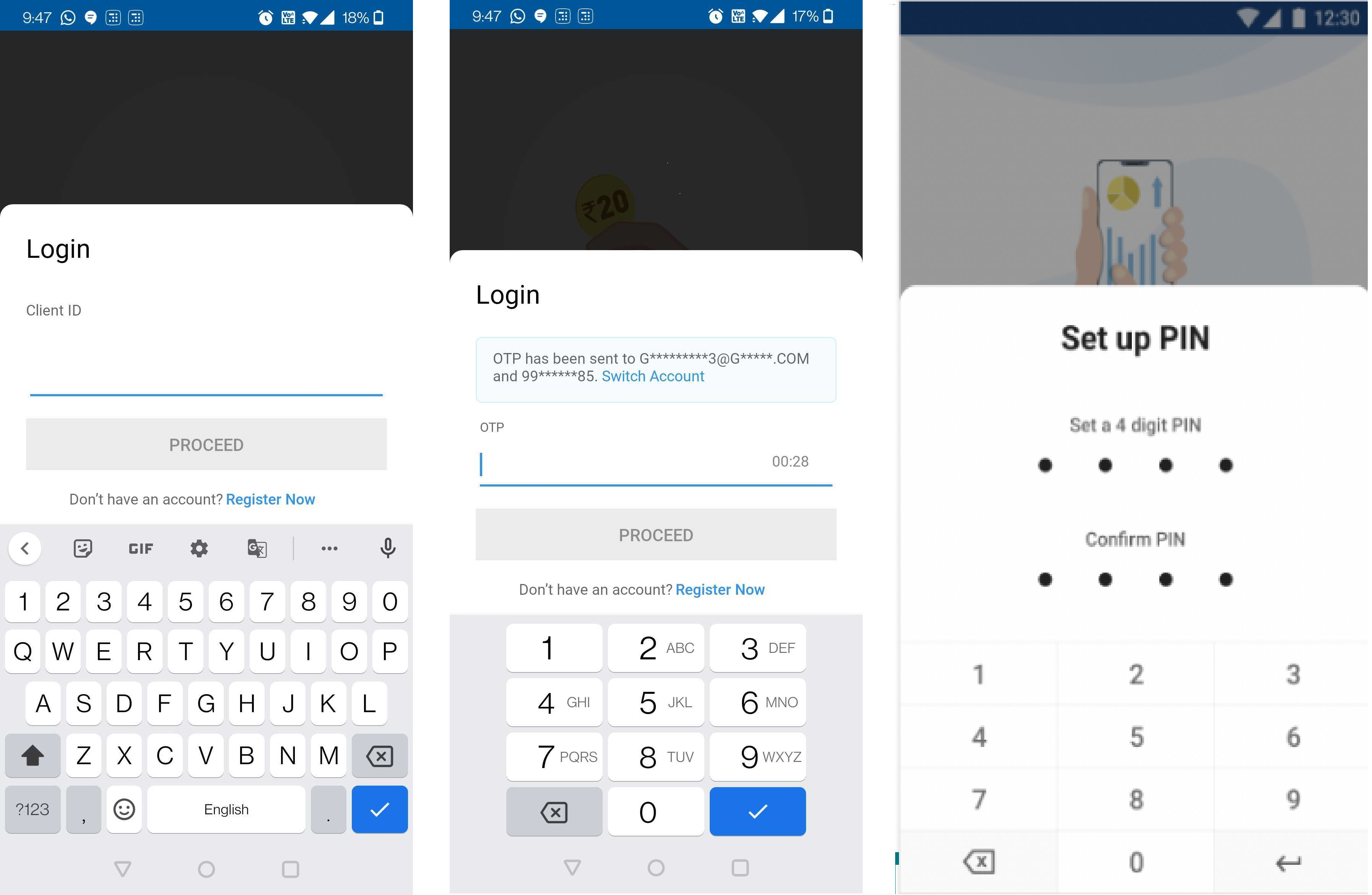
Figure 1: Here are the pages for entering Client ID, OTP and setting up PIN (from left to right)
Angel One will be rolling out the new 2-factor authentication system to its Android users in multiple phases by mid-November. Therefore, there is no cause for concern if your app does not show the new 2-factor authentication system immediately.
According to a circular that came into force on 30th September, 2022, depository participants were compelled to ask their users to fill in a 2-factor authentication system for logging into their online platforms each time they want to open their app. Accordingly, Angel One has come up with a system that satisfies regulatory requirements as well as preserves the seamless trading experience for its users as much as possible.
The 2FA or 2-factor authentication is a system that requires the depository participant to offer any two of the following three types of authentication mechanism to users for logging in to their online account-
Note: The combination of OTP and an authentication app or a combination of fingerprint and face ID cannot be considered a valid 2FA as authentication from two different classes of mechanisms is necessary to comply with the 2FA requirement.
The security of our users as well as their comfort are always a top priority for us – with this in mind, Angel One always strives to bring the highest standards of innovations and trading experience to its users. Join us now by setting up your demat account with us in a matter of minutes and log in securely through our 2FA to trade. Stay safe & Keep investing!
Published on: Nov 5, 2022, 1:42 PM IST
We're Live on WhatsApp! Join our channel for market insights & updates
