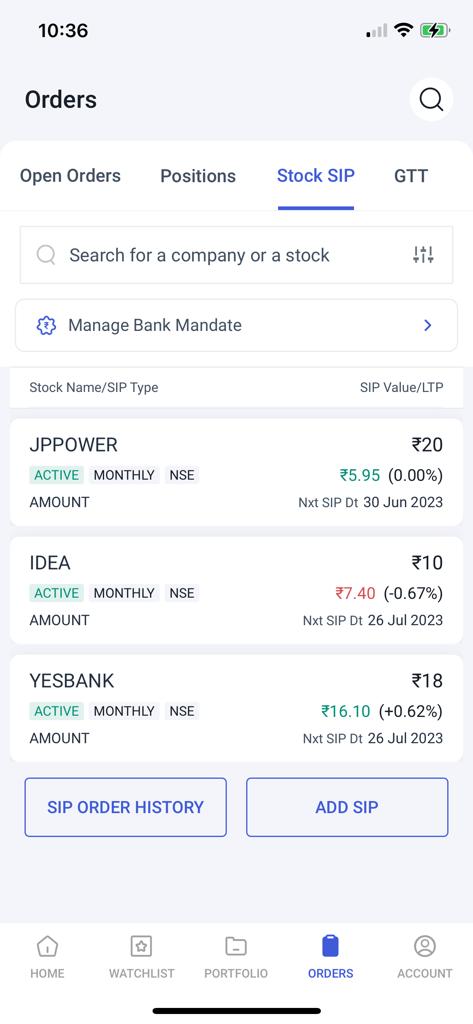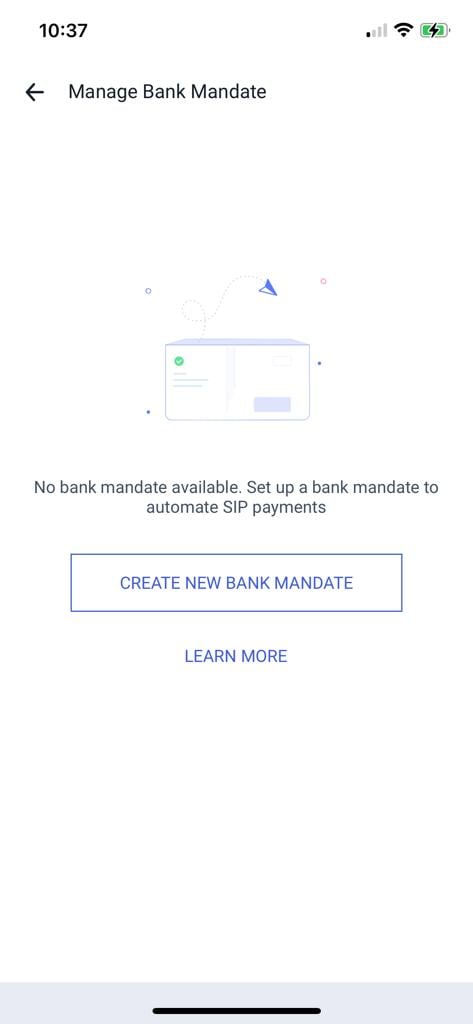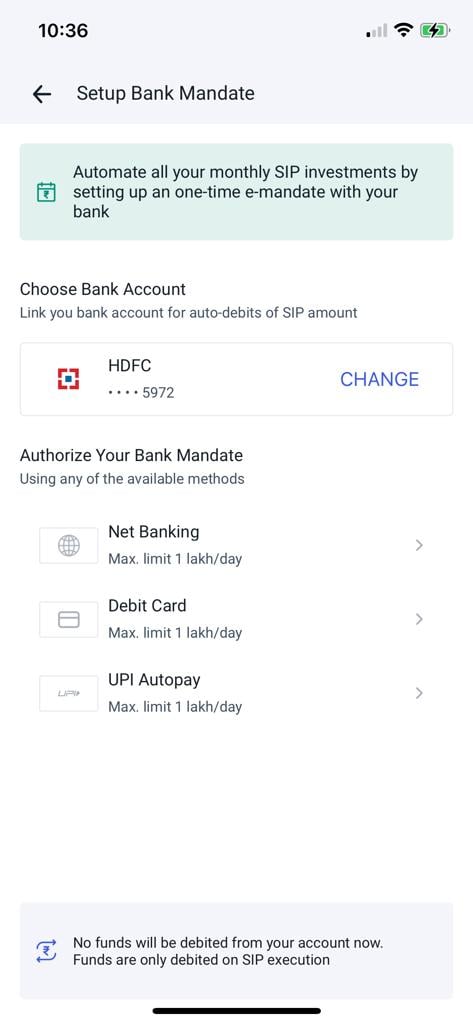Making payments on time for your Stock SIPs just became a whole lot easier! Know more about our new bank mandate facility and how it makes investing in Stock SIP a hassle-free process!
What is New?
Imagine a seamless process where your funds are automatically transferred from your bank account to your trading balance, without any effort on your part. That’s exactly what Angel One’s bank mandate feature offers.
By setting up a bank mandate, you enable the periodic transfer of funds for your Stock SIP to become an automatic process. Say goodbye to the hassle of manual funds transfers and say hello to a simplified investment experience.
Currently, you can set up a bank mandate for your amount-based SIPs only. But soon you will be able to set up the same for your quantity-based Stock SIPs on the Angel One app!
Why is Using a Bank Mandate an Excellent Idea?
- Setting up a bank mandate allows you to automatically transfer funds from your bank account to your trading balance on the Angel One account. You no longer have to take out the time and effort to navigate your bank account for any of your Stock SIPs.
- Because the effort required becomes minimal, you can scale up your Stock SIPs by setting up Stock SIPs for as many different stocks as you wish to. The payments will be automatic for all of them.
- Therefore, you no longer have to stress about adding funds to your trading balance in time for your Stock SIP.
- The risk of missed payments becomes zero for all your Stock SIPs!
How to Set Up Your Bank Mandate?
Getting started with the bank mandate feature is a breeze:
- Reach the “Manage Bank Mandate” page, either right after creating a Stock SIP or later.
- Click on “CREATE NEW BANK MANDATE” and choose the bank account you want to use. If your bank does not offer the Autopay mandate service, then you will be notified of this on this page itself.
- Angel One currently offers UPI as the payment channel (we will be offering Netbanking and Debit Card in the coming weeks)
- It’s important to note that the availability of payment channels may vary depending on your bank.
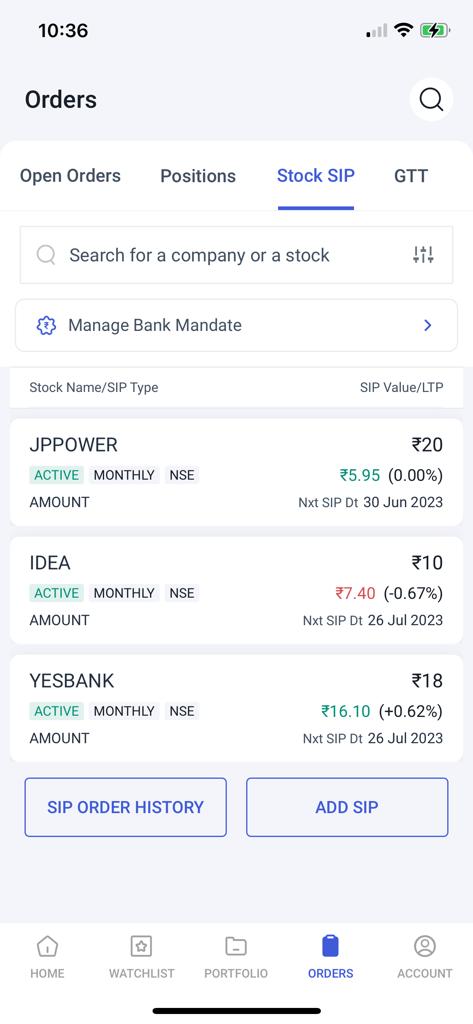
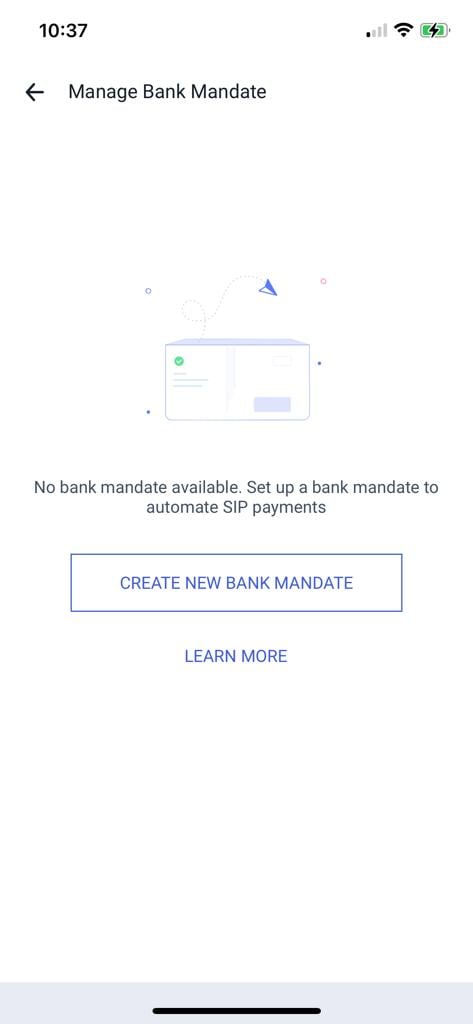
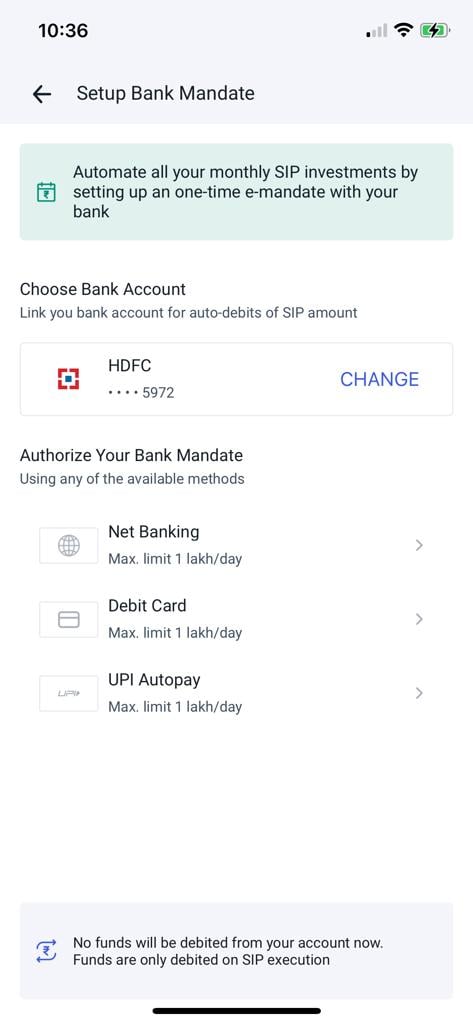
How to Link SIP to Bank Mandate?
Once your bank mandate is set up, linking your Stock SIPs to the mandate is a breeze. You have three options to choose from:
- Right after creating your SIP, you’ll receive a prompt to link it to an existing bank mandate or create a new one if needed. Follow the nudge to initiate the linking process.
- Reach the “Manage Bank Mandate” page, and link your SIPs to the bank mandate. Select the mandate you want to add the SIP to, choose the desired stocks, and click “LINK SIPs”. It is that simple!
- Alternatively, you can link SIPs directly from the detailed page of a particular SIP. Look for the “LINK NOW” option and follow the subsequent steps.
You can check the process of setting up a bank mandate in further detail in this blog.
Final Words
Investing in Stock SIPs through Angel One’s bank mandate feature not only simplifies the process but also empowers you to stay consistent with your investments.
So, why wait? Start your Stock SIP today on the Angel One app and unlock the full potential of effortless investing. Stay up to date with the latest exciting features by joining the Angel One community page