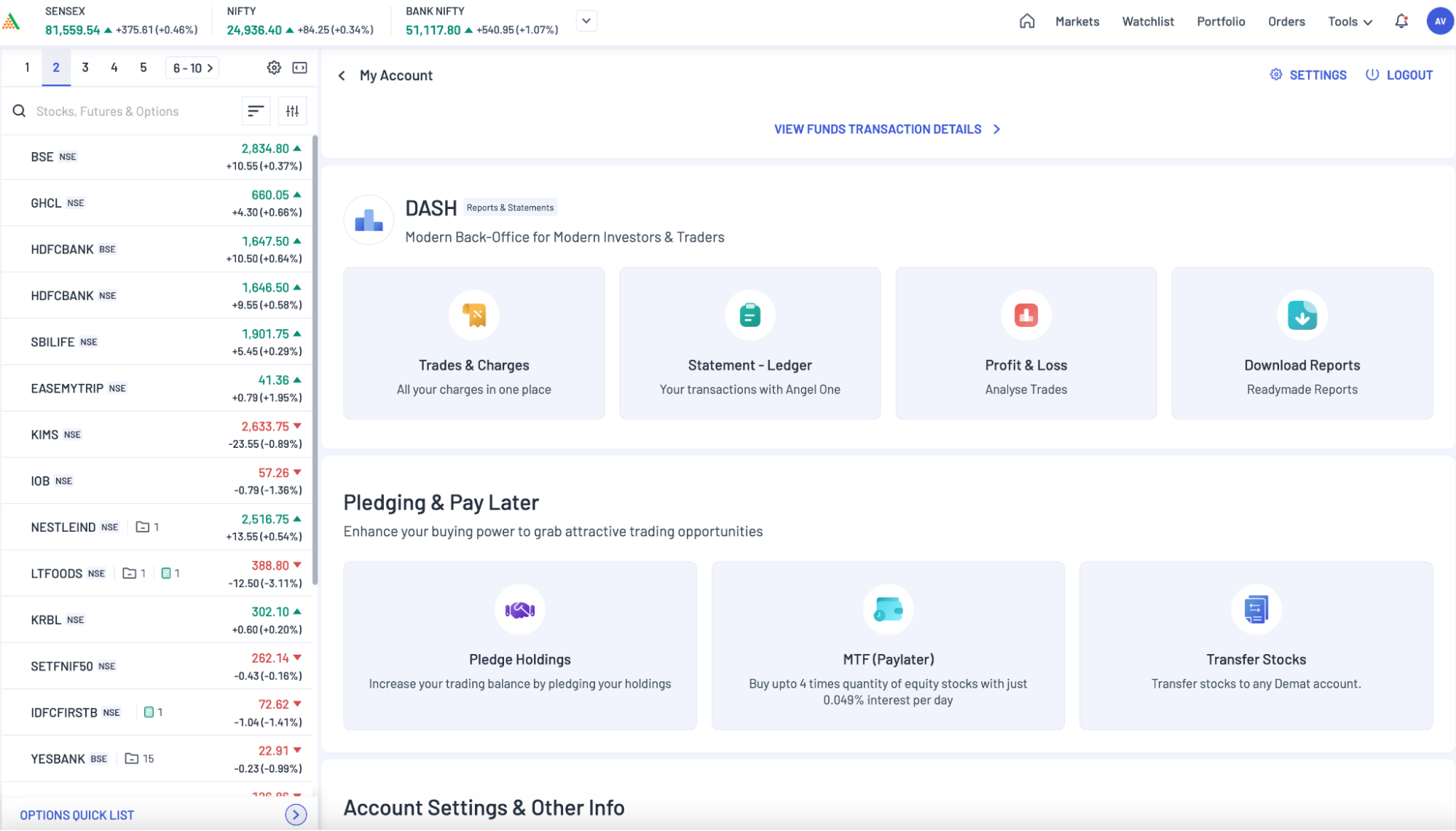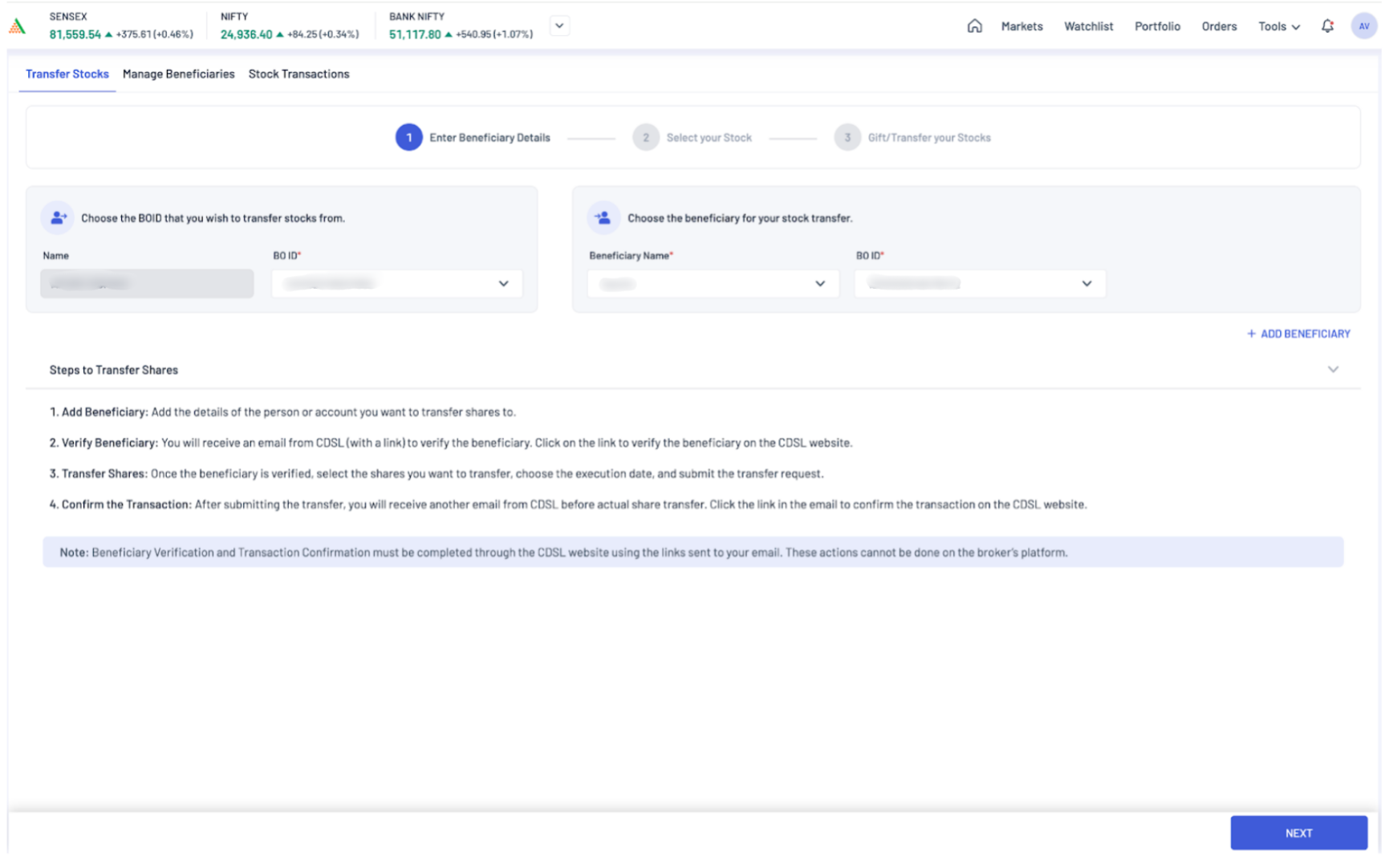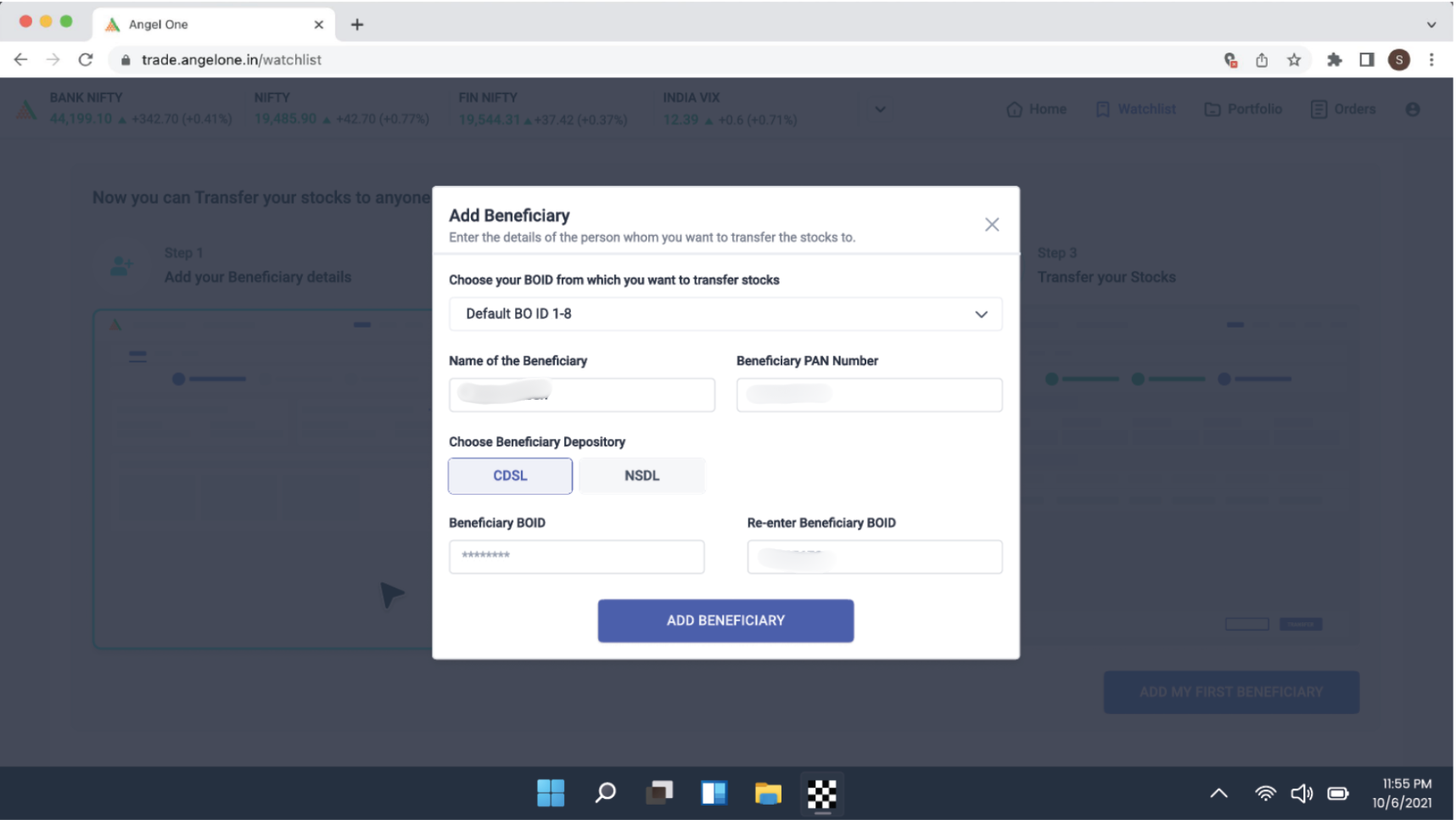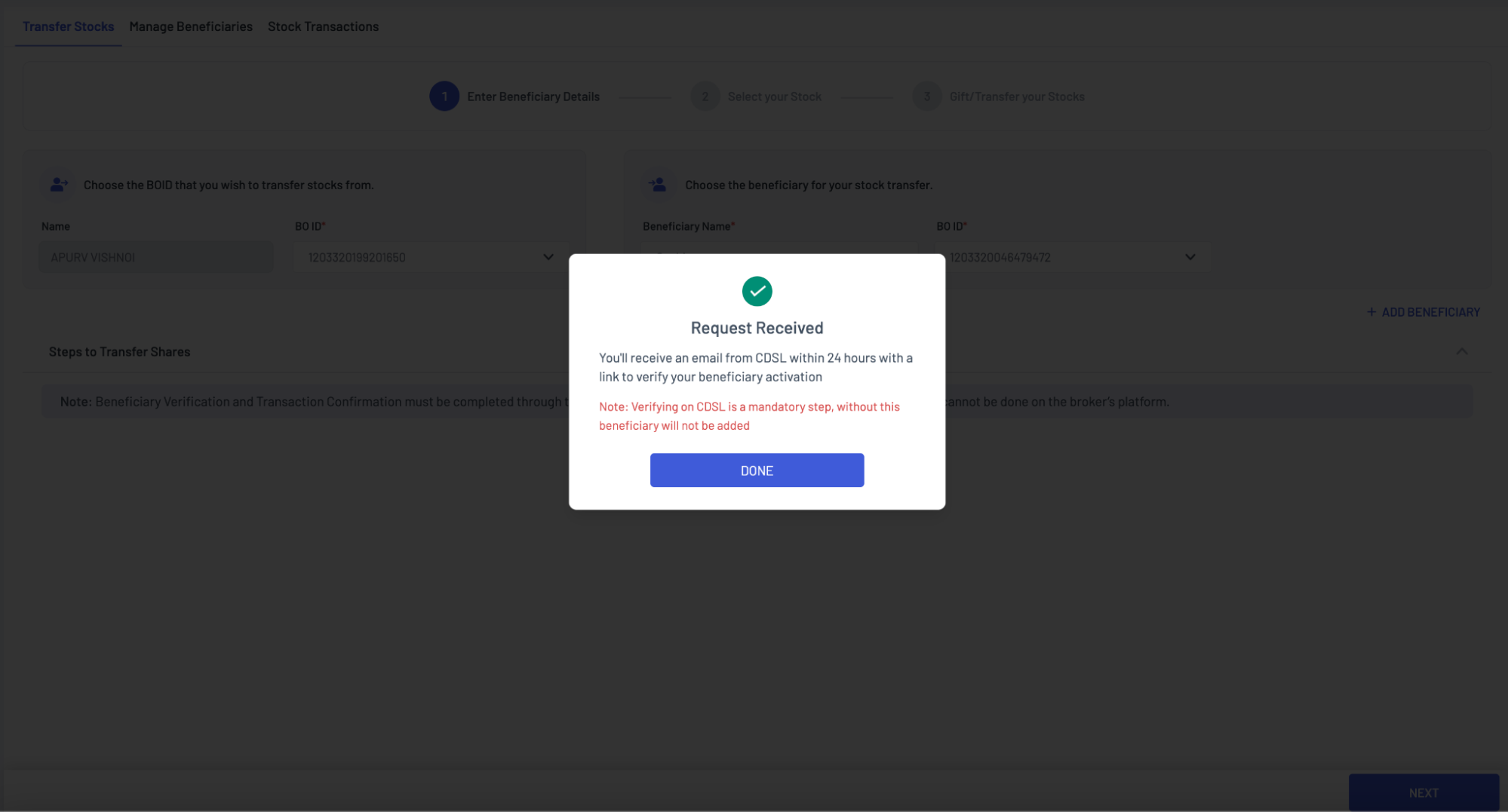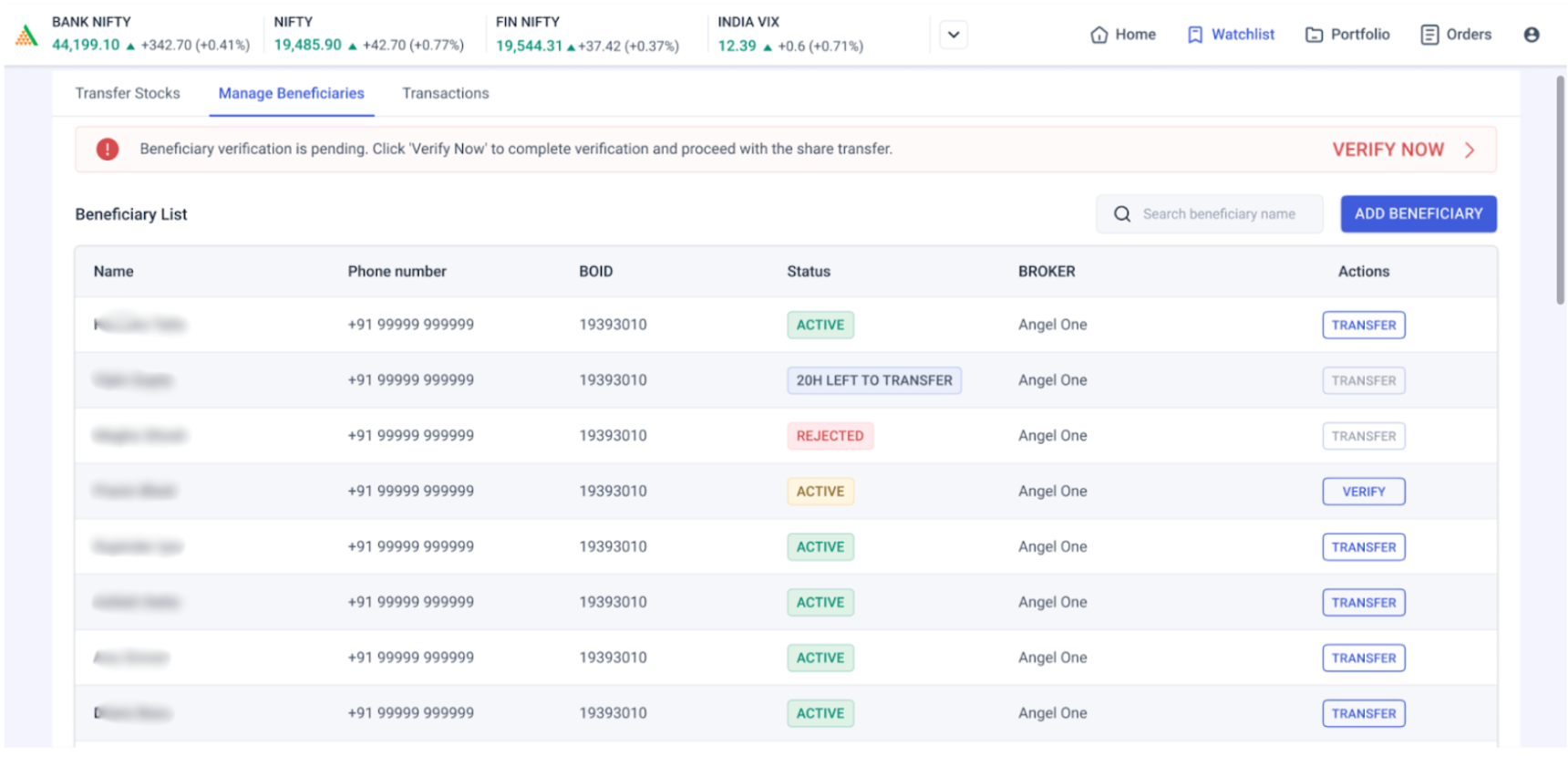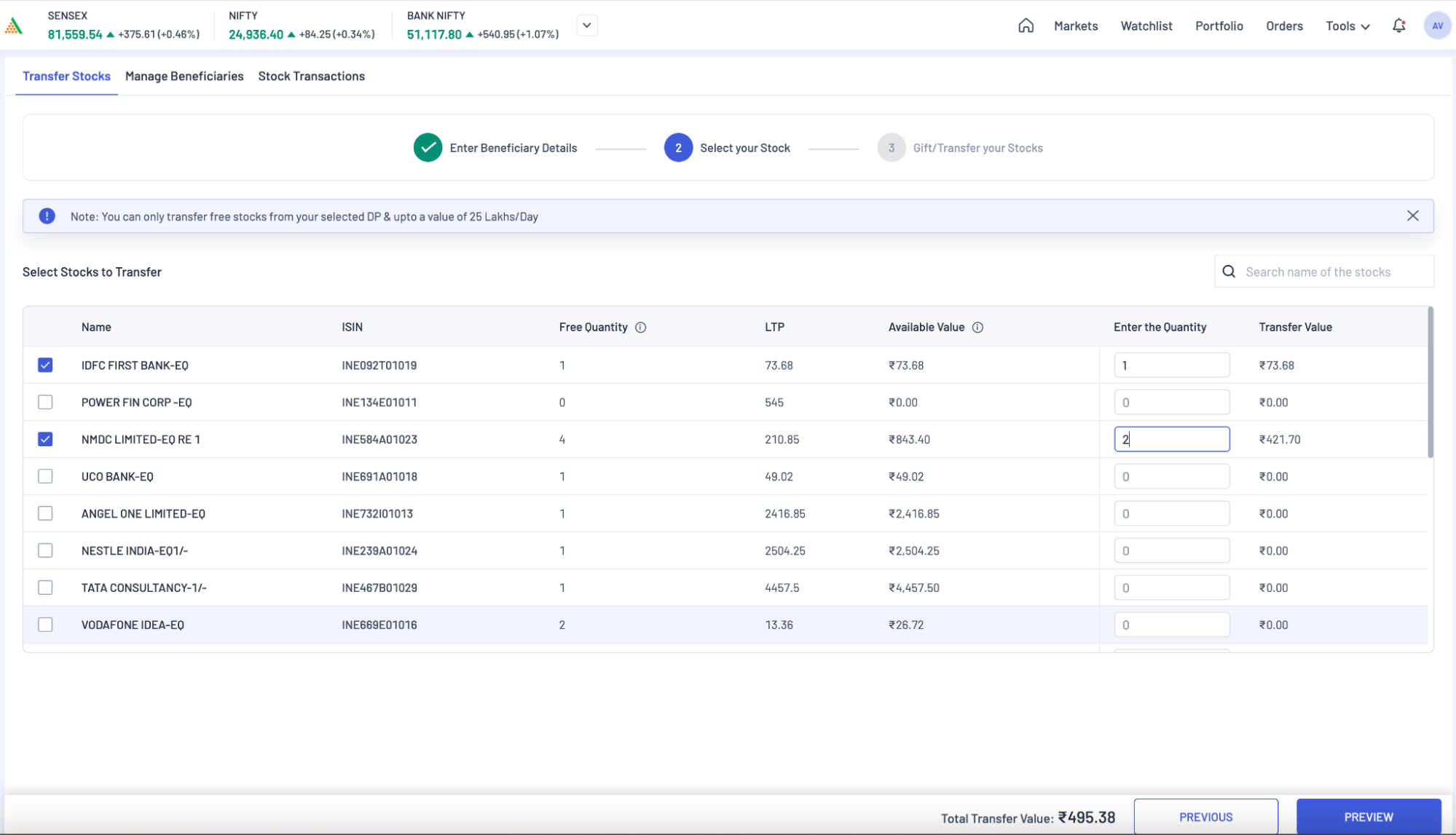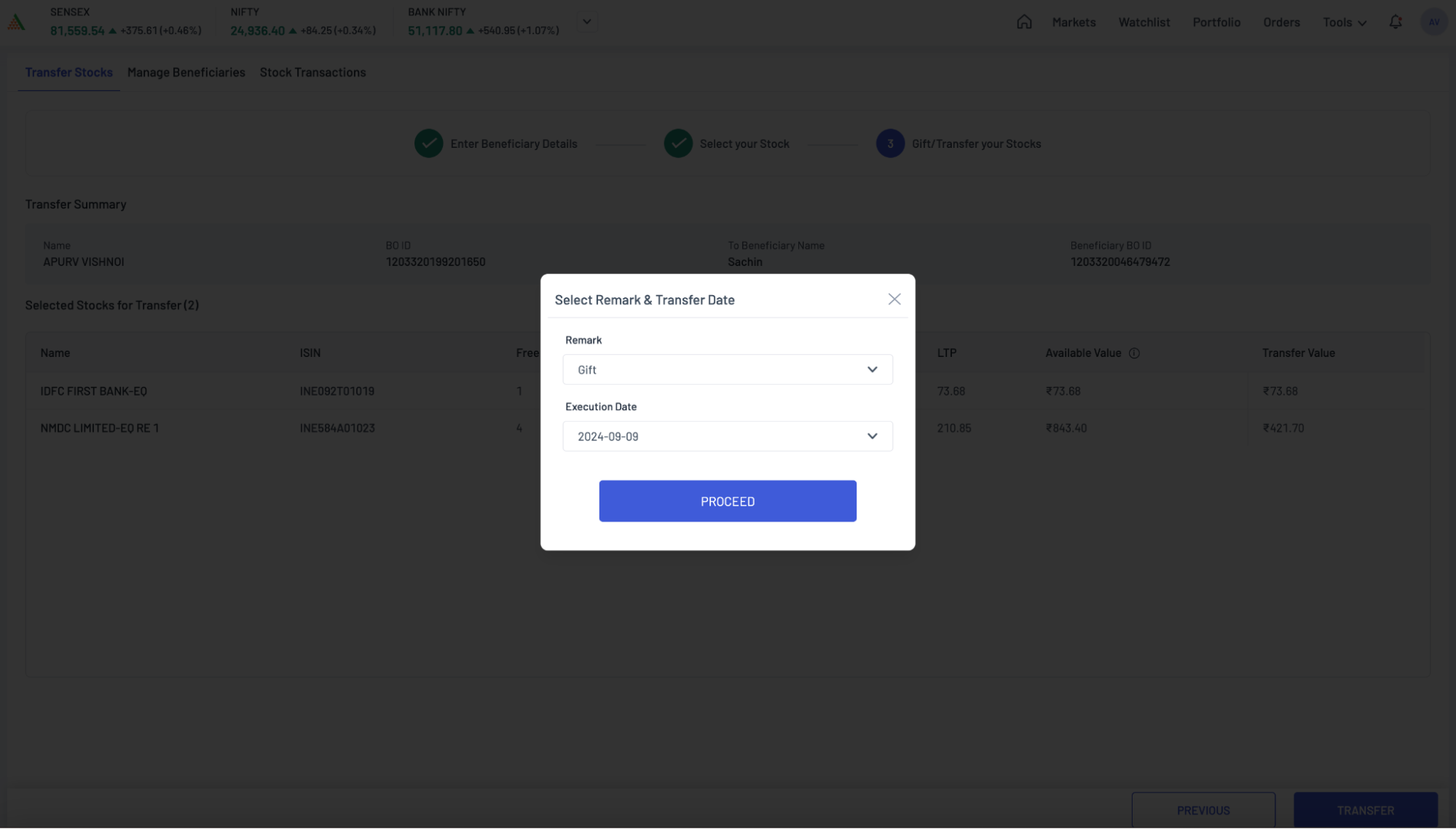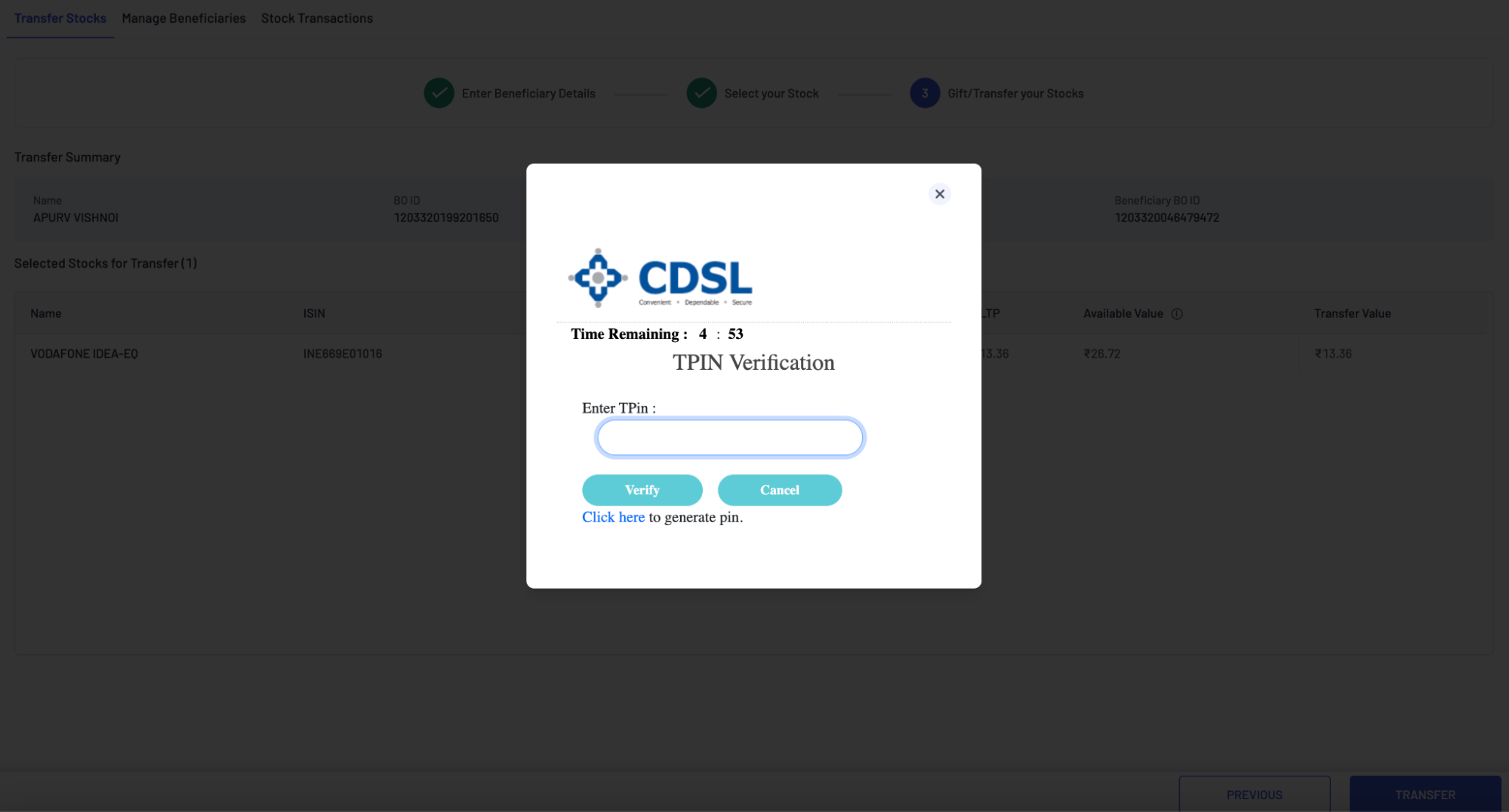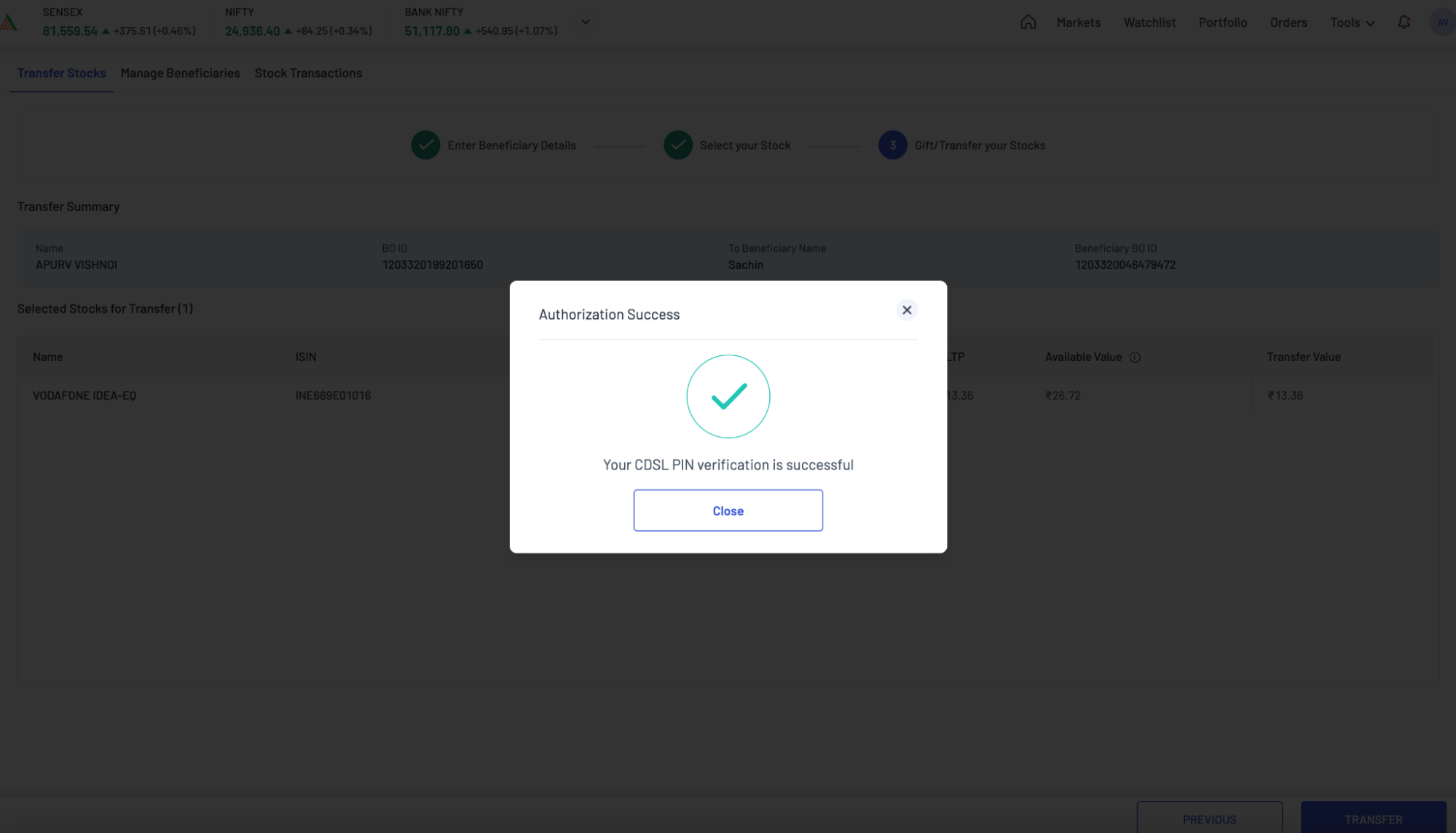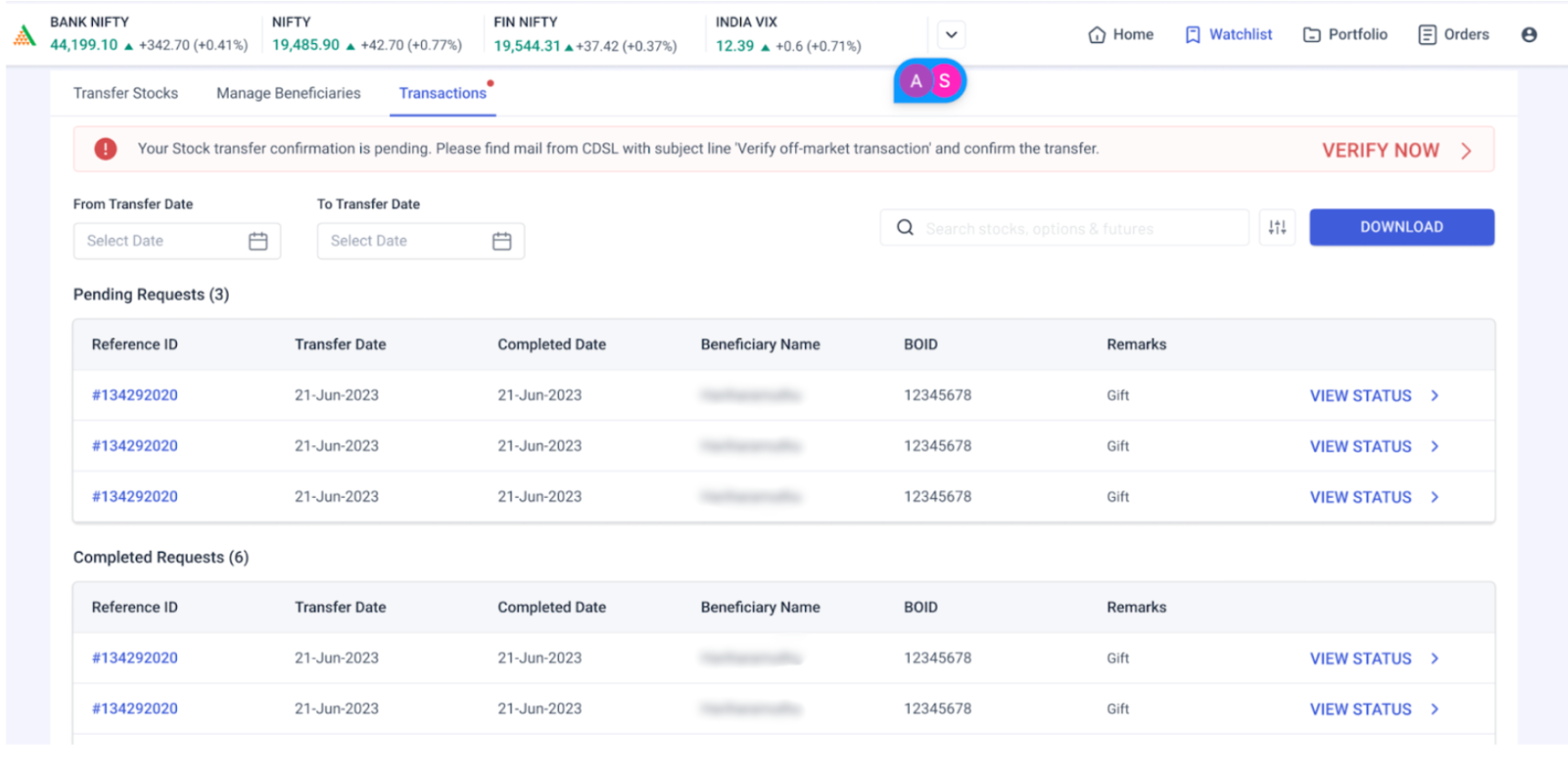Angel One simplifies securities transfers with its online DIS feature, offering speed, security, and convenience. Transfer stocks effortlessly between Demat accounts from anywhere.
Angel One’s online DIS feature eases the transfer of securities. Previously a paper-based process, online DIS now offers a faster, more secure, and streamlined way to move stocks between Demat accounts. With this guide, you’ll learn how to leverage this efficient online method, enhancing your investment management with ease and speed.
What is an Online DIS Transfer?
An online DIS transfer allows investors to transfer their securities electronically between two Demat accounts. With this approach, paper documents are no longer necessary, which speeds up and secures the procedure. Whether you’re transferring shares to another account within the same depository or to an account on a different platform, the online DIS simplifies the process significantly.
How Does Online DIS Work on Angel One?
Angel One provides an easy and intuitive way to execute an online DIS transfer, available exclusively on the web version. Here’s a step-by-step guide to using this feature on the web:
Step 1: Accessing the Transfer Option
- Start by logging into your Angel One web platform.
- Navigate to the Accounts Section from the main menu and click on ‘Transfer Stocks’.
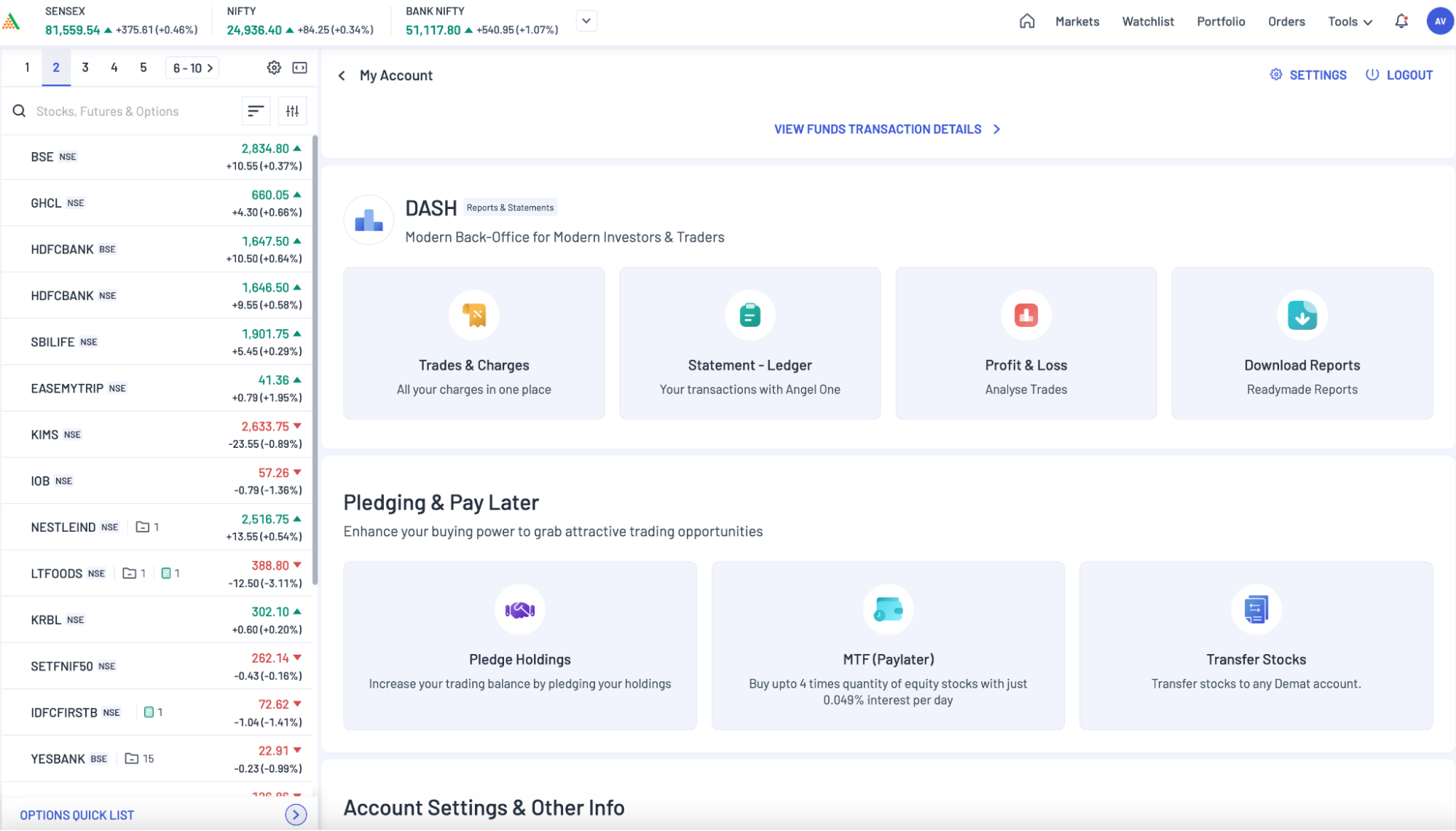
*The securities are quoted as an example and not as a recommendation
- Here, you’ll find the Add Beneficiary option, which you need to select to initiate the process.
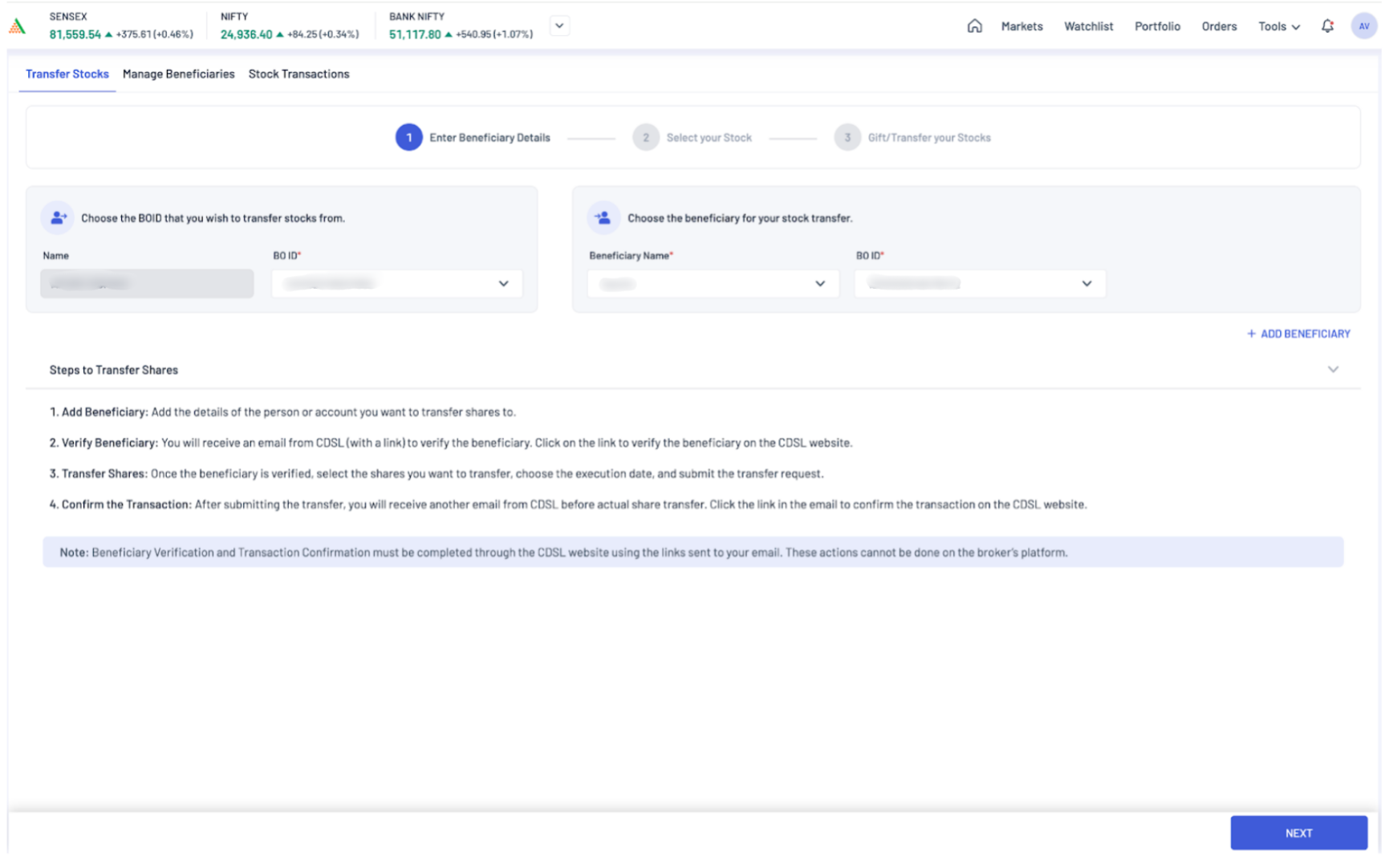
Step 2: Entering Beneficiary Details
- Once you click on the Add Beneficiary option, you’ll be prompted to enter the beneficiary’s (who you are going to transfer to) details.\
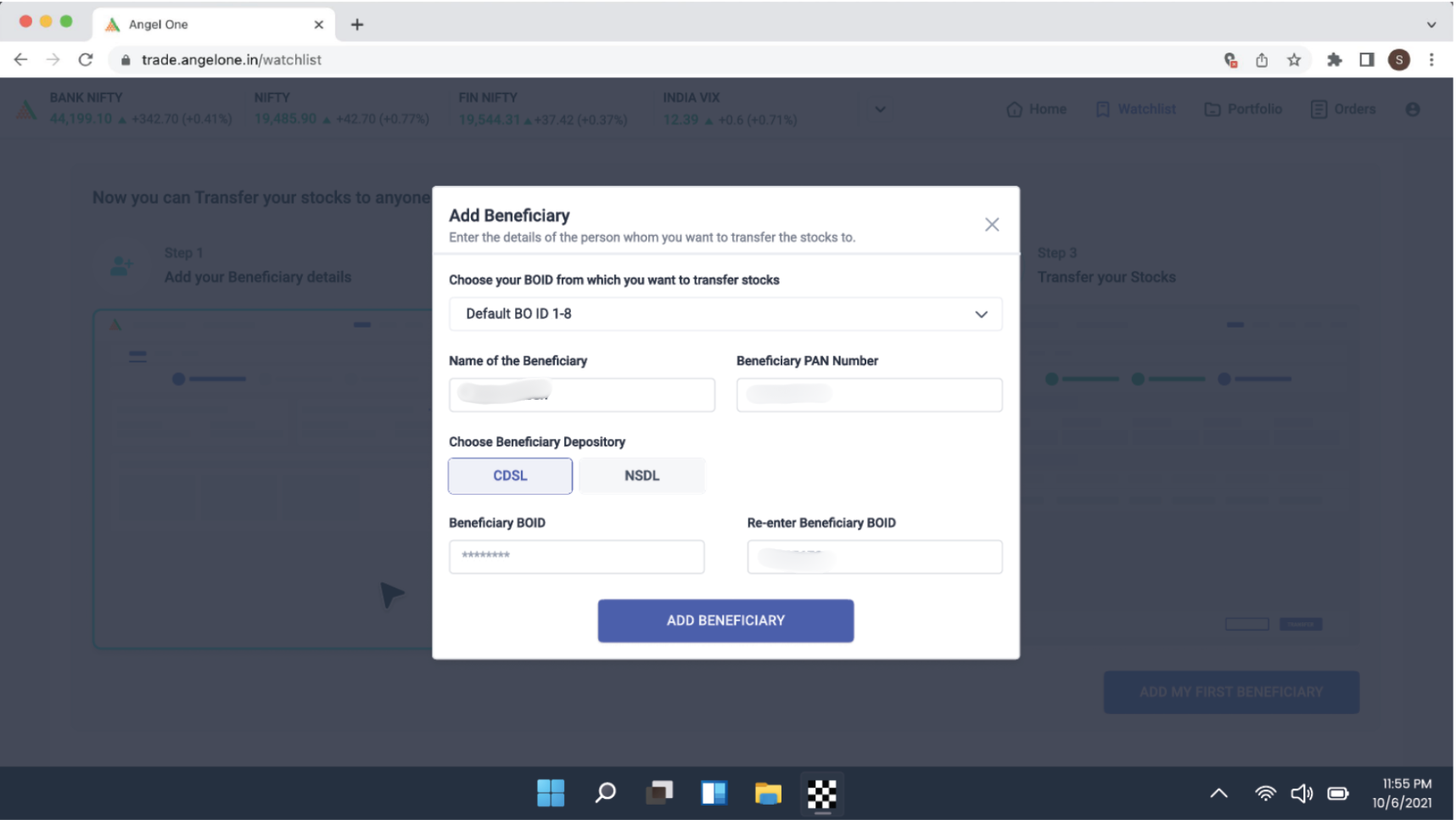
- The beneficiary can be someone else’s Demat account or your own account on a different platform.
- The essential details you need to provide include the PAN number, beneficiary depository, and beneficiary BOID (Beneficiary Owner Identification Number).
- After entering the details and confirming the OTP, your request will be sent to CDSL.
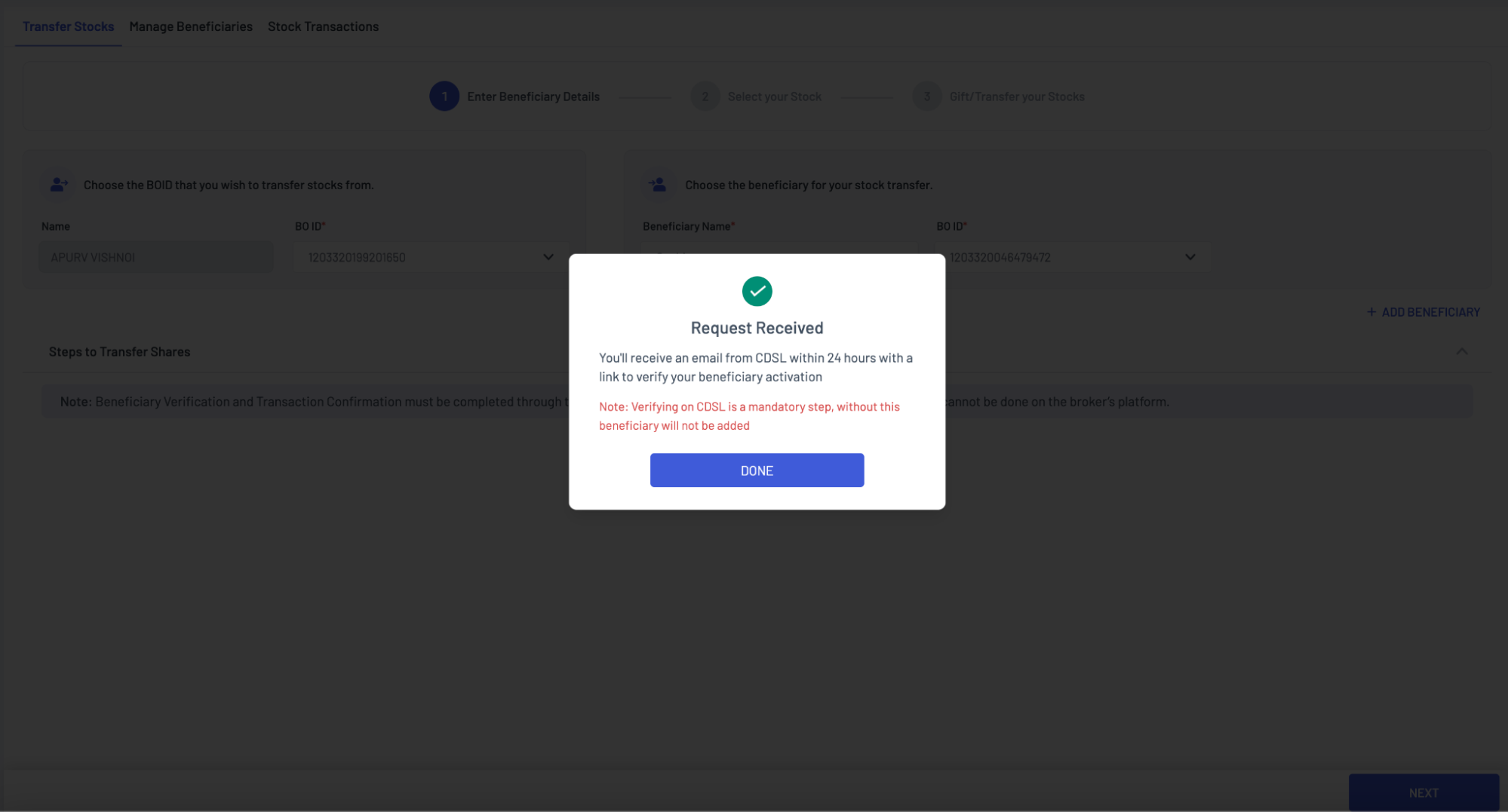
Step 3: Beneficiary Verification
- Now, you will receive a link for verification from CDSL (Central Depository Services Limited) within a day. You must validate by clicking on the URL that CDSL sends you in order to activate the beneficiary.
- Find the email with the subject ‘Verification of Add Beneficiary details for off-market transactions on CDSL’ or simply click ‘Verify Now’ on the ‘Manage Beneficiaries’ page of Angel One’s Online DIS feature.
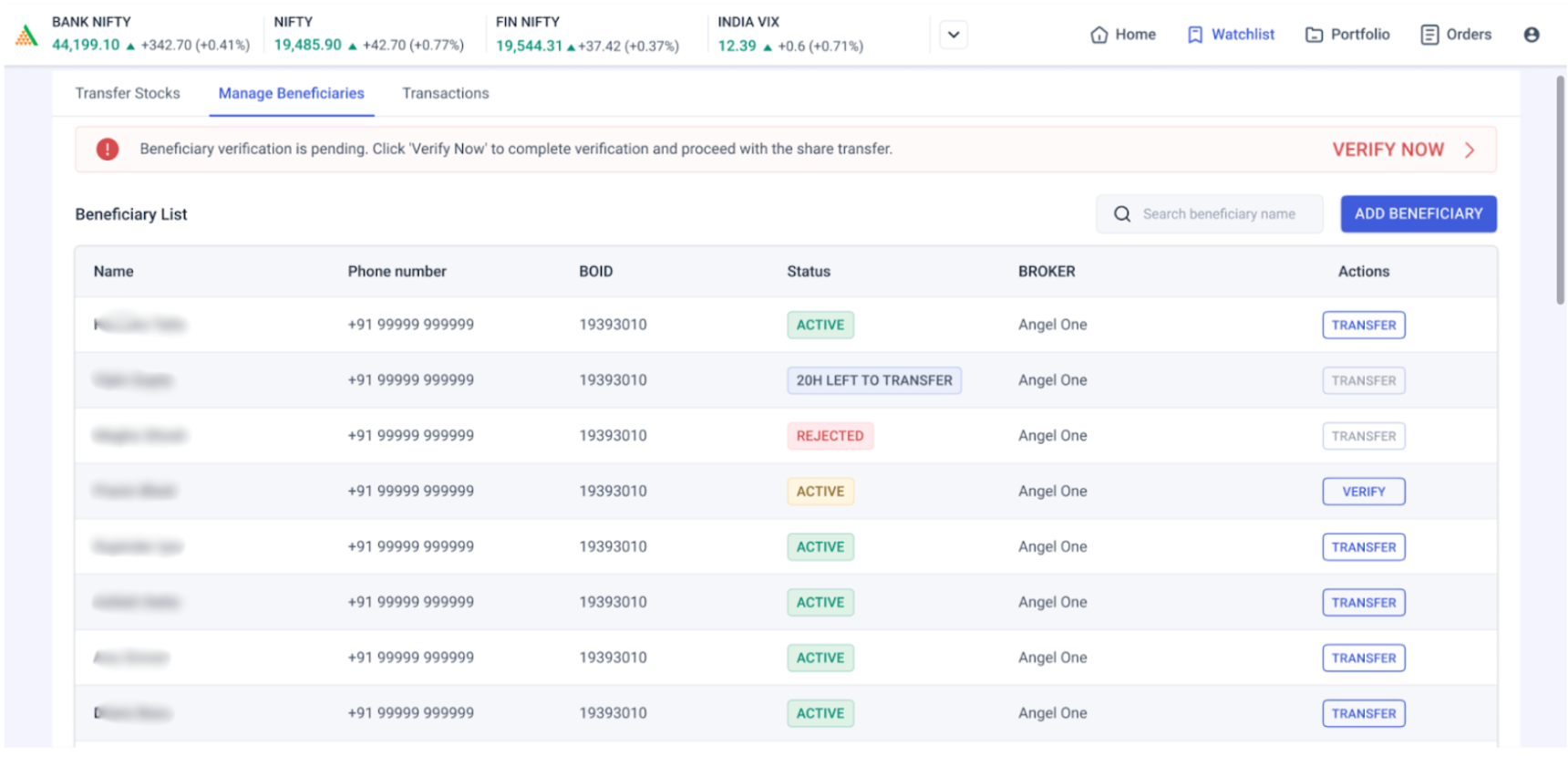
- This is an important step since it guarantees that the recipient’s information is accurate and approved by CDSL.
Step 4: Selecting the Stocks for Transfer
- Once the beneficiary is verified, return to the Angel One platform.
- You’ll now be able to select the specific stocks you wish to transfer. Simply select the shares you want to move to the beneficiary’s Demat account from your account holdings and confirm the ‘Total Transfer Value’.
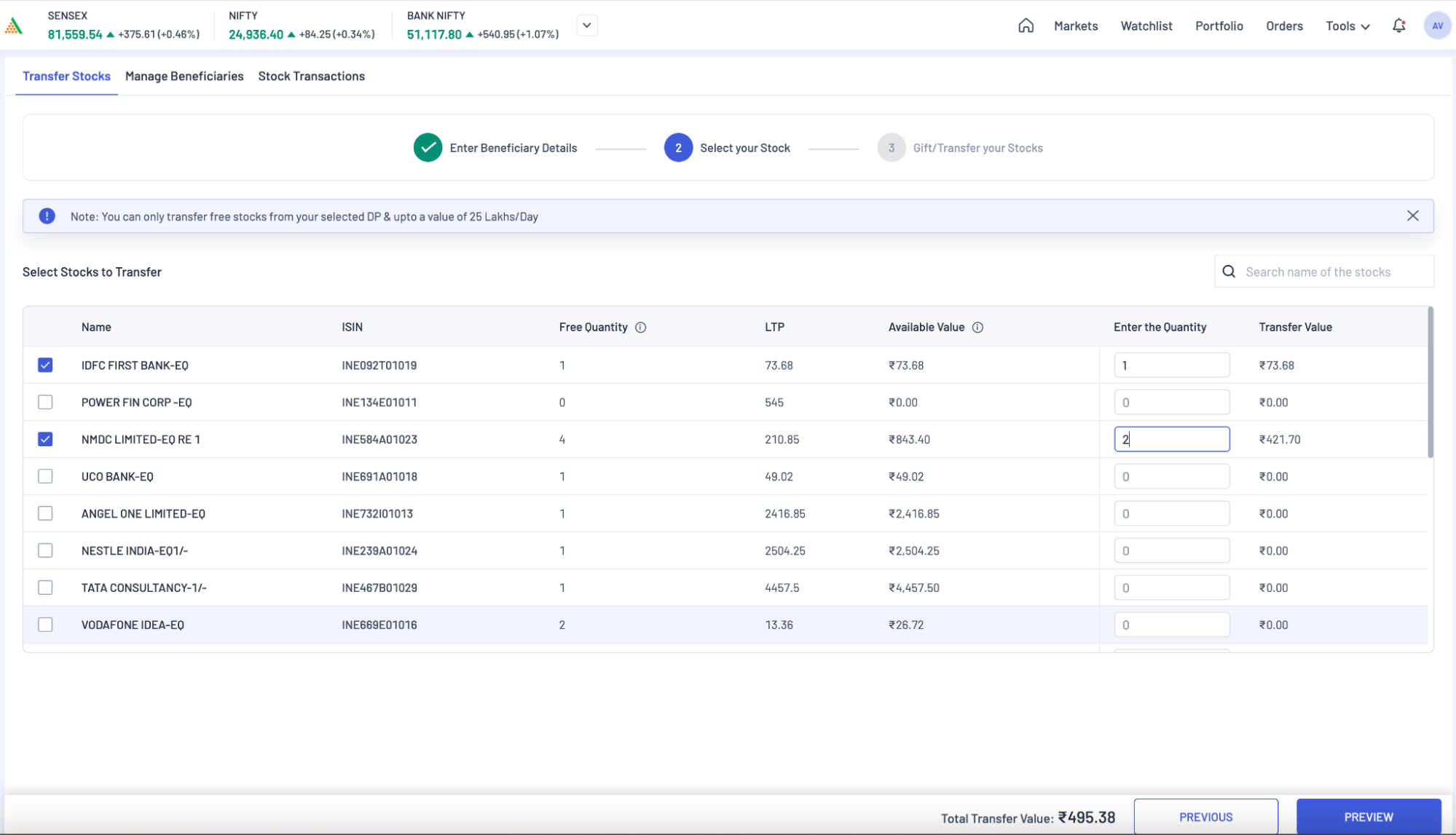
*The securities are quoted as an example and not as a recommendation
Step 5: Choosing the Execution Date
- After selecting the stocks, you must choose the ‘Remark’ and ‘Execution Date’ for the transfer.
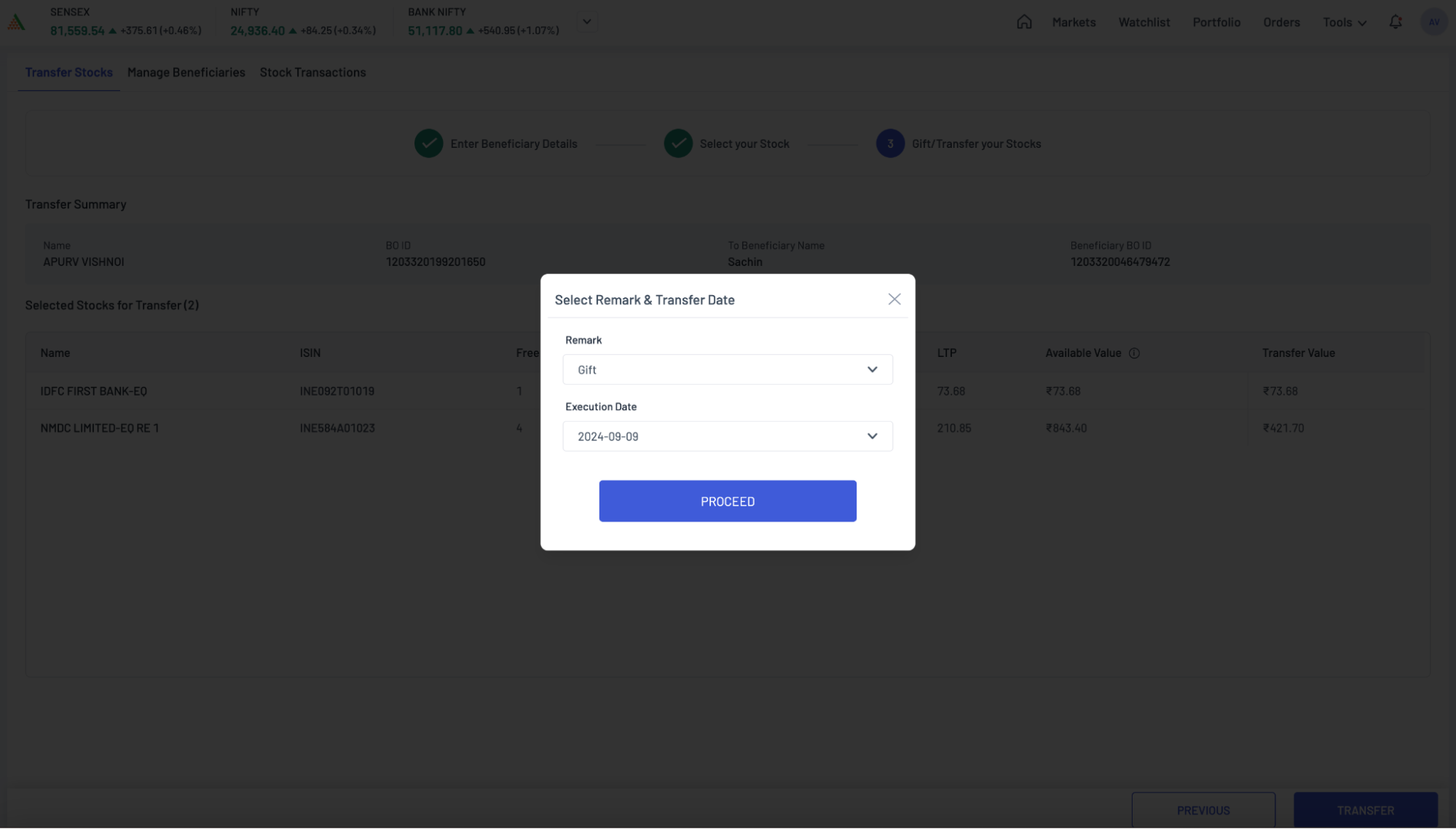
- The earliest execution date you can select is the next working day, giving you flexibility in planning your transfers.
- Once you’ve made your selections, submit the transfer request.
- Enter OTP to verify your identity and complete the CDSL journey by entering your ‘TPin’. If you don’t remember, regenerate your TPin.
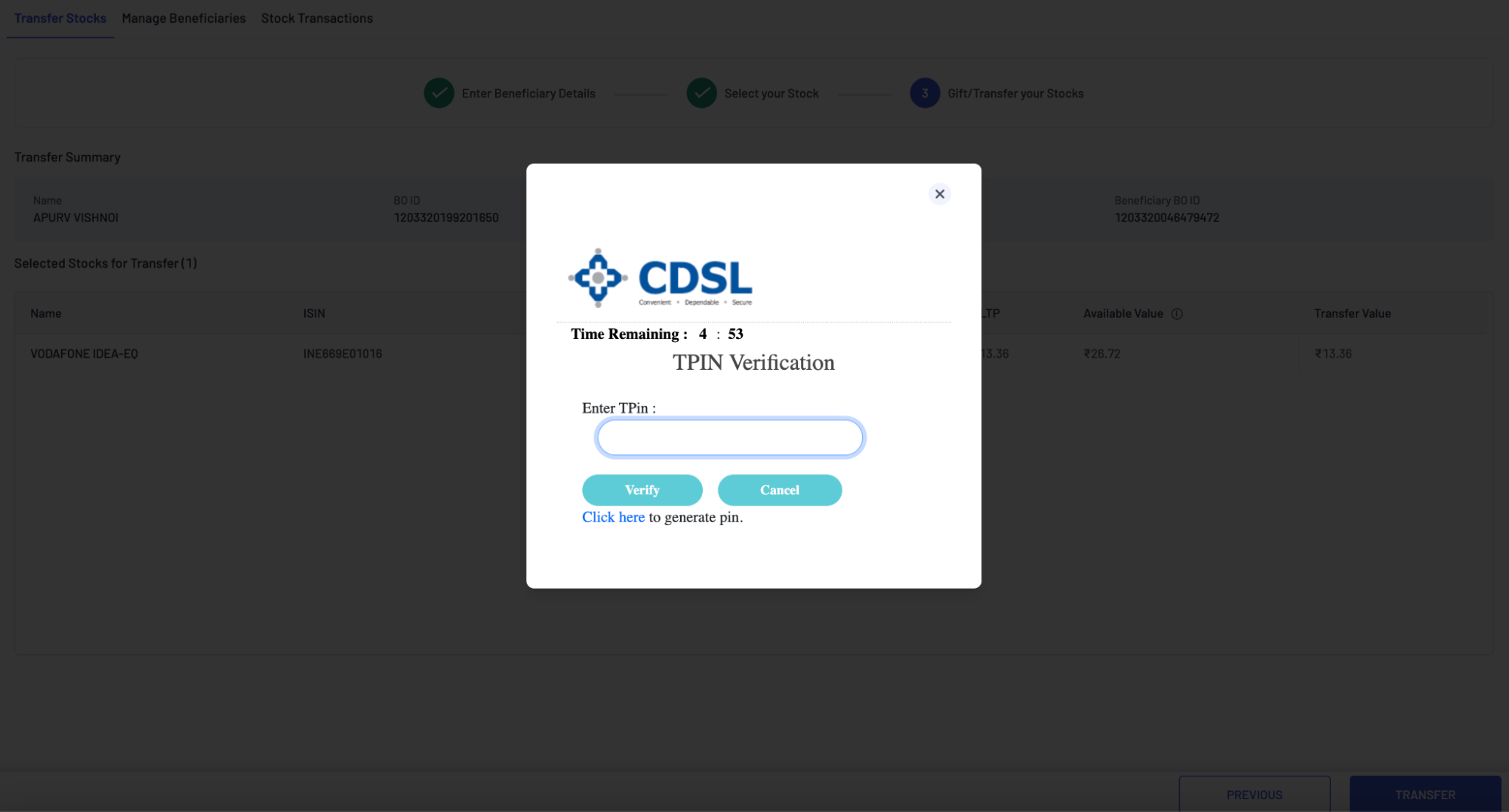
- Upon verifying the ‘TPin’, you will receive an ‘Authorisation Success’ prompt.
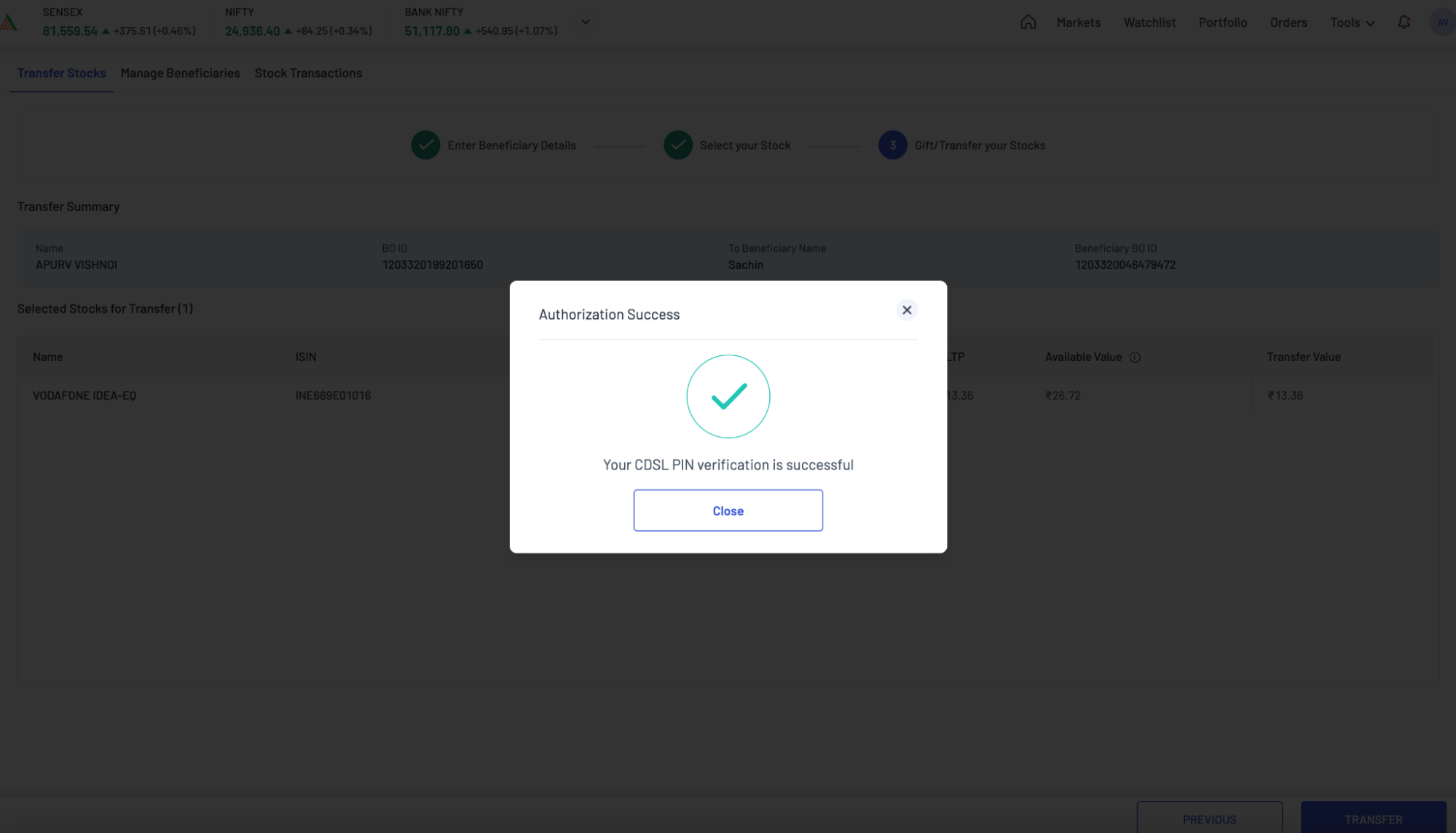
Step 6: Final Confirmation
- Post our internal checks your request to transfer shares will be forwarded to CDSL.
- Now, CDSL will again send an email with a link to confirm the share transfer. NOTE: You will receive the email on the execution date (which you have selected) between 6:00 and 8:00 PM.
- You must confirm the share transfer the same day you receive the email. Otherwise, the link will expire, and your transaction will be cancelled.
- Please find the Email with subject: ‘Verification of off-market/inter-depository transactions on CDSL’ or simply click on ‘Verify Now’ on the transactions page of the Online DIS feature on Angel One
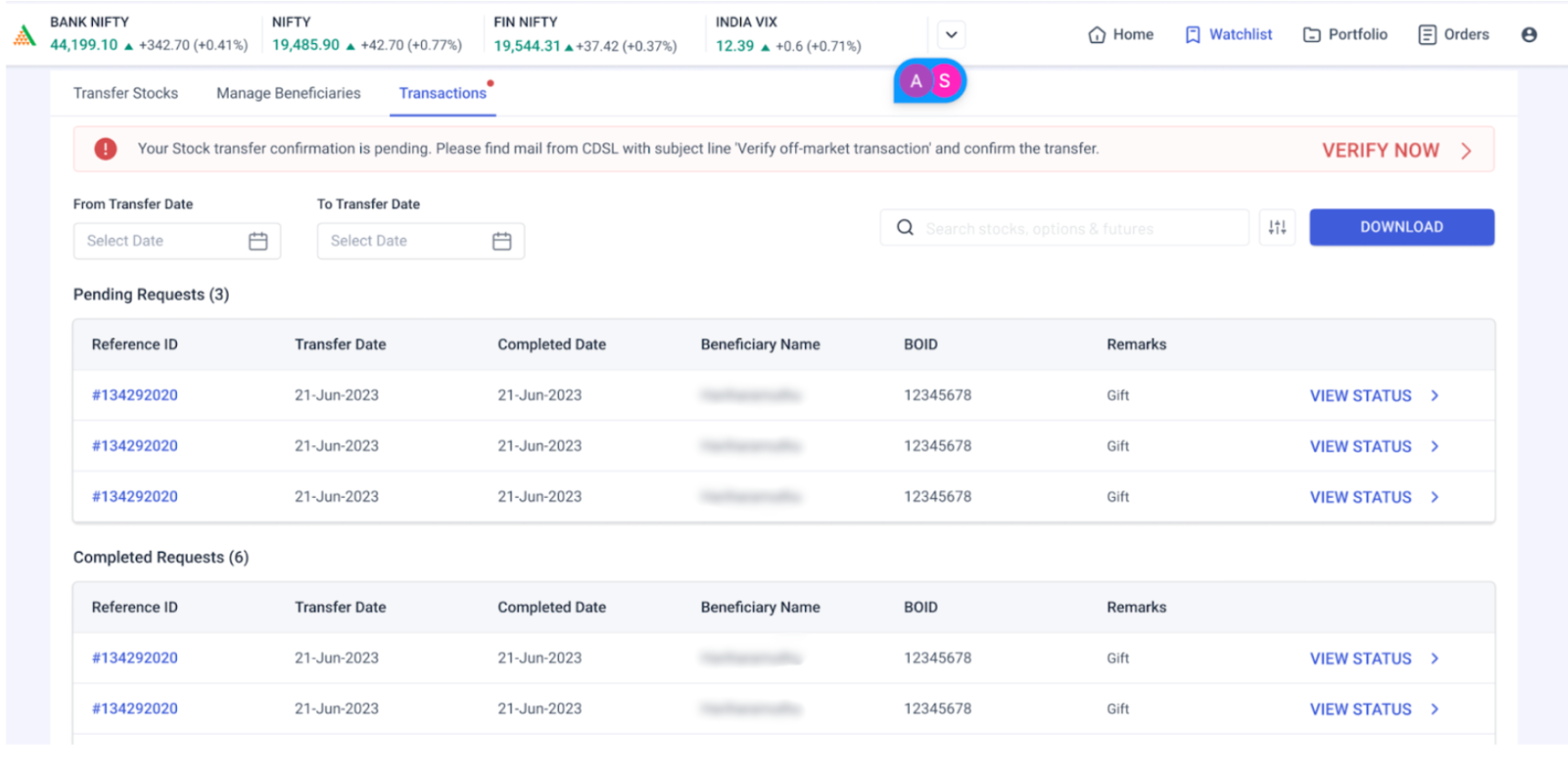
NOTE: You can only verify the off-market transaction on the date of execution post 7:00 PM.
Advantages of Online DIS Transfer
- Convenience: You can initiate the transfer process from the comfort of your home, eliminating the need to visit a broker’s office or fill out physical forms. To begin the procedure, just log into your online account whenever it’s convenient for you.
- Speed: Digital transfers are processed much faster than traditional manual ones. Once you submit a transfer request online, it can often be completed within a few hours or by the next working day, making it a quick and efficient method.
- Security: Online transfers are highly secure, as they are encrypted to protect your information. Additionally, the process typically involves multi-factor authentication, enhancing security further to lower the possibility of fraud or mistakes made during human data entry.
- Cost-Effectiveness: For every transaction, ₹20/- fee is deducted from the Angel One account. Going digital helps you save on costs associated with physical documentation, such as printing forms and postage fees. By eliminating the need for paper-based processes, online DIS transfers are not only more economical but also environmentally friendly.
Conclusion
Angel One’s online DIS feature is a share transfer tool that simplifies moving securities between Demat accounts. Embracing digitalisation offers a quick, secure, and efficient way to handle share transfers, making it an essential part of contemporary investing in India.
*This is for information purposes only.
*Investments in the securities market are subject to market risks, read all the related documents carefully before investing