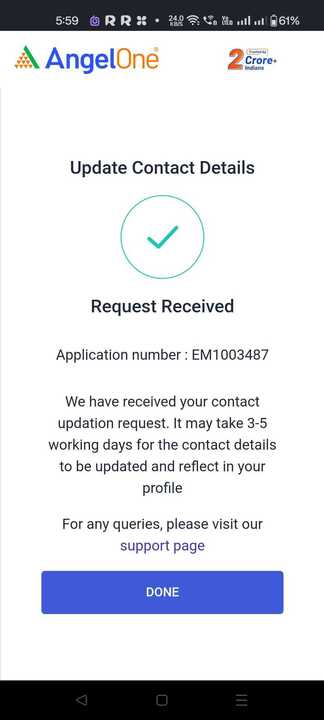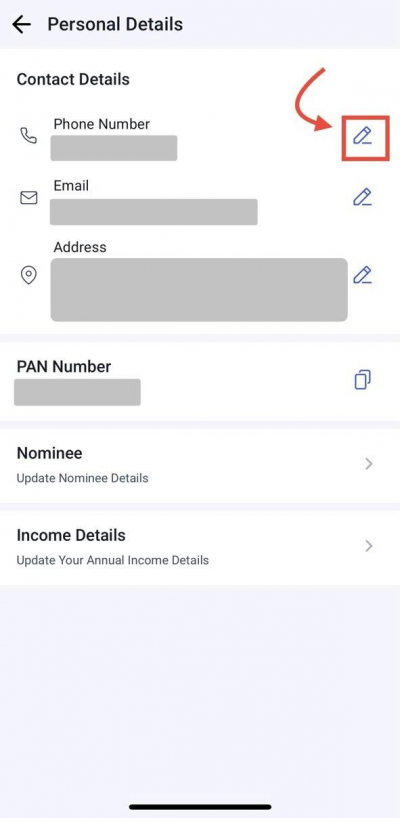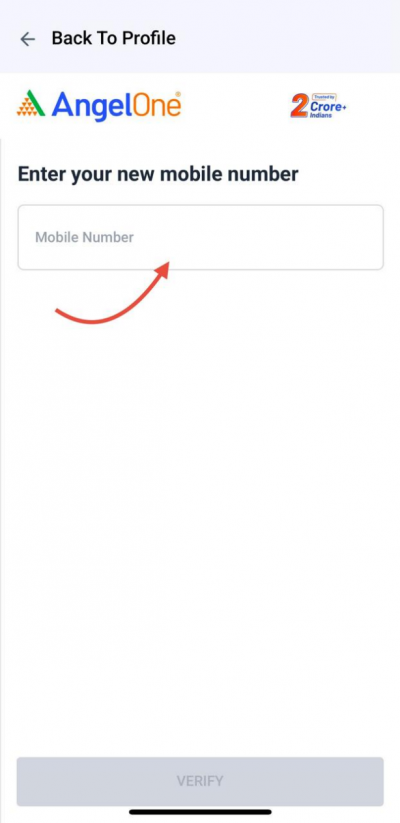Points to Note
Individual account holder
- Mobile numbers, email IDs and addresses can be updated online for individual accounts.
- The contact details update process takes 2-3 days to be updated and reflected in the account.
- Users can place a single request for an email address, mobile number and address updation.
- For email and mobile number updates, an OTP is required to verify the new updated mobile number and email address.
- Only an Aadhaar card is accepted as address proof, which is fetched from the digilocker for online address modification.
- You can request an email address, mobile number, and address updation.
- Please have your Aadhaar card ready for an online request to e-sign the application.
- Ensure your Aadhaar card is linked to your mobile number to complete the process.
Joint account holder/ HUF account holder/ minor account holder/ NRI/ corporate account holder
- For modified contact details, you can write us a email at support@angelone.in or call us at 18001020 from your registered mobile number. The filled account modification form can be mailed along with valid proof.
- Once an email/mobile modification request has been placed, the support team will call you to verify it. Please make sure to take this call.
- For address verification, Aadhar card, Driving license, Voter ID card and Passport are accepted as valid proof.
- If you are a HUF account holder, the modification form requires Karta’s signature and HUF stamp.
- If you are a corporate account holder, a corporate stamp will be accepted in place of a signature. The signature must match our records. The last two months' bank statement of the corporate bank account is required as address proof.
- If you are a joint account holder, the bank statement from the last six months is accepted as address proof. The support team will contact you and verify the details.
- If it’s a minor’s account, the guardian’s signature is required.
- If you are an NRI Account holder, your passport will be required as address proof along with the Indian address proof.
Contact Details Update Process -
Step 1: Accessing the update contact details option:
- Log in to the Angel One app, and access the profile section from the home page. Use your mobile number/client ID and OTP to login.
- Use this link to access the mobile modification page
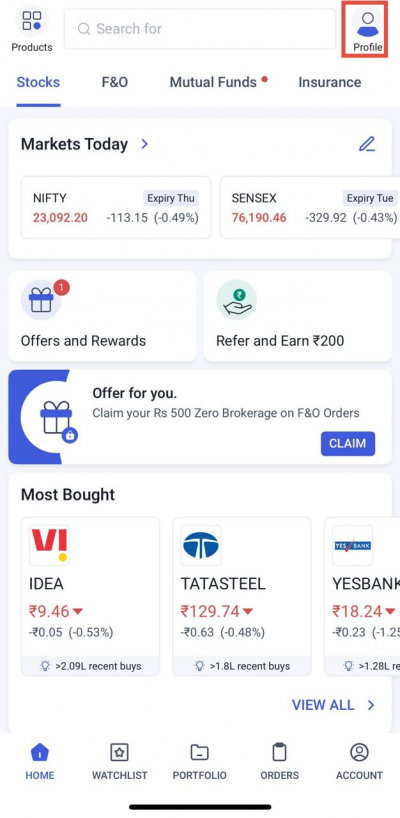
Step 2: Click on “Personal Details”.
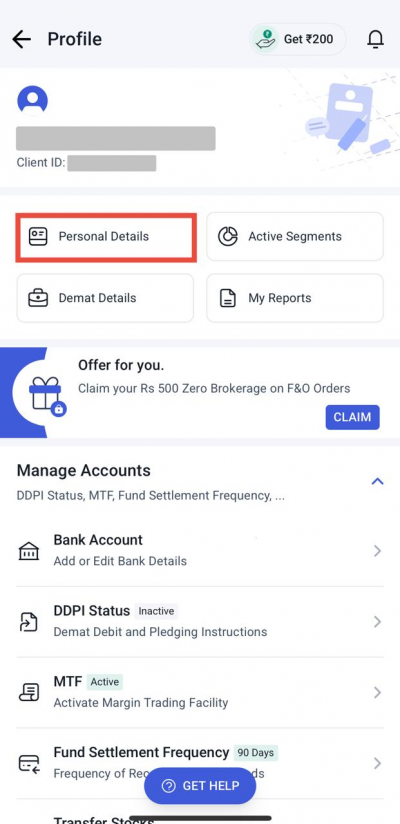
Step 3: Click on “Edit” button next to “Phone Number” to update your mobile number
Step 4: Enter the new mobile number and click on verify.
Step 5: Enter the OTP sent to the New Mobile Number and click on “Proceed”.
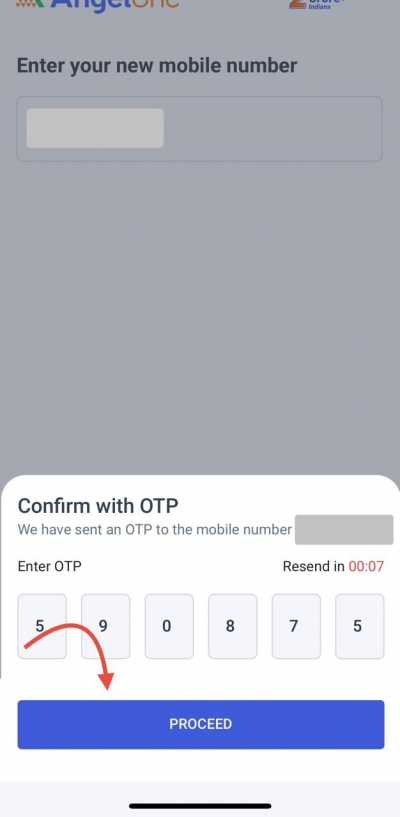
Step 6: You can update email and address as well if needed, before proceeding. If not needed then click on “proceed to e-sign”.
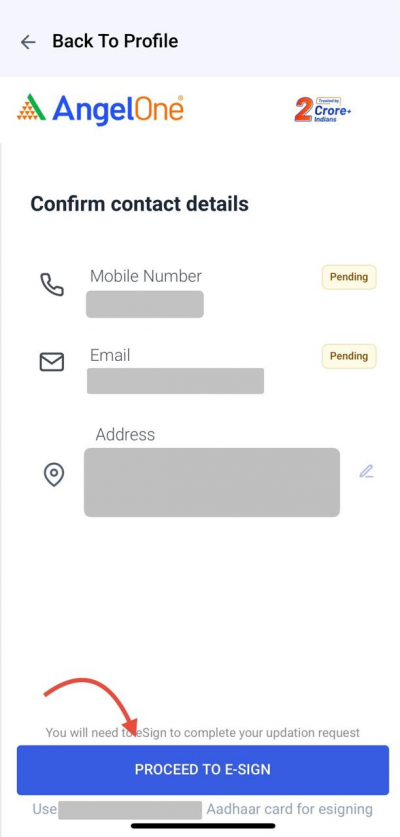
Step 7: You will be redirected for e-signing the request. Enter the Aadhar details & OTP sent on the mobile number linked to the Aadhaar card.
- Make sure to use your own Aadhar card for e-signing
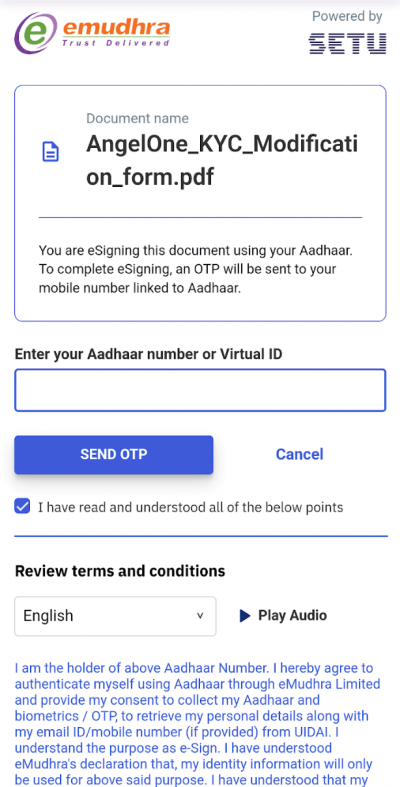
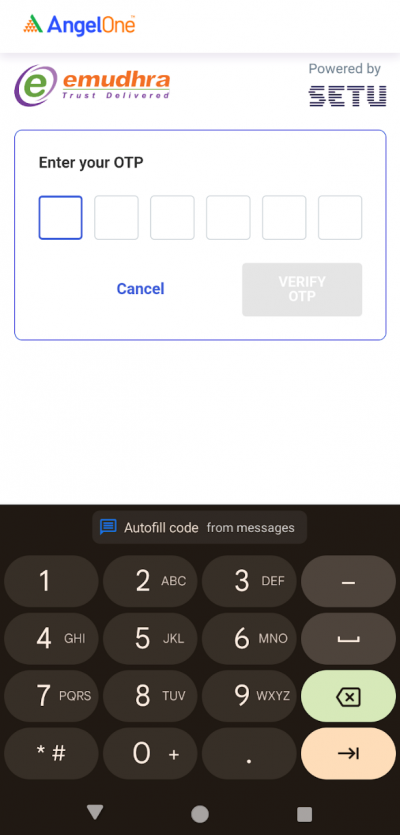
Step 8: The request will be processed in 3 - 5 working days.