Key Takeaways
-
UAN or Unified Account Number is issued by EPFO to employees having a PF account
-
You can generate a UAN through the employer or the UAN portal
-
Submit essential documents such as PAN card, Aadhaar card, and bank account details to activate UAN
-
Access your UAN account online by logging into the EPFO website with the account number and password
What is UAN?
UAN stands for Unified Account Number. It is issued by the Employees' Provident Fund Organisation (EPFO) office to all employees with a PF account. You can use it to track and access all previous and present PF accounts.
This 12-digit unique number, authenticated by the Ministry of Labour and Employment, remains fixed throughout the life of the employee, irrespective of the number of times they leave or join organisations.
How To Generate UAN?
There are two ways to generate a UAN number: through the employer and the UAN portal. Usually, an employee is given the UAN number under the EPFO by the employer when they join an organisation. The other option is to generate the UAN number through the UAN portal. These are the steps to follow to create a UAN number through the porta:
- Visit the UAN portal
- Navigate to ‘Know your UAN Status’ and click on it
- From the dropdown menu, select your state and respective EPFO office
- Enter the PF number or the membership ID, along with other details such as name, date of birth, and mobile number
- Enter the captcha code
- An authentication PIN will be sent to your registered mobile number
- Enter the PIN and click on validate OTP
- The UAN number will be sent to your mobile number
Know More About UAN Member Portal
Documents Required for UAN Activation
The following documents are required for UAN activation:
- Aadhaar card
- PAN card
- Bank account details, along with IFSC
- Any other identity proof or address proof, if required
How to Activate UAN Online?
The UAN activation process can now be completed online by following the steps below. To activate your UAN number, you will need your UAN number, PAN and Aadhaar numbers, and member ID:
- Visit the EPFO web portal and click on Our Services
- Under Our Services, select Employees
- Select Member UAN/Online Services to login to the EPFO portal
- Enter the correct details, such as UAN, PF member ID, and your mobile number, and type in the captcha
- Click on Get authorisation PIN, and you’ll receive an authentication OTP on your registered mobile number
- Click on the disclaimer check box and enter the OTP you have received
- After validating the OTP, click on UAN activation
- Once your UAN is activated, a password will be sent to your registered mobile number. You should use the password to access the EPFO account
Aadhaar OTP based Activation
The UAN activation process can also be completed using your Aadhaar details. Choosing this ID proof is advantageous as it not only streamlines government processes but also increases efficiency and transparency. As a beneficiary, you can get your entitlements without much hassle.
Follow these simple steps to activate UAN using this option:
-
Visit the EPFO portal and navigate to the ‘Activate UAN’ link
-
Enter your Aadhaar, UAN and Aadhaar-linked mobile number along with name and date of birth
-
Authorise the OTP verification and click ‘Get Authorisation PIN’
-
Once you get the OTP, enter the same to complete the activation process
-
Wait for the password you will receive on the mobile number upon successful activation
Common Issues and Solutions in UAN Registration
While completing the UAN registration process, it is possible that you may encounter a few issues. However, you can always avoid them by entering details carefully. One of the most common errors is the registered mobile number being entered incorrectly. You can simply address this issue by providing the registered number correctly.
Remember, the number entered during UAN registration and the one registered with EPFO needs to match. Likewise, if there are discrepancies in your personal details across PAN, EPFO and Adhaar records, your UAN will not get registered. It is always ideal to double-check all details such as your PAN, Aadhaar number, etc., at the time of registration to avoid unnecessary hassle.
Steps to UAN Login
Once your UAN is activated, you can use the UAN number and the password shared with you to log in to the UAN portal:
- In the browser, type in the address of the EPFO portal
- Go to the Services section and click on For Employee

- Navigate to Member UAN/Online Services
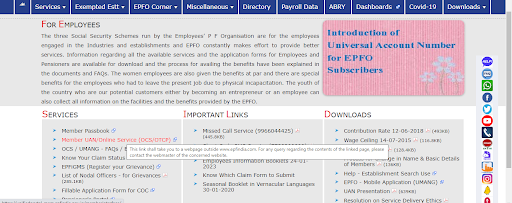
- You’ll be redirected to the page where you need to enter your UAN, password, and captcha code
- Click on Sign in to log in to the EPFO account

How To Download Your UAN Card?
You can download the EPF card by visiting the EPFO's official website. To complete the download process, you would need an active EPF membership, UAN, and password:
- Visit the EPFO portal
- Go to the Member e-Sewa page and log in using the UAN number
- Click on ‘Sign in’ to view the EPF account page
- Under the ‘View’ section, select ‘UAN Card
- It will display the card linked to your account
- Click on download
Step-by-Step Process to Transfer Accounts Using the UAN
Following the steps below, you can transfer the PF UAN number and account:
- Register on the UAN EPFO portal. to transfer your PF UAN account
- Check if all your current and previous employer's details are in the portal
- Upload digital signature to the portal
- Login to the portal using UAN member login and select the Transfer option after logging in to the portal
- Fill out all three sections of the form
- Select the attesting authority and member ID/UA and click on ‘Get OTP’
- Enter the OTP you have received on your registered mobile number to validate
- Your form will be submitted, and you will receive a tracking number
- Take a printout of the form and submit it to your current employer
How Can You Reset Your UAN Password?
In case you need to reset the password of your EPFO UAN login, follow the steps mentioned below:
- Go to EPF India’s online portal
- Click on ‘Forgot Password’
- Enter your UAN
- Enter the Captcha on the bar given and click on Verification
- A verification OTP will be sent to your registered mobile number
- Enter the OTP and click Submit
- Reset your password
Ways to Access Your UAN Account
There are multiple ways to access your UAN account. Those are the following:
- Online: The easiest way to access your UAN account is online. Visit the EPFO website and log into the portal using your UAN number and password. After logging in, you can access your passbook, check your account balance, update your details, and request a transfer of UAN.
- UMANG APP: Nowadays, you can also access your account by downloading the UMANG (Unified Mobile Application for New-Age Governance) app. The app is available on Android and iOS devices. You can access all the facilities provided by the portal on the mobile app.
- Missed Call: You can check the EPFO balance on your account by giving a missed call to 01122901406.
- SMS: You can check the balance on your EPFO account by sending an SMS "EPFOHO UAN" to 7738299899.
- EPFO Office: You can visit the nearest EPFO office and request a passbook, transfer, or withdrawal of your PF.
Final Words
By following the steps mentioned in the article, you can use UAN more effectively. You can use EPFO UAN login details to access and manage your account and track the funds deposited into it.
Calculate Your Expected Investment Returns With the Help of Our Investment Calculators.

