A trading account facilitates buying and selling shares in the stock market but does not hold any financial securities. It acts as a link between a bank account and a Demat account, making stock trading hassle-free. However, if there is no transaction on a trading account in any of the segments for more than 1 year or 365 days, it becomes Dormant. Here we discuss why your Angel One trading account becomes dormant and how you can reactivate it.
An account will be classified as inactive when
1. You have not performed any of the following activities in the period mentioned above:
1.1. Entered into any trade in any of the segments
1.2. Invested in any instrument
1.3. Initiated any pay in and payout of funds
2. You have not filled all the mandatory fields
The primary purpose of terming an account as dormant is to reduce the chances of fraudulent activities, like scammers trying to use your account to engage in illegal activities by changing your KYC information. This identification also draws the brokers' attention to the increasing dormant accounts, which helps them take preventive measures.
Points to Note
- If you are an individual account holder, you can reactivate your Angel One account online.
- If you hold a non-individual account such as HUF, Joint, Corporate, Minor, or NRI, you can reactivate it by raising a ticket here (Create Ticket—> Select Account Details under Category—> Select Profile Details under Sub-Category) and attaching the filled-in and signed reactivation form.
- All holder’s names and signatures will be required in the offline form.
- For minor account holders, the signature of the guardian will be required.
Process to Reactivate Account Online
Step 1. Login to the app using the correct credentials
- Use this link to reactivate your account
- Alternatively, log in to the Angel One app and click on the Activate icon.
- Use your mobile number/client ID and OTP to login
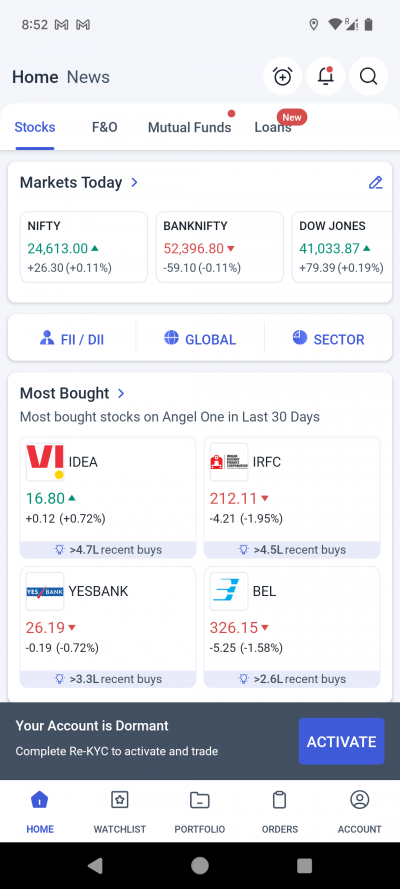
Step 2. Check all the personal information and click on proceed
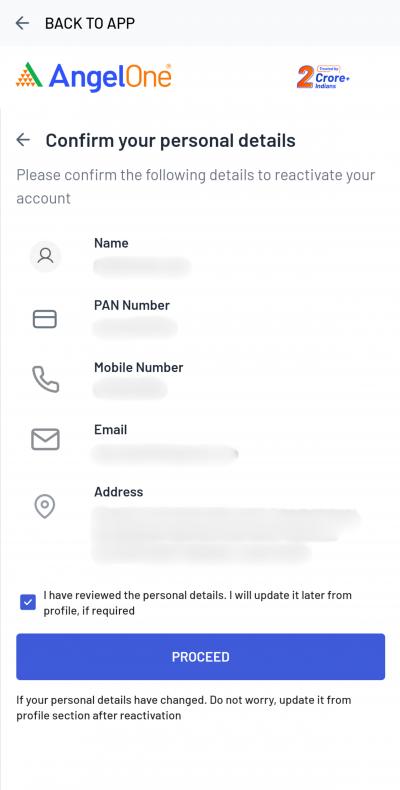
Step 3. Enter your DOB and click on submit
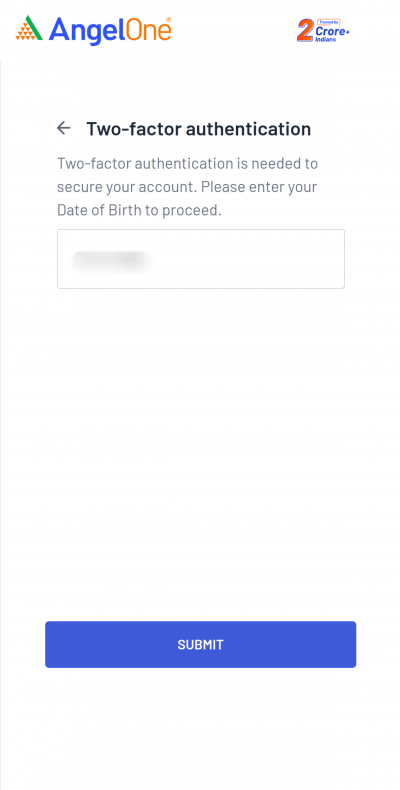
Step 4. The request will be processed in 2-3 working days.
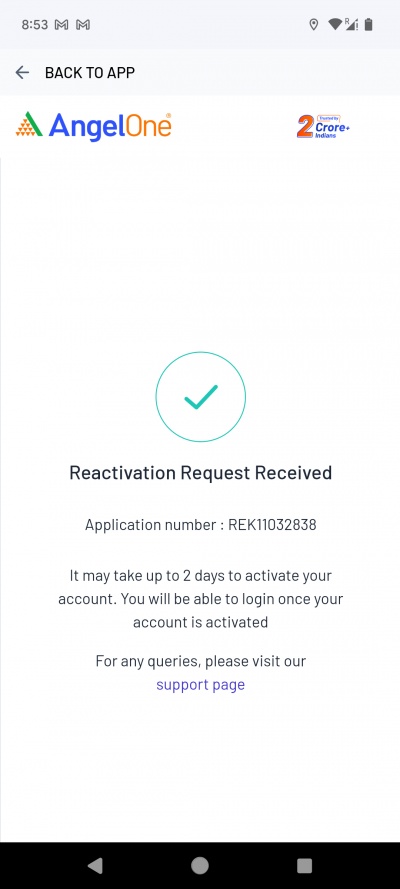
Conclusion
If you have multiple trading accounts and have not used a few of them for over a year, it is advisable to deactivate them to prevent yourself from fraudsters. However, if you want to start trading again, you need to activate your inactive trading accounts. If you have permanently closed your account, you will have to open a new account following the account opening process.

