
The Watchlist is one of the most exciting places on the Angel One platform. Here you can add assets of your choice and track their price movements in real time, among other things. Hence, a large part of our focus has been on refining the watchlist with innovative, user-friendly features.
In this context, our latest innovation on the Watchlist has been based on popular demand from our users. It is designed to give you not only a wider range of choices on which indices to track, but also to give you the right data points at the right places so that you can use the index effectively. Let us now look at the details.
In the latest version of the Angel One app:
The process is actually a very simple one, as our objective was that our users should be able to view indices on the watchlist just as easily as any stock or option.
Therefore, to add new indices on the Watchlist, just follow these simple steps:
While searching for an index, you may narrow down your search to indices only by choosing the indices option (next to the other options of Cash, F&O, Currency and Commodity).
For example, if you are trying to find the Nifty Financial Services index –
This will help you avoid sifting through multiple option and future contracts on the index and instead find the index itself. If you want to view further details on an index on the Watchlist, simply click it.
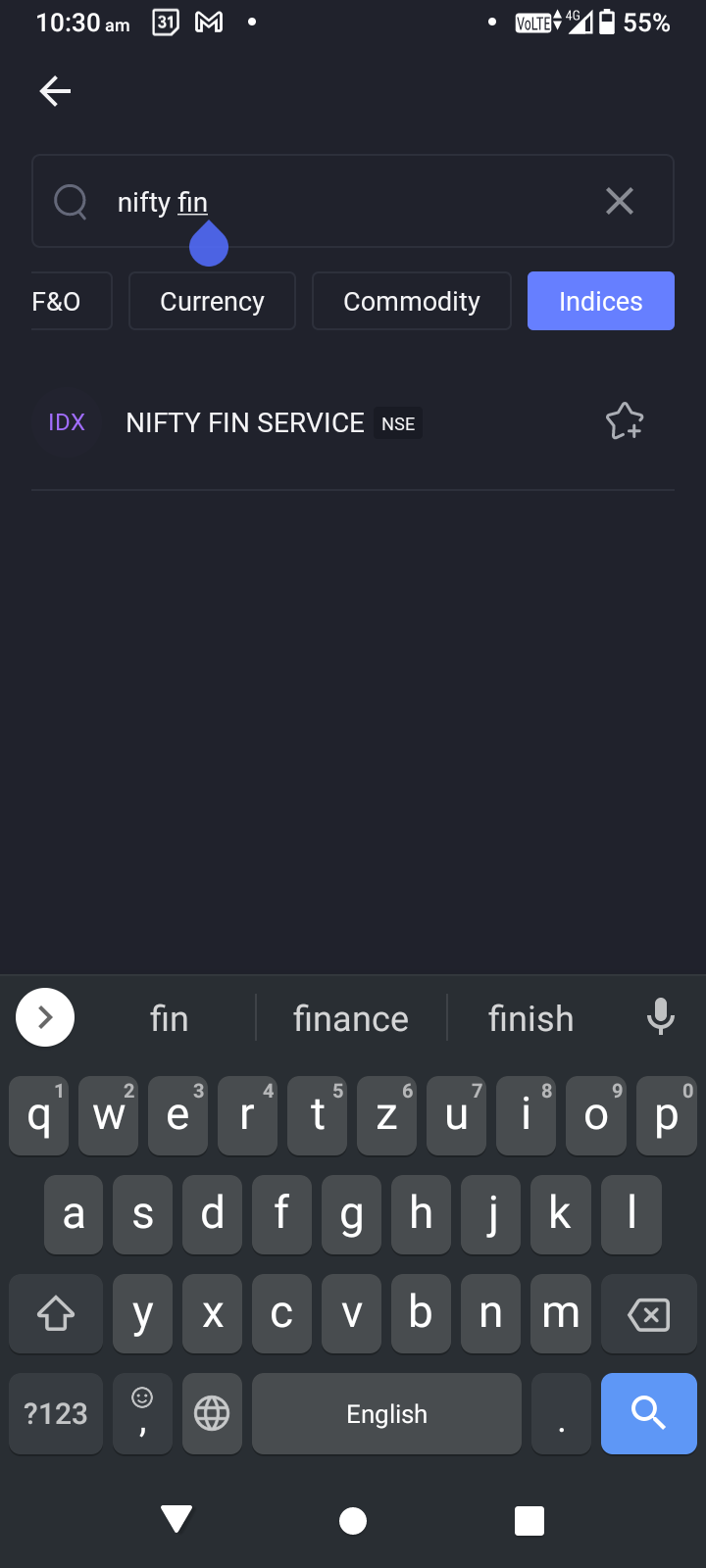
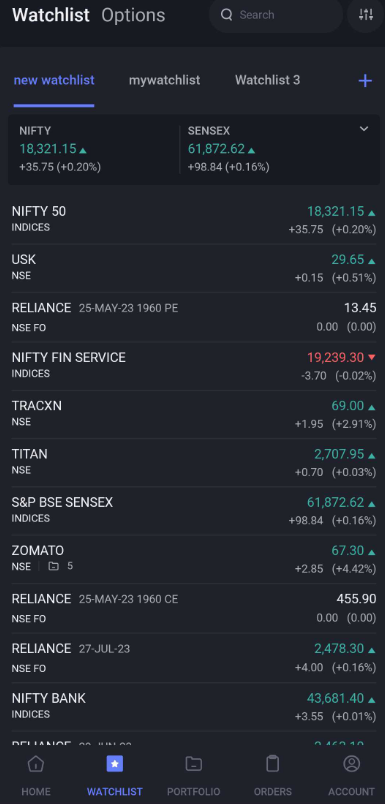
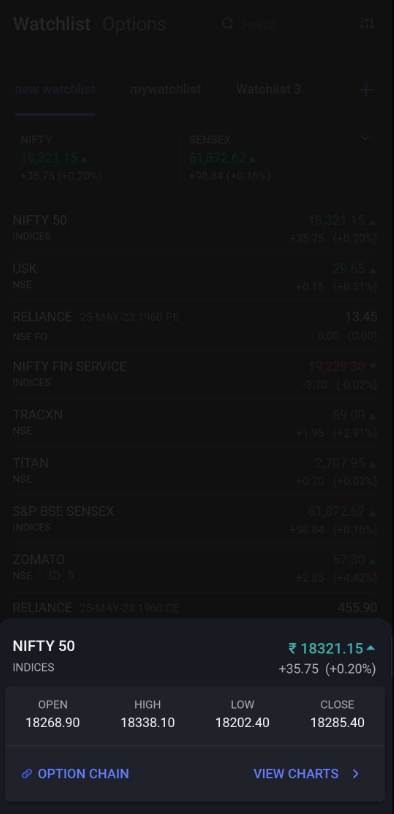
Fig.1: Adding indices to your Watchlist from the search bar (left), viewing indices on the Watchlist (middle) and expanding the Watchlist (right)
Once you have added the indices to your Watchlist, you can start viewing further details of the index:
This feature is designed to allow you to make informed decisions in derivatives trading based on the latest trends in the charts and option chains.


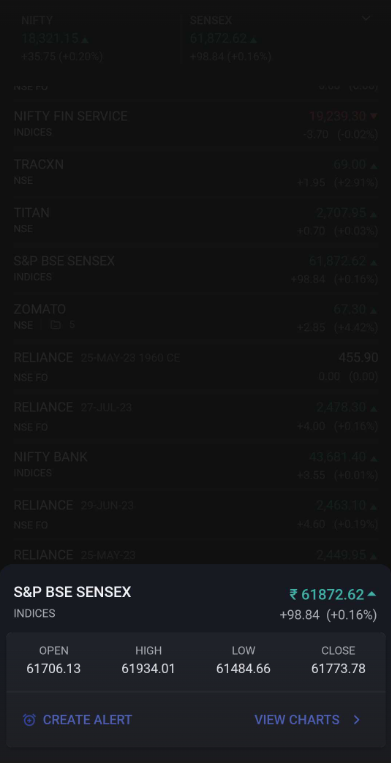
Fig.2: Nifty 50 chart (left), Nifty 50 option chain (middle) and initial window of Sensex with Create Alert option (right)
You can also add these indices (except India VIX) in the top two cards on the Home page. To do so:
The same method can be followed for adding the indices to the main card of the Watchlist as well.
A special feature of the Home page index card is that if you click on the index, you will be able to view each of the constitutent stocks of the index and their daily price movements.
If you like the latest feature updates on the Angel One app, open Demat account with us and start experiencing trading on a whole new level! You can also join the Angel One community and follow our blog for more updates.
Published on: May 29, 2023, 3:47 PM IST
We're Live on WhatsApp! Join our channel for market insights & updates
