
A key support that any investor needs is a regular flow of important information. This information should be able to cut out the unnecessary noise and instead helps the investor focus on the key, dynamic aspects of their portfolio. The right data points on their current and potential investments will help investors make more informed and logical investment decisions.
The following are some of the key changes made in the Angel One Super App’s Android version that are designed to give investors an edge in the capital markets.
The following are the top improvements brought to the Portfolio page on the Angel One Android Super app!
Whenever you click on an individual stock in your portfolio, you can now see a more detailed breakdown of the stock held by you. For each company, you will be able to see exactly how many tradeable quantities of stocks held by you fall under –
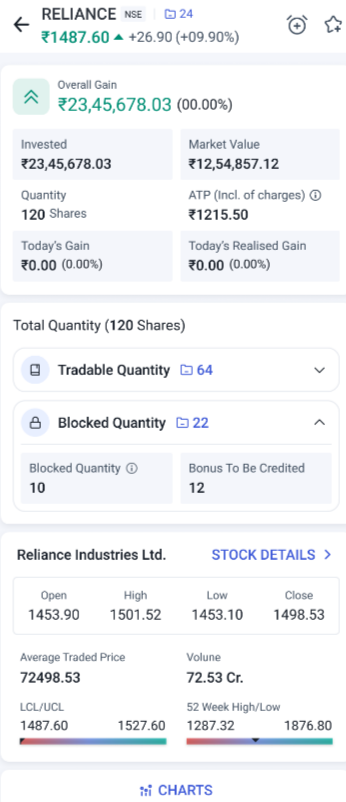
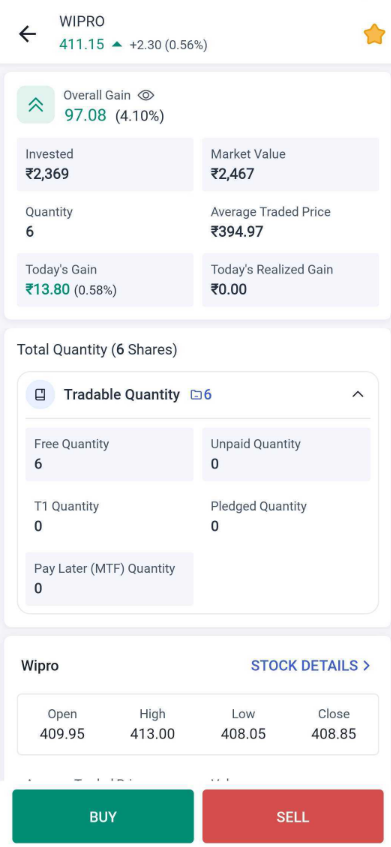
In addition to the aforementioned quantities of stocks, you will also be able to see the number of shares that are blocked. For each stock, you will now be able to view the following quantities –
These features will help you understand the breakdown of your investments and identify how many of the stocks that you own that you can trade at any given point of time.
You can now sort the assets in your portfolio as per the level of gains or losses that they have experienced on that day, since the previous closing.
In addition to the Portfolio features, we have also added some data that investors can use while choosing the right stocks for themselves!
You can now view the detailed shareholding patterns of any company. Simply choose the ‘Stock Details’ of any company whose stock you want to read about and click on ‘Fundamentals’. Scroll down and you will be able to see –
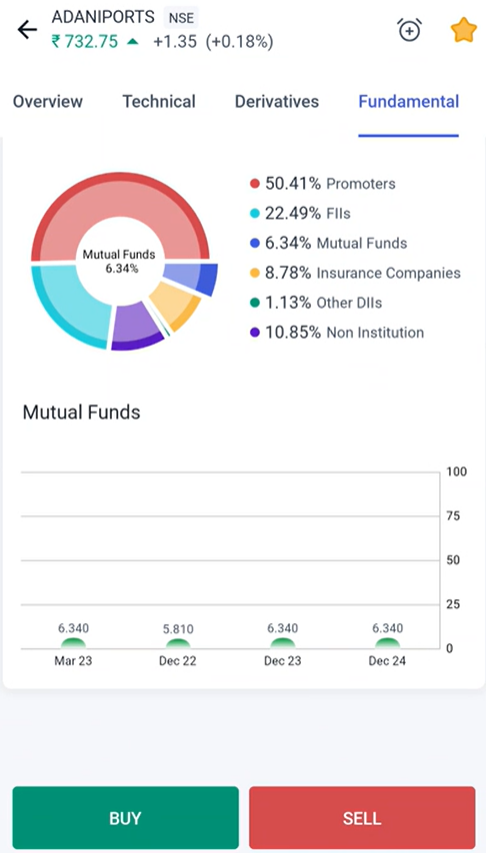
A clear and transparent declaration of trades and charges data is one of the key positive features of the Angel One Super app. Easy access to this data helps you keep track of all the fees that were charged out of your account for your transactions. It helps you evaluate your trades as well as plan your taxes.
Now you can access your trades and charges for 180 days or 6 months instead of the 30 days that were available earlier. This will help you to quickly analyse more charges-related data and understand your trading patterns even better.
Before you go, there are a few more surprises!
In addition to the improvements in the Portfolio, there are a few more features that you should not miss!
The Angel One Super app will soon be coming up with many more exciting features for both traders and investors! Join the Angel One community page today to check out the newest product features and discuss investing with fellow investors in the community!
Published on: Aug 8, 2023, 4:36 PM IST
We're Live on WhatsApp! Join our channel for market insights & updates
