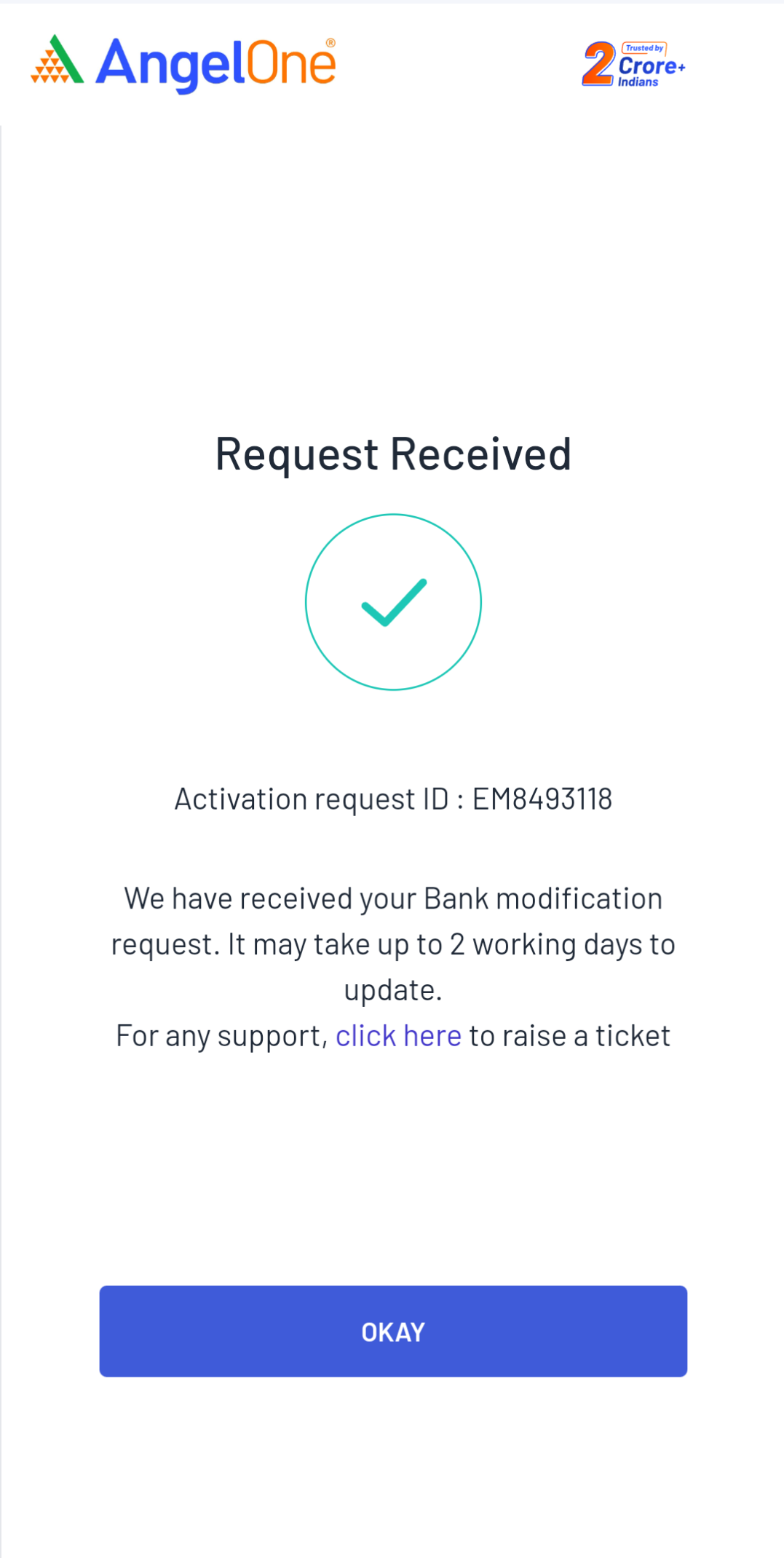Points to Note
Individual account holder
- If you are an individual account holder, you can update your bank details online using this link through Angel One App.
- The new bank account being added through the online process will automatically become your primary bank account. This means that any SEBI Payouts or automated fund settlements and dividends will be received in the primary bank account.
- Through the online process, you can add a new bank account or update the IFSC code (branch) of the existing bank account.
- The account being added must belong to the same person as the Angel account holder.
- You can add up to 5 bank accounts.
- If auto-verification of the bank account fails, a cancelled cheque needs to be uploaded for verification.
- Please have your Aadhaar card ready when requesting to e-sign the application online.
- Ensure your Aadhaar card is linked to your mobile number to complete the process.
Joint account holder/ HUF account holder/ minor account holder/ NRI/ corporate account holder
- To update your bank details, you can raise a ticket here (Create Ticket —> Select Account Details under Category —> Select Profile Details under Sub-Category) and attach the filled-in bank modification form with relevant proof.
- Any of the documents from the below-mentioned list are accepted as valid bank proof -
- Bank account statement
- The front page should clearly show the client's name, account number, IFSC code, and Micr code.
- Passbook
- The front page with the client's name, account number, IFSC code and MICR code should be clearly visible.
- Canceled cheque
- If you are an HUF account holder, Karta’s signature and stamp are required. The bank proof must be in the name of the Karta, and only a HUF bank account can be added.
- If you are a joint account holder, the form will require the signature of all holders. The bank account and proof must be in the name of the first account holder. Both joint and individual accounts of the first account holder can be added as new bank accounts.
- If you are a corporate account holder, an authorized signatory signature and stamp are required. The bank modification form and proof are mandatory.
- If it’s a minor’s account, the minor's bank account and guardian’s signature are required.
- If it’s an NRI account, then the bank modification form and proof is mandatory. Only Indian bank proof with NRE and NRO categories will be acceptable.
Process to Modify Bank Account Online
Step 1. Accessing the Bank Accounts option:
Use this link to update your bank details or log in to the Angel One app, access the profile section from the home page.Use your mobile number/client ID and OTP to log in. 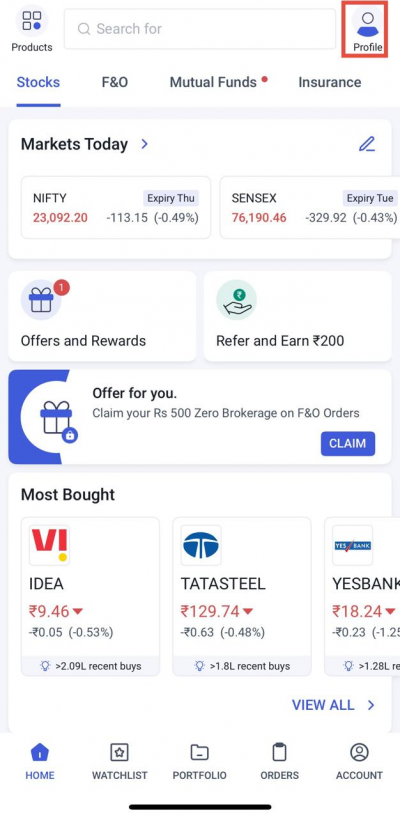
Step 2. Click on “Bank Accounts” under Manage accounts.
You can add or edit bank accounts on this page. 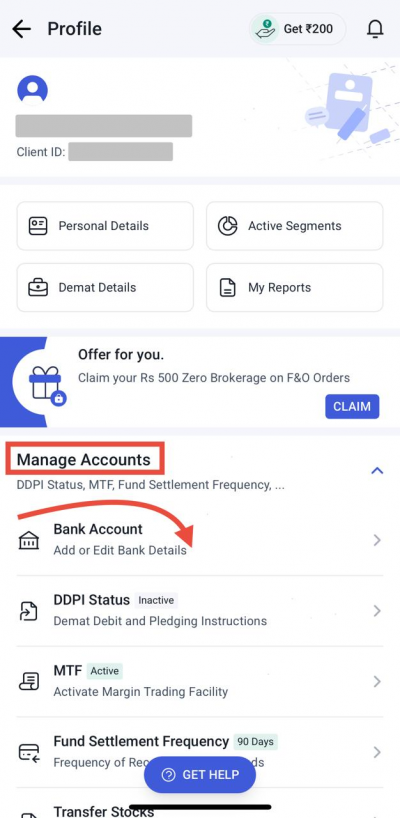
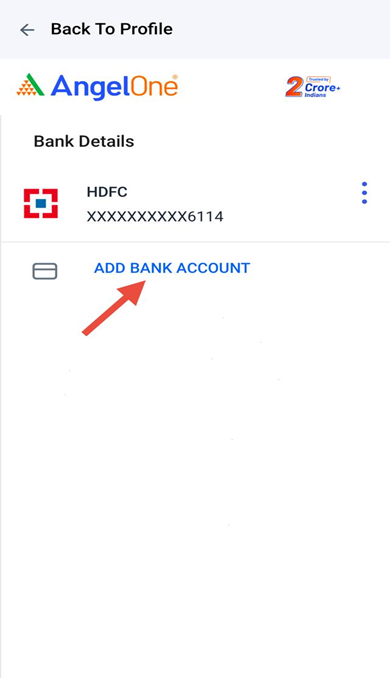
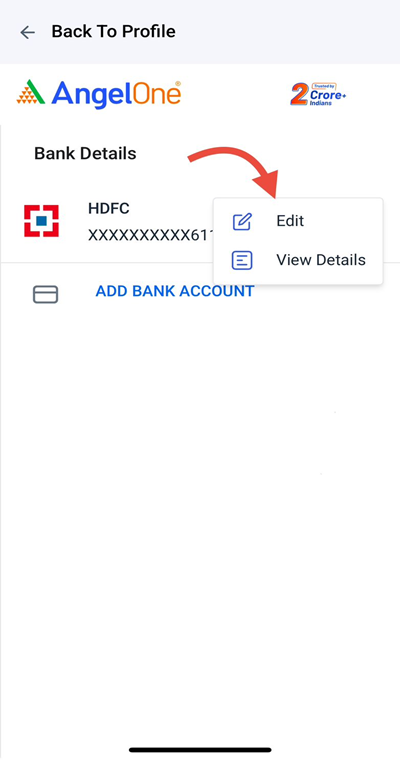
Adding a new Bank Account
Step 1. Click on Add Bank Account
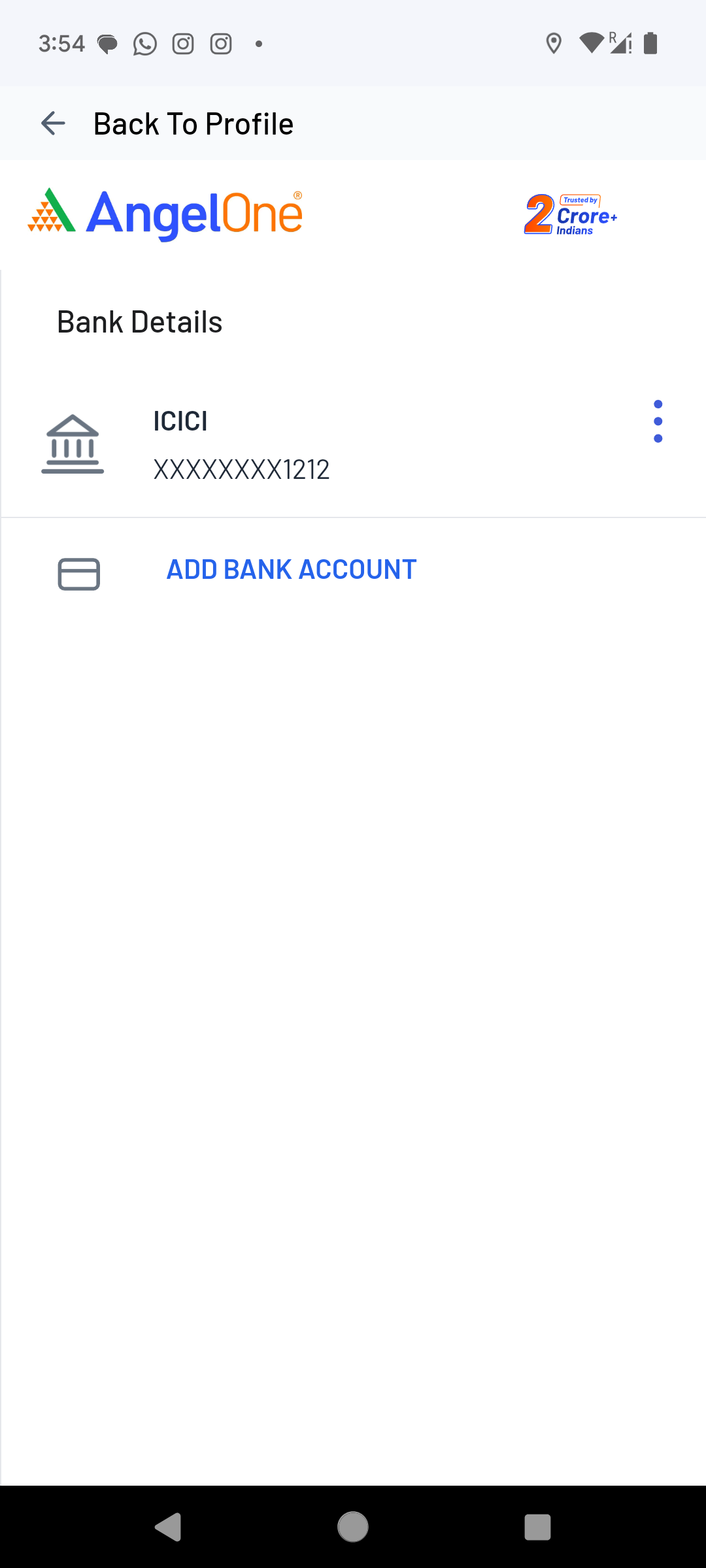
Step 2. Enter the new bank account number and IFSC code
Please make sure to add the bank account registered with Angel One account holder only 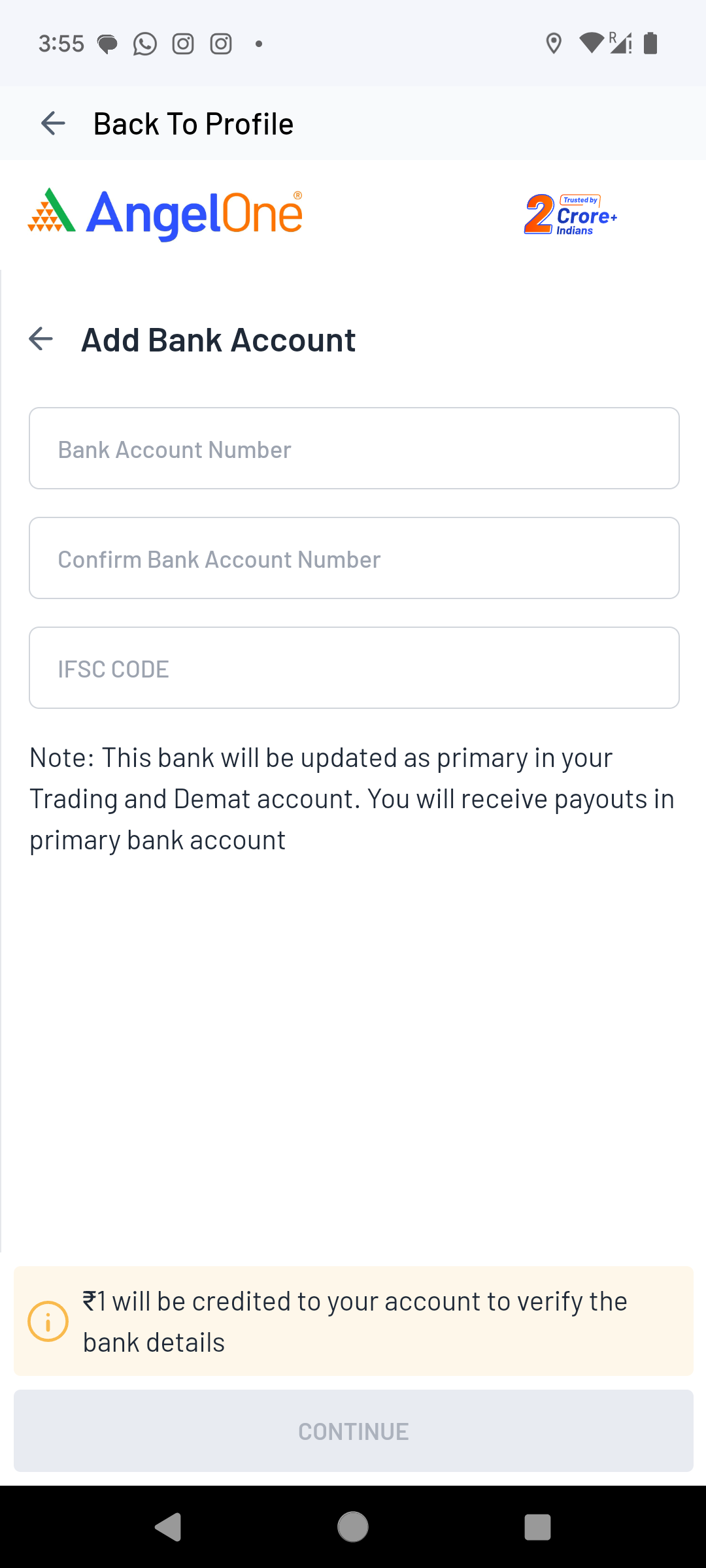
Step 3. Check if the branch name is correct and click on continue
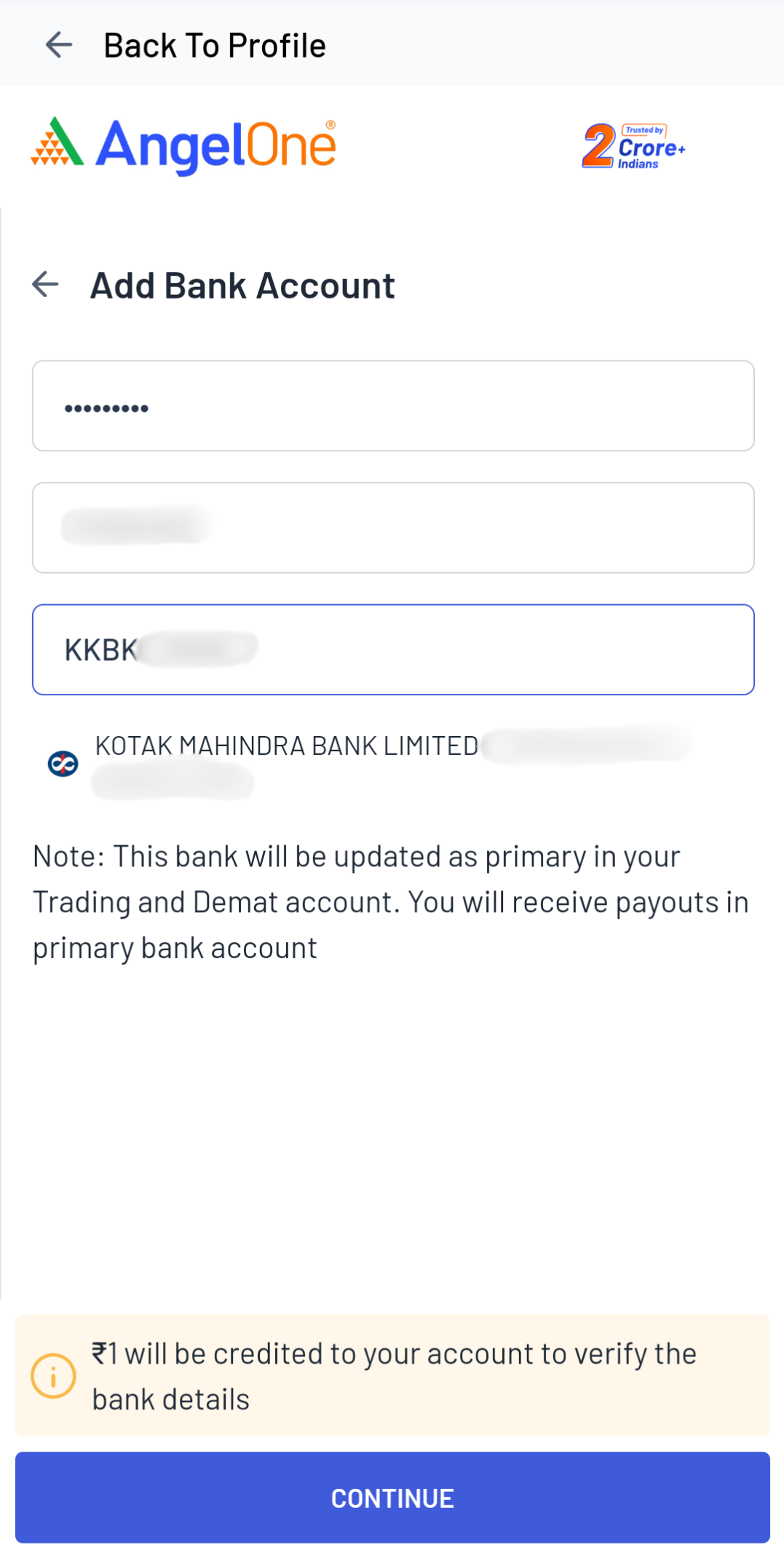
Step 4. Automatic Bank account verification will be tried and you will be redirected to the e-sign page if verification is successful
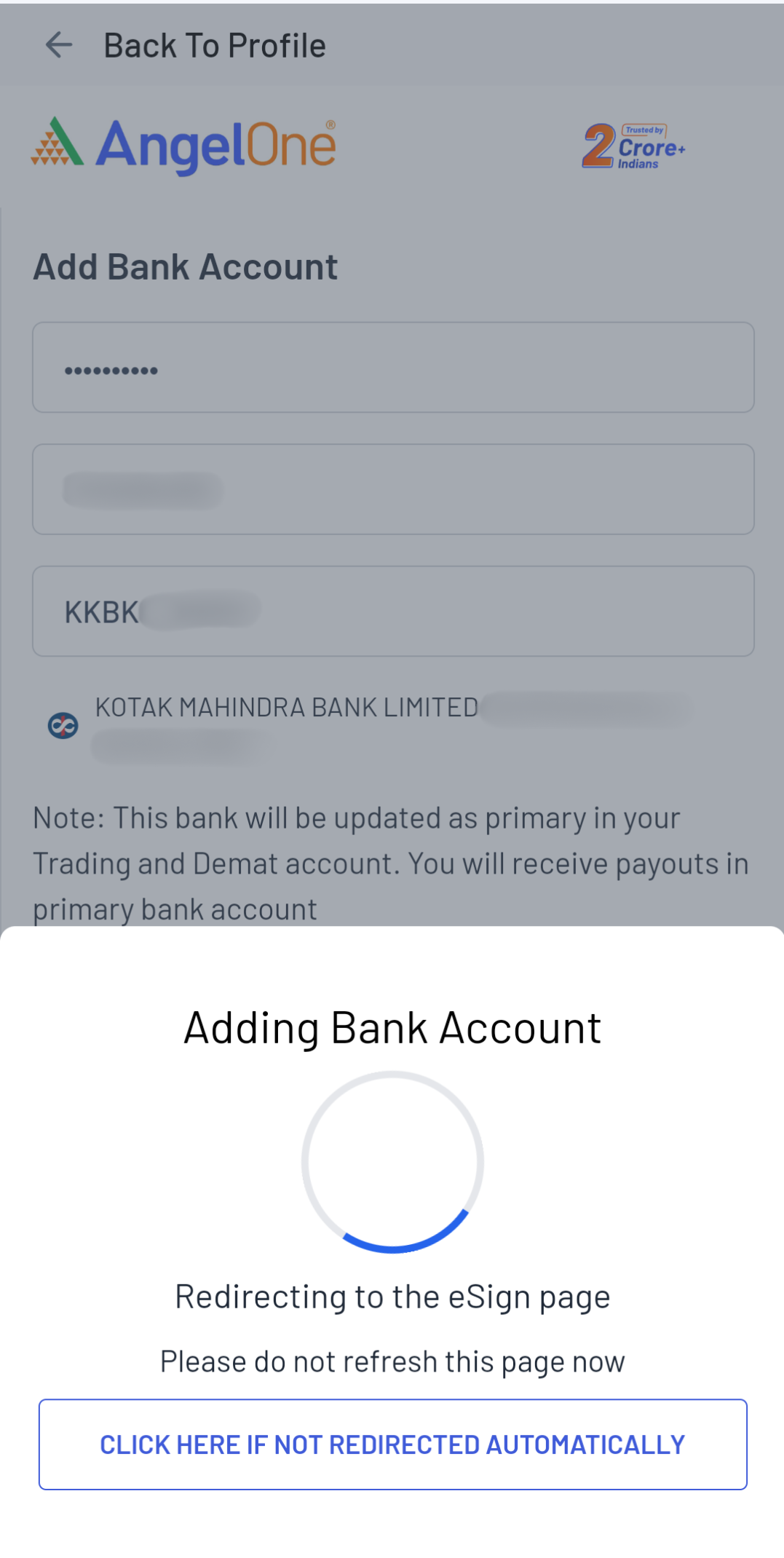
Step 5. In case the verification fails, you will get an option to either upload a cancelled cheque or try another bank
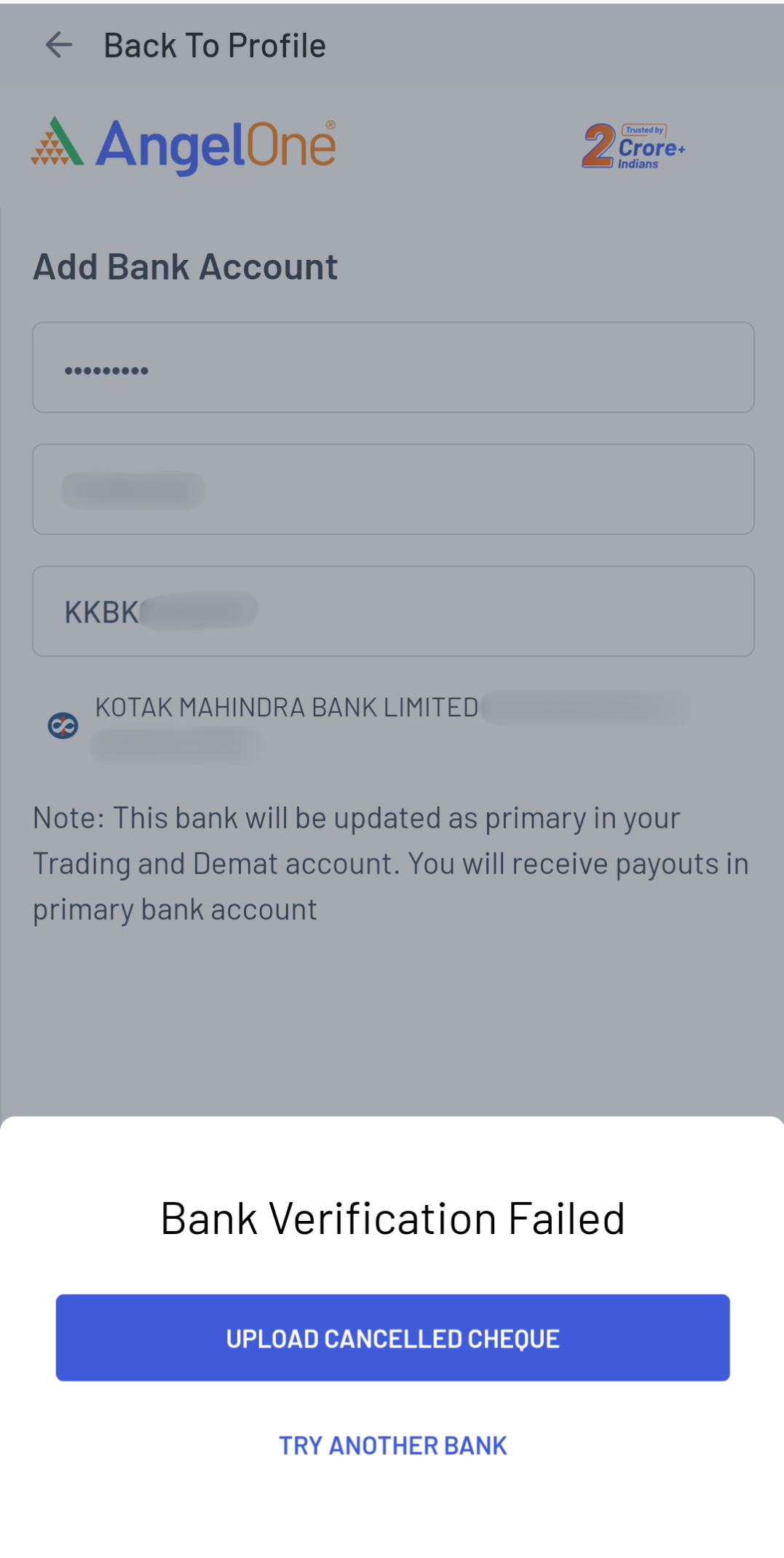
Step 6. Upload the canceled cheque and proceed to e-sign
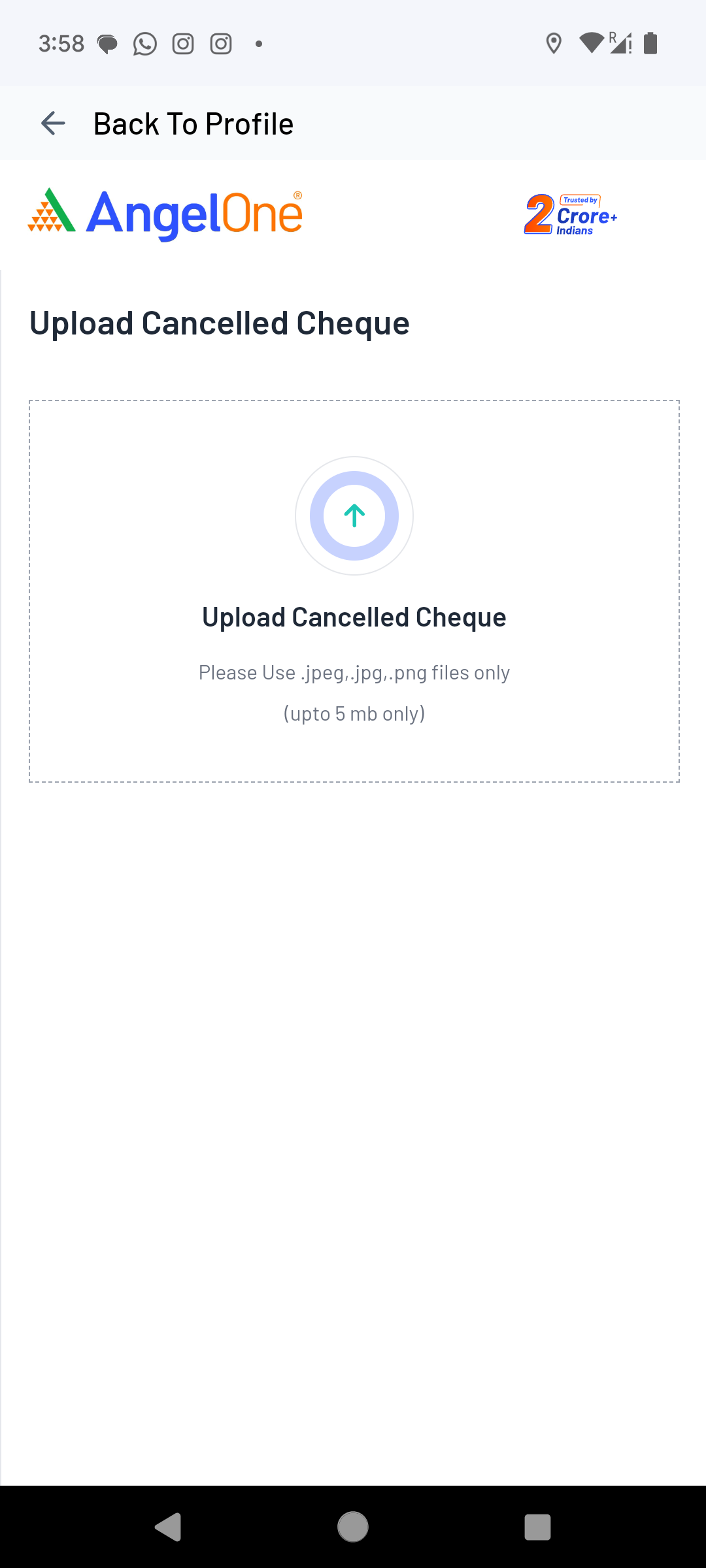
Step 7. You will be redirected for esigning the request. Enter the Aadhaar details & OTP sent from Aadhaar on your mobile number
- Make sure to use your own aadhaar card for e-signing.
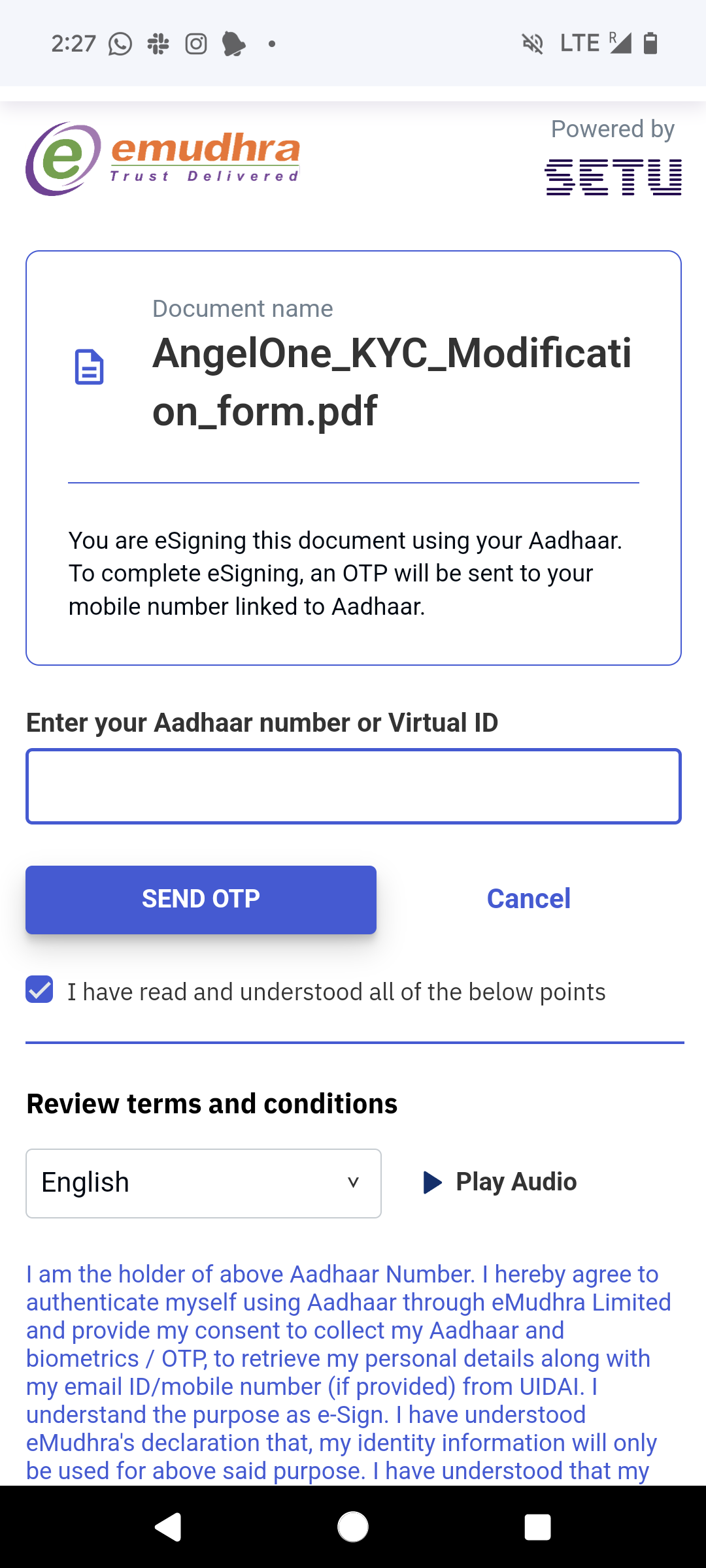
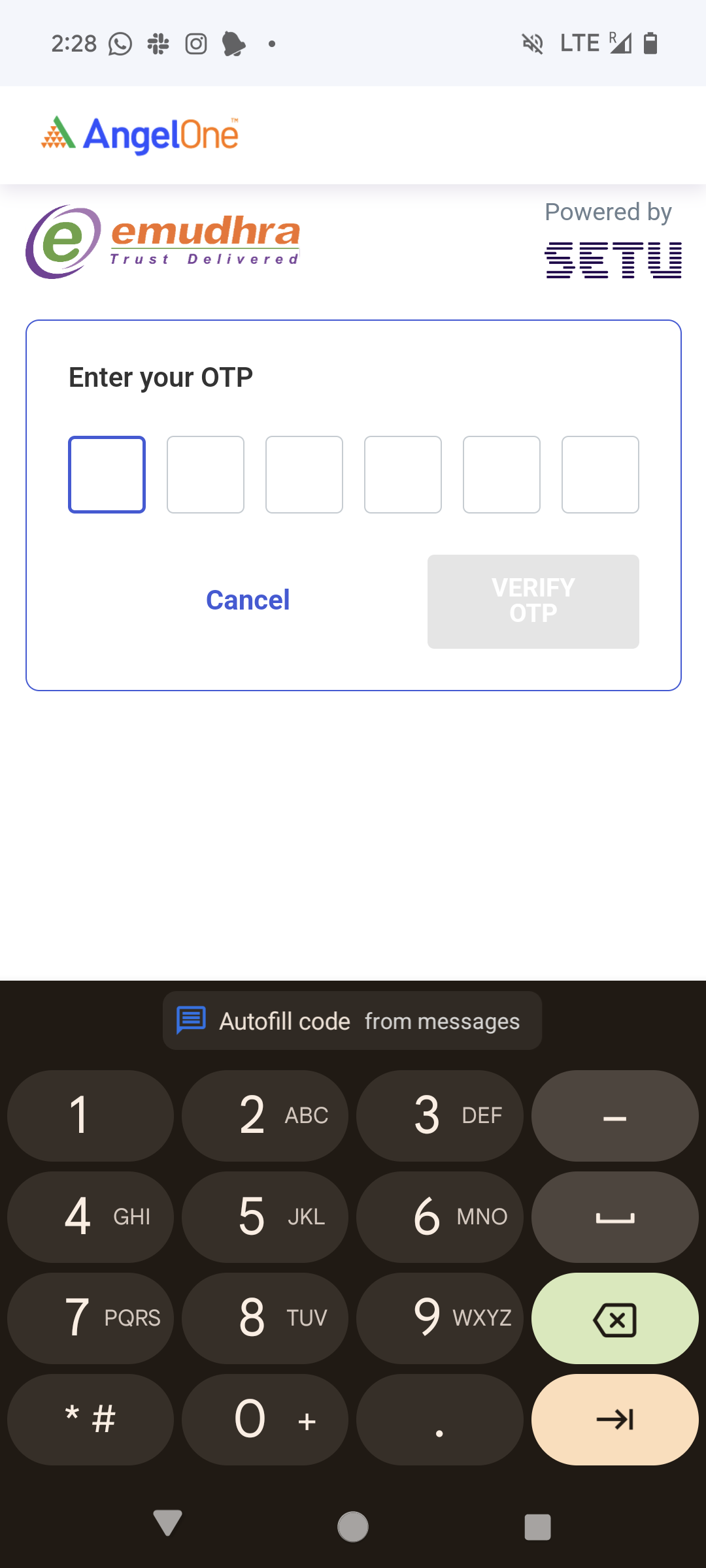
Step 8. The request will be processed in 2-3 working days.
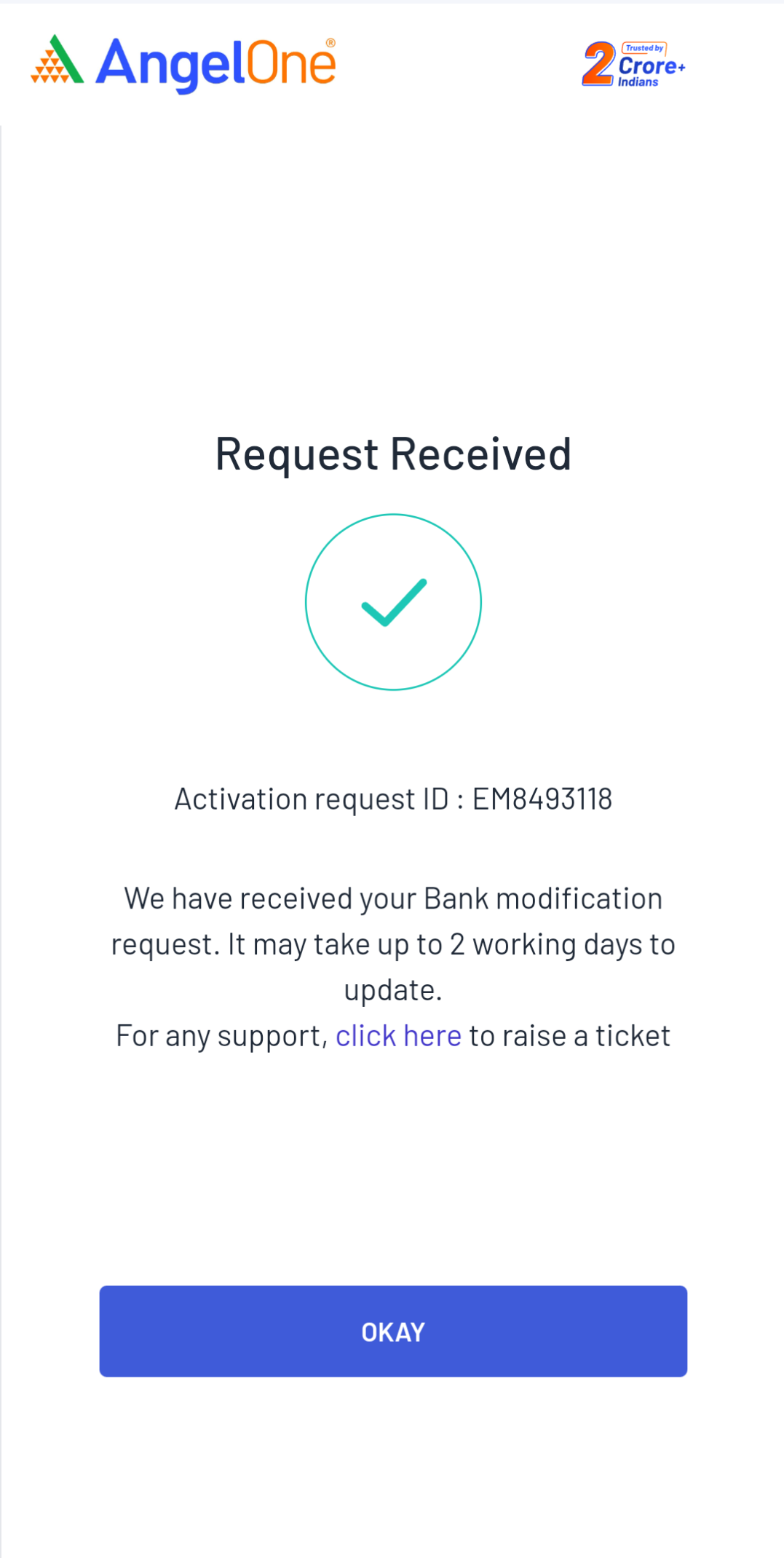
Editing a Bank Account
Step 1. Upon clicking "Bank Details," all linked bank accounts will be displayed.
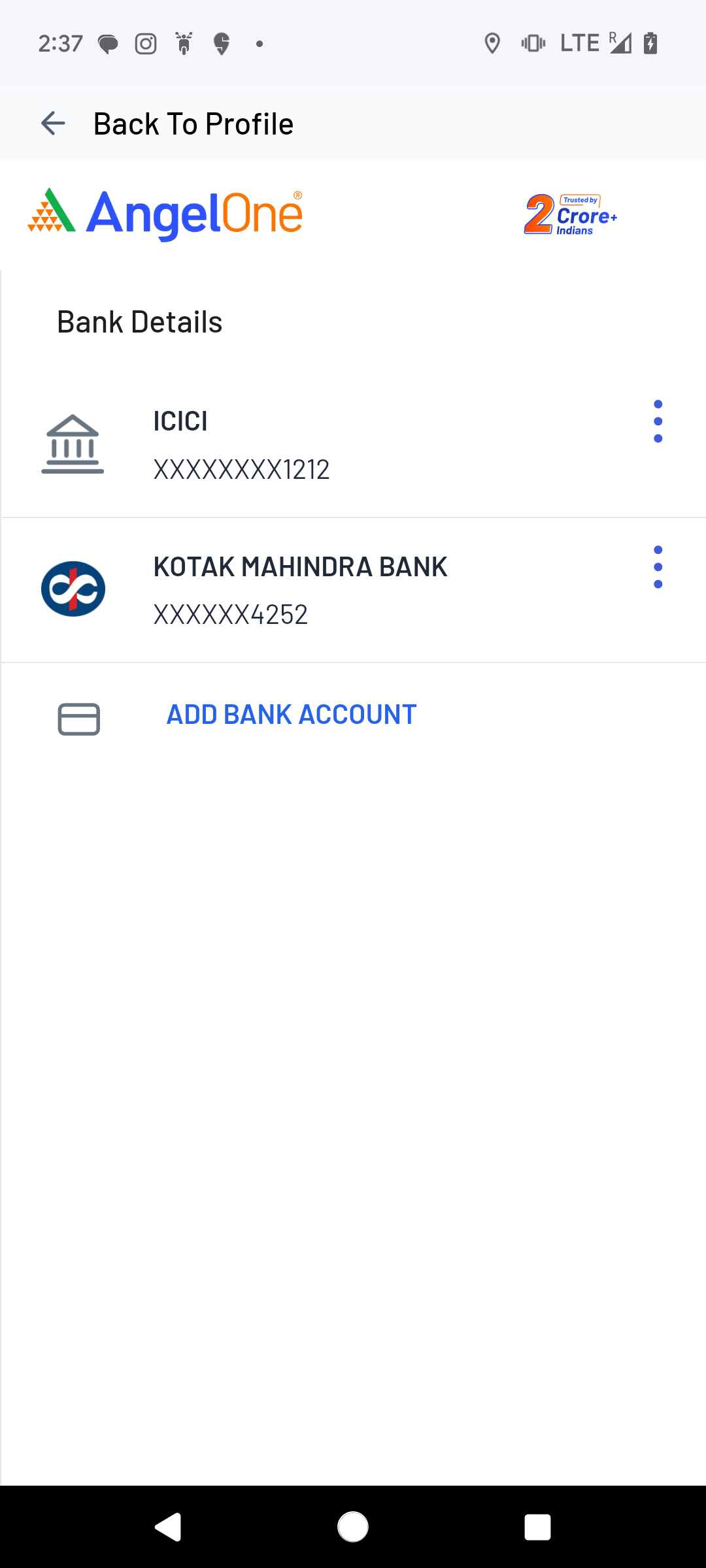
Step 2. Click on the 3 dots icon against the bank you wish to modify and click on edit.
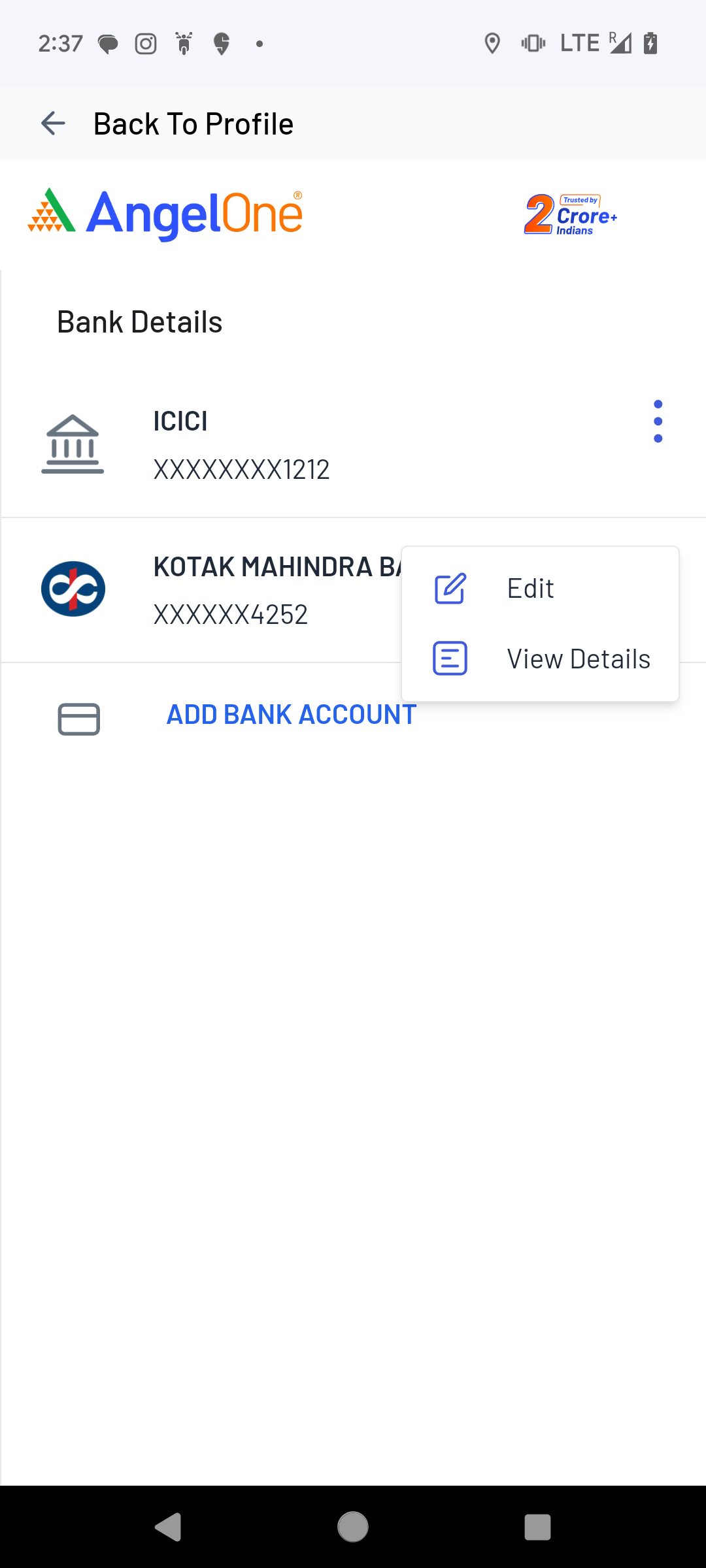
Step 3. Enter the IFSC Code and click on continue
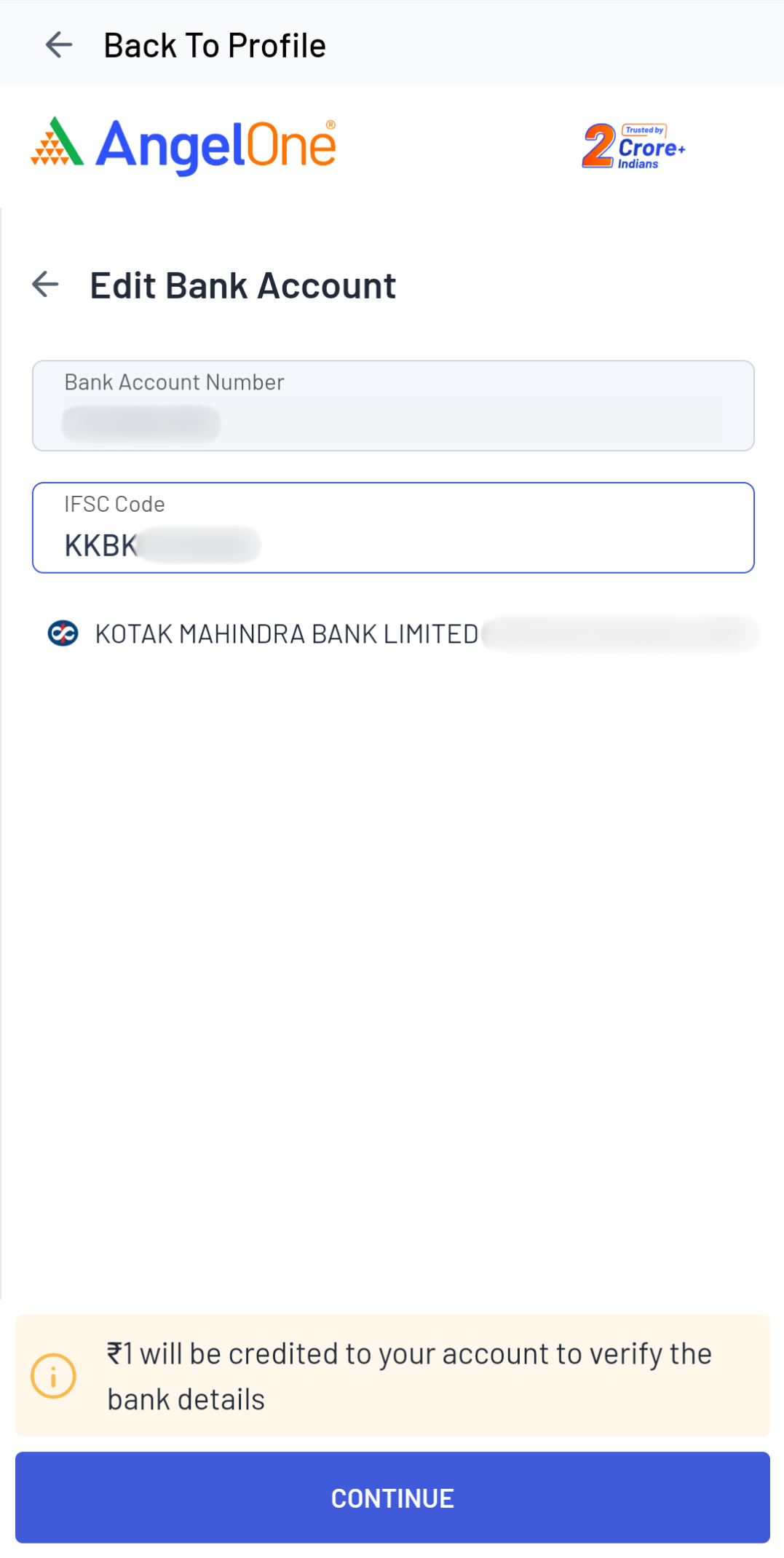
Step 4. Automatic Bank account verification will be tried and you will be redirected to the e-sign page if verification is successful
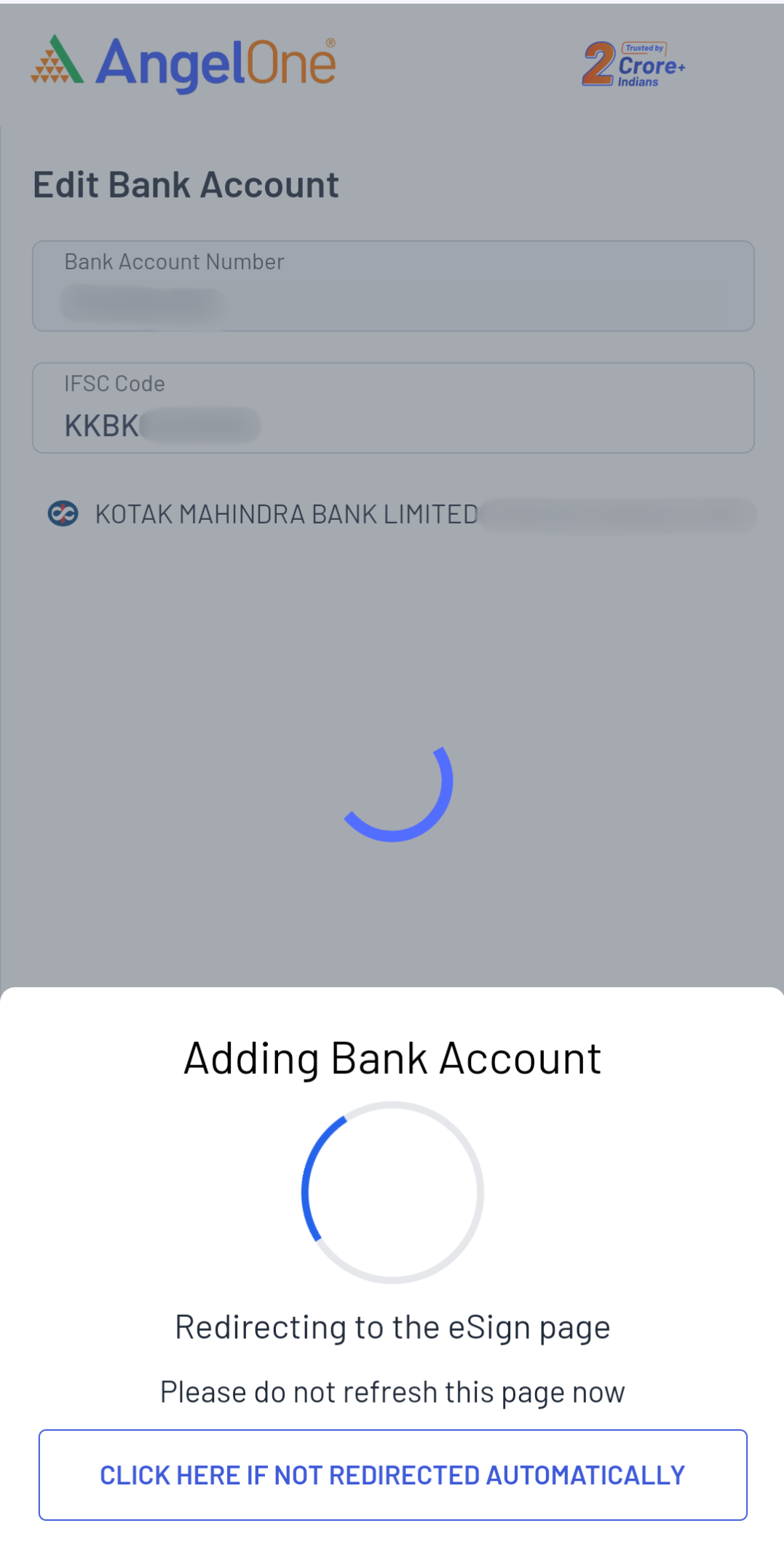
Step 5. In case the verification fails, you will get an option to either upload a cancelled cheque or try another bank
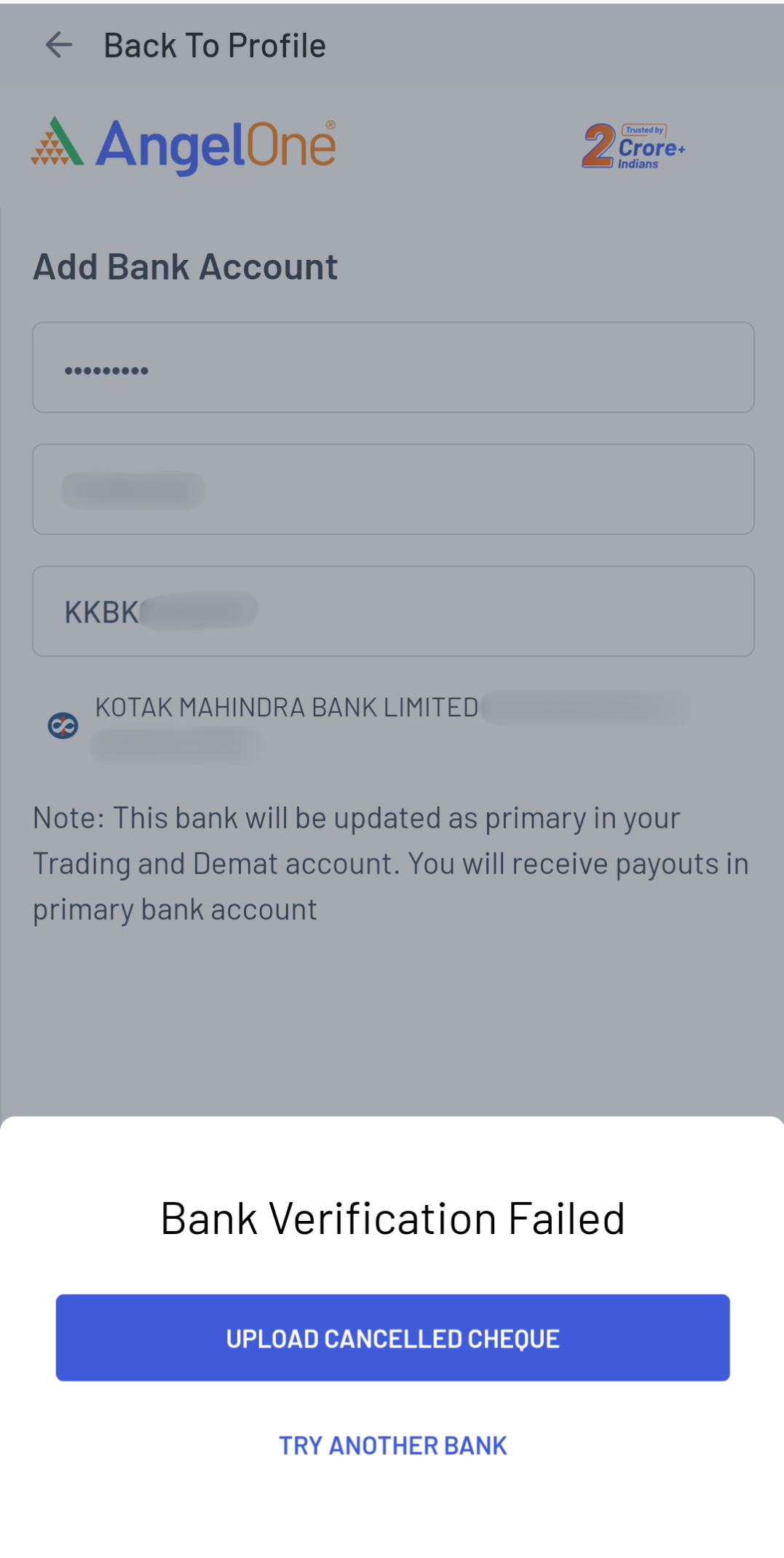
Step 6. You will be redirected for e-signing the request. Enter the Aadhaar details & OTP sent from Aadhaar on your mobile number
- Make sure to use your own aadhaar card for e-signing
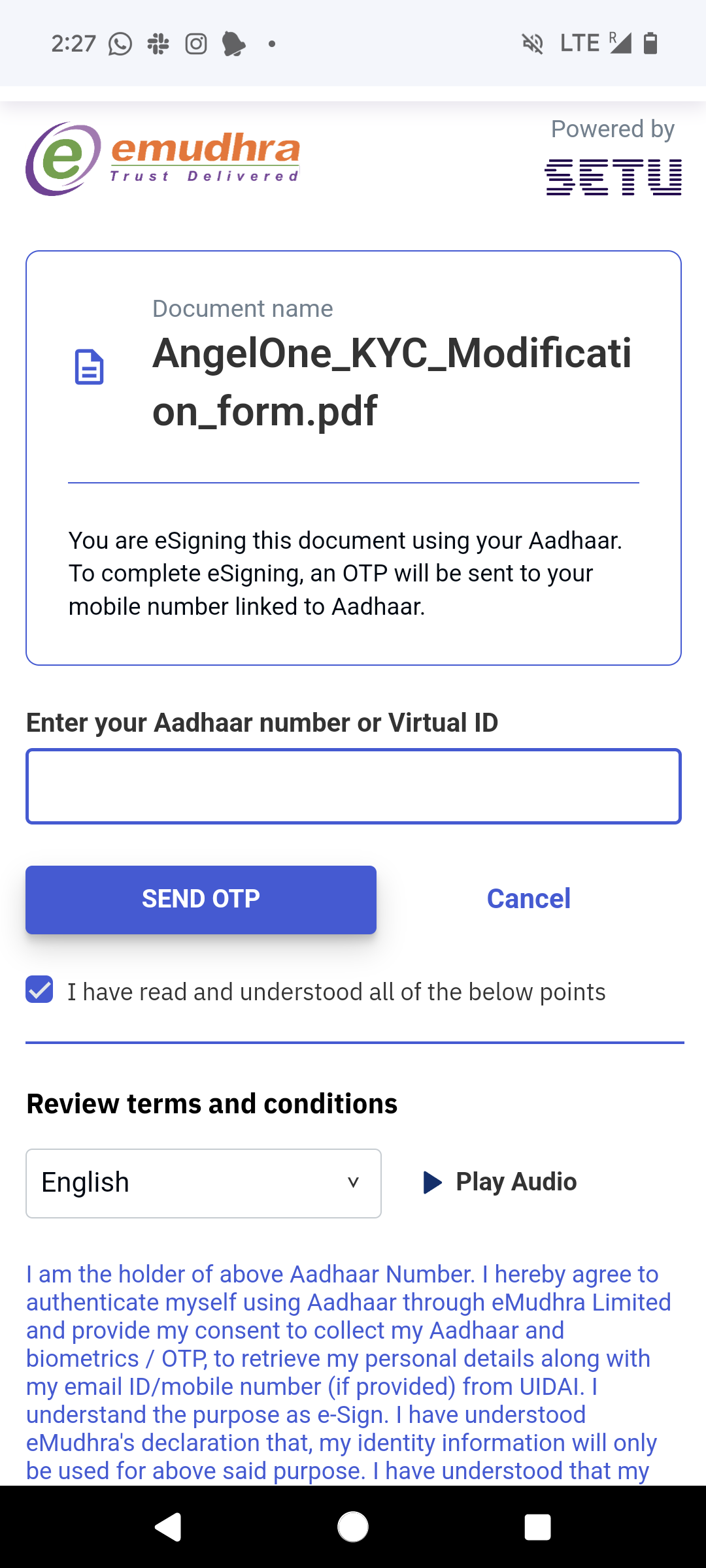
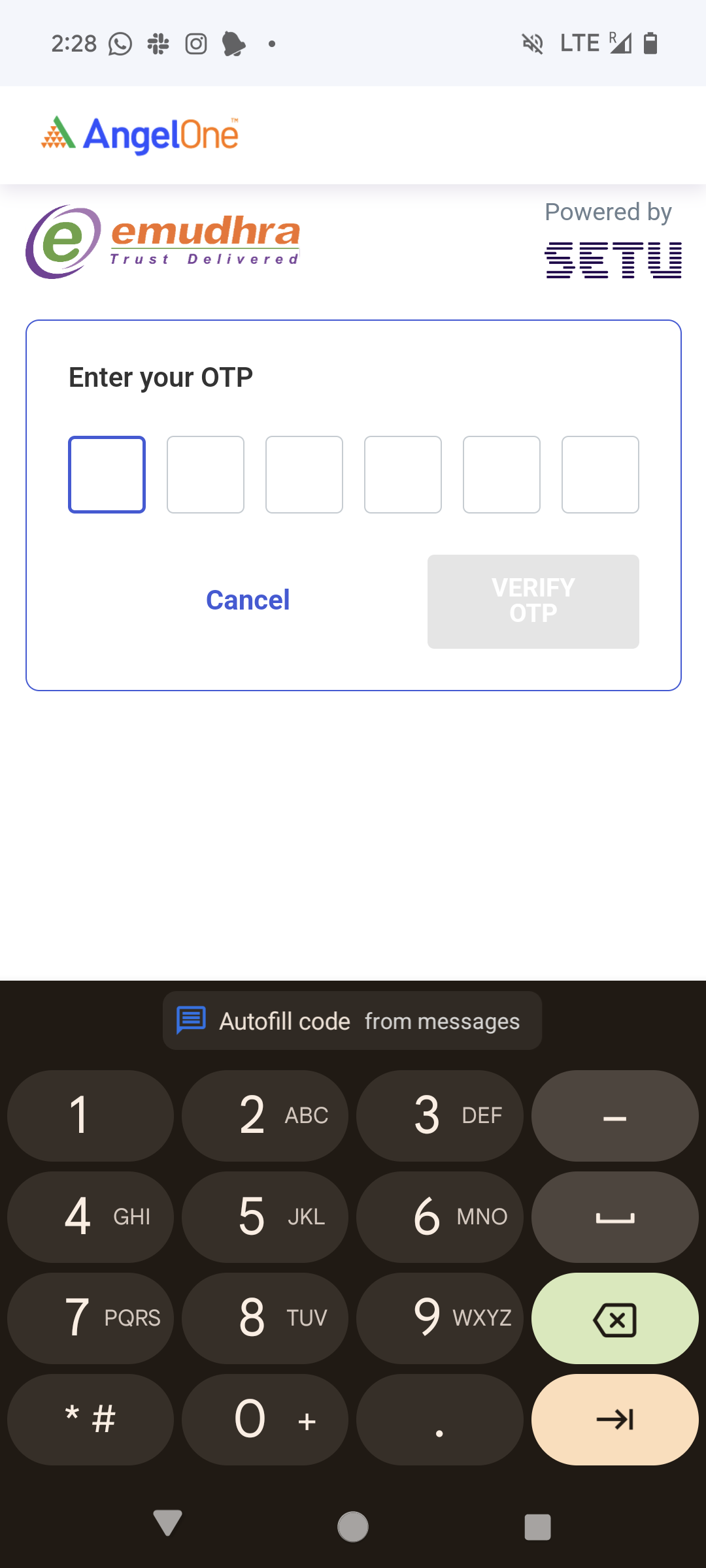
Step 7. The request will be processed in 2-3 working days.