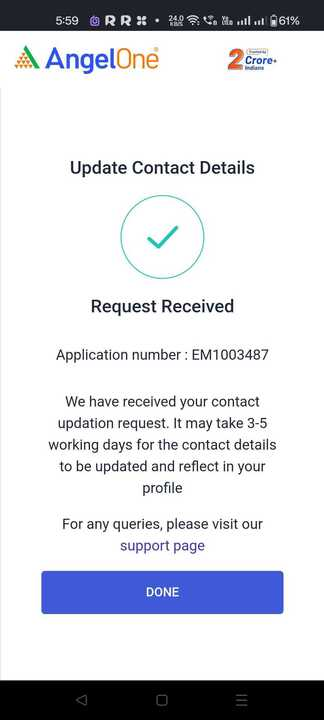Step 1: Accessing the update address details option:
- Log in to the Angel One app, and access the profile section from the home page. Use your mobile number/client ID and OTP to login. Use this link to access the address change request.
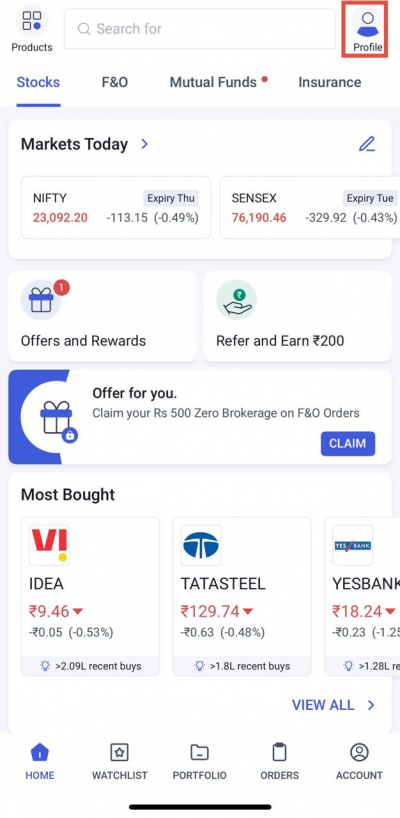
Step 2: Click on “Personal Details”.
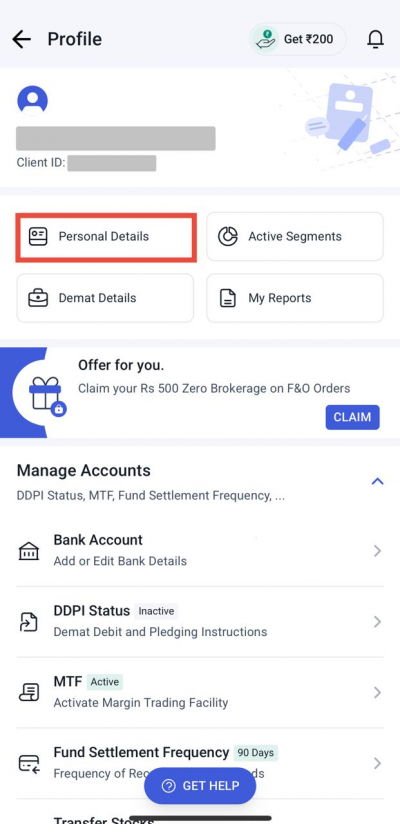
Step 3: Click on the “Edit” option next to Address on the Personal Details page.
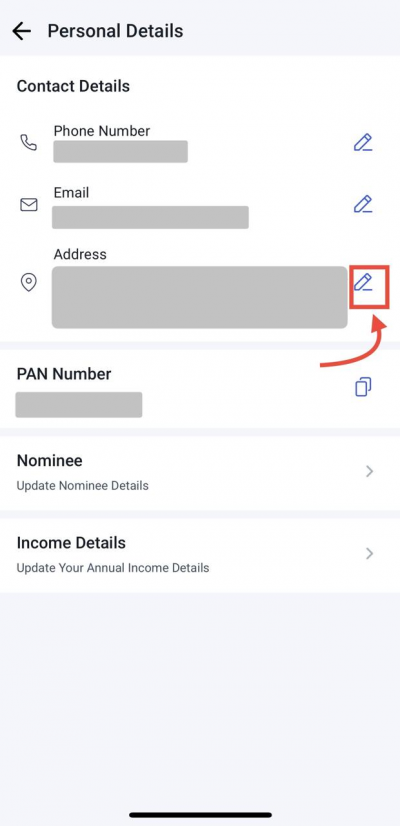
Step 4: Click ‘OKAY’ on the “Address Change Request” Pop-Up:
- You will be redirected to Digilocker to fetch your address details available on the Aadhaar Card
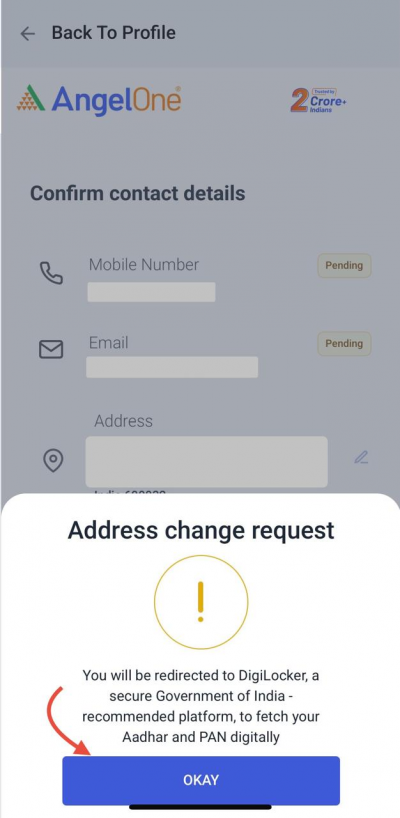
Step 5: Allow Digilocker to fetch your Aadhaar by clicking on ‘Allow’
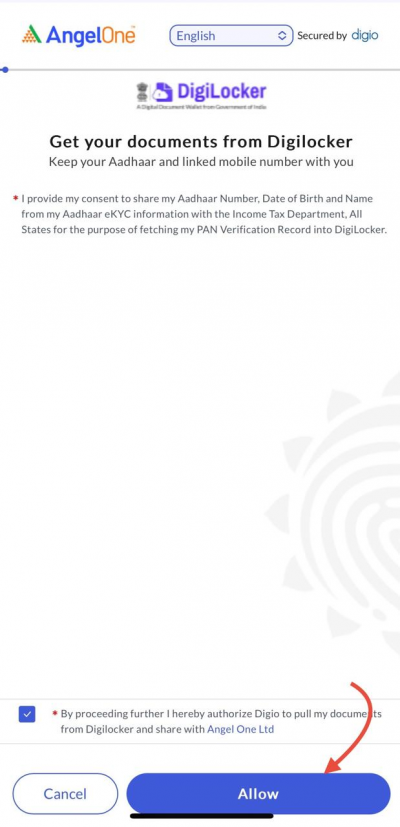
Step 6: Enter your 12-digit Aadhaar number and Captcha. Click on ‘Next’ to proceed.
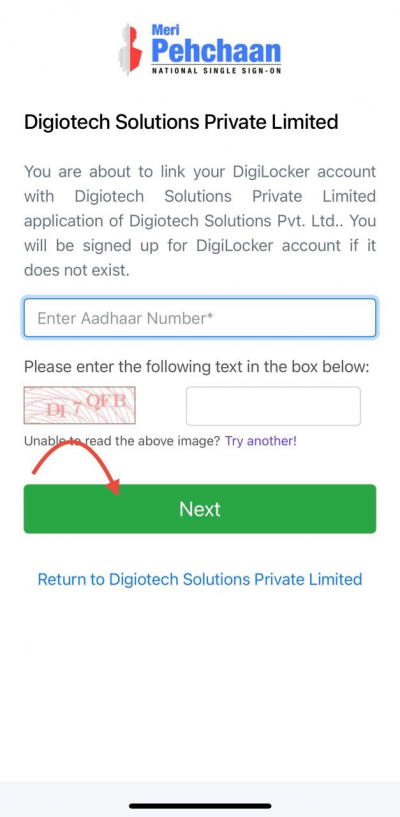
Step 7: Enter the OTP sent to the Mobile number registered with Aadhaar and click on Continue.
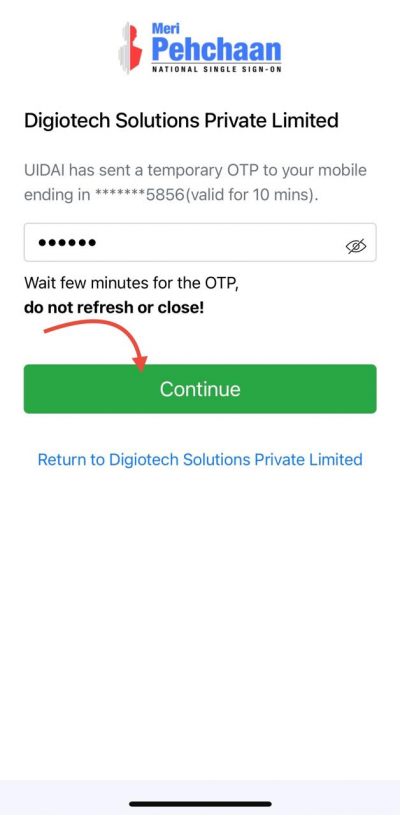
Step 8: Enter your 6 Digit Digilocker PIN and click on Continue.
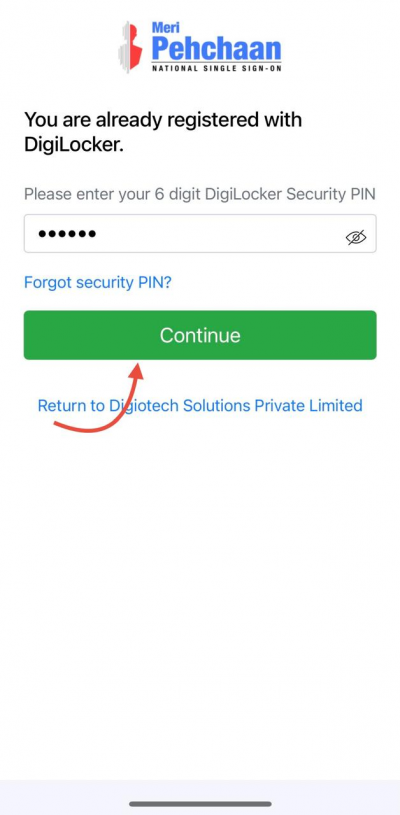
Step 9: Once your Aadhaar is fetched successfully, this page will be displayed
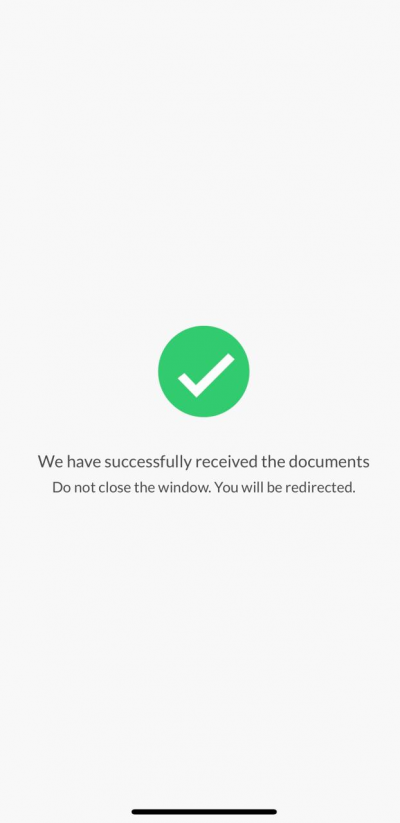
Step 10: You can update your Mobile Number and E-mail as well if needed, before proceeding. If not needed then click on “Proceed to e-Sign”.
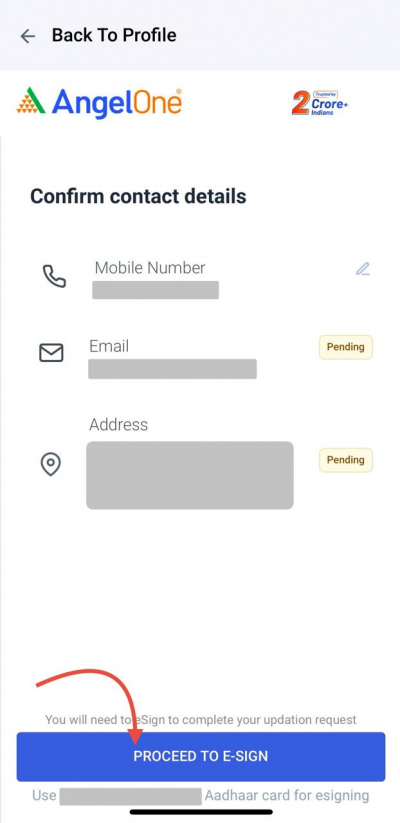
Step 11: You will be redirected for e-signing the request. Enter the Aadhar details & OTP sent on the mobile number linked to the Aadhaar card.
- Make sure to use your own Aadhar card for e-signing
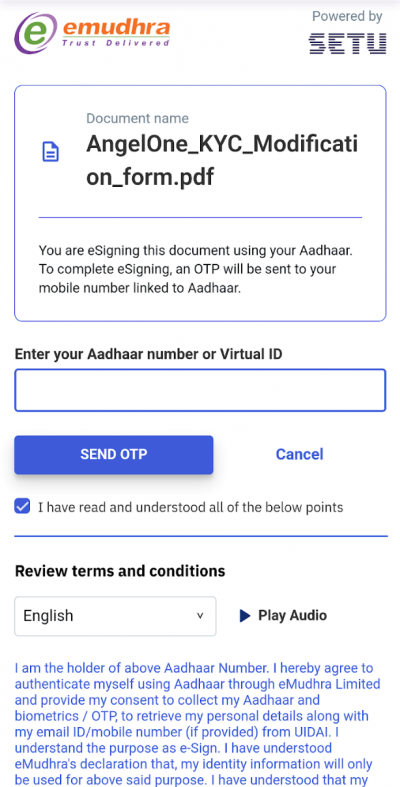
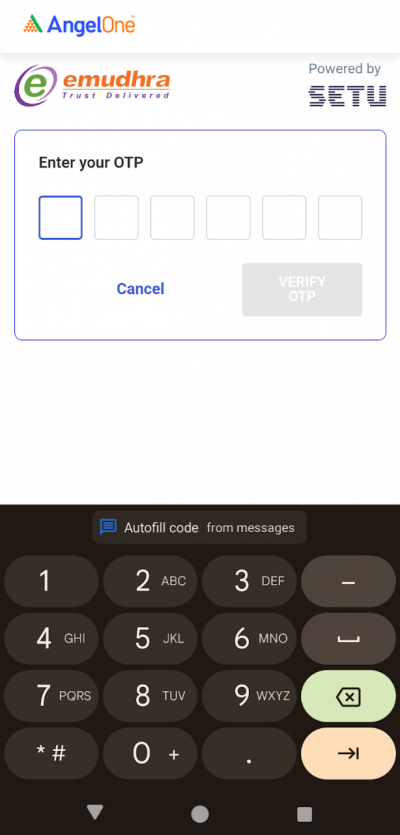
Step 12: The request will be processed in 3 - 5 working days.