With the accessibility that trading accounts provide, trading in financial markets has become a viable investment opportunity for many Indians today. However, there could be a number of reasons why despite the many benefits, people might opt-out of a trading account. To do this, they must follow a certain procedure and make note of a few factors. Here is a closer look at how to close a trading account:
Reasons For Closing a Trading Account
Trading accounts open up the opportunity to grow your wealth and develop financial expertise. Therefore, closing a trading account is an important decision that traders must carefully think about. However, there are a number of factors that might lead traders to close their trading accounts:
- The most common reason for a trader to close his trading account is to declutter his trading practices. As they develop expertise, traders tend to branch out with their trading accounts.
They might have one for equity, another for derivatives, and yet another dedicated solely to intraday trading. Eventually, he might wish to focus on some of them and thereby close a few.
- Another reason that a trader might wish to close his trading account is that despite his efforts, he has not achieved much success with his strategies. As a result, he might wish to close his trading account.
However, one way of resolving this problem could be to first practice with a demo trading account. For instance, Angel One offers trial trading account that allows traders to first trade with virtual money and fine-tune their strategies.
- It is also possible that due to changes in life circumstances, a trader might not have time to continue trading.
- In certain cases, some traders close their trading accounts because they are unhappy with their stockbroker’s service or platform. This can be avoided by doing a fair bit of research before selecting your broker or DP.
A company like Angel One comes with an experience of over 30 years and has over 1 million satisfied customers. They provide research and guidance as well as complete support for your daily trading. Factors like this can make the difference between finding the right broker and having to close an account prematurely.
Condition Before Closing a Trading Account
Before initiating the closure of your Angel One account, please ensure the following conditions are met:
- Holdings: All equity holdings must be sold off or transferred to another DP/trading account
- Funds: Ensure there are no funds in the account. All balances must be settled, and there should be no negative balance. Account closure will not be allowed in case of negative balance.
- Open Positions: All trading positions must be squared off.
- SIPs and Mutual Funds: There should be no active SIPs or Mutual Funds linked to the account.
- IPOs: There should be no active IPO orders.
- Pledged Holdings: Any pledged holdings must be released.
- Frozen Accounts or Delisted Company Holdings: If holdings are in a frozen Angel pool account or of a delisted company, the account will close once the pool account is unfrozen or the ISIN becomes active again.

How To Close a Trading Account?
1. In the case of Online account closure for Individuals:
- Accessing the account closure option:
- Use this link to access account closure
- Alternatively, log in to the Angel One app, go to the Accounts page, and click on the Profile Widget
- Use your mobile number/client ID and OTP to login
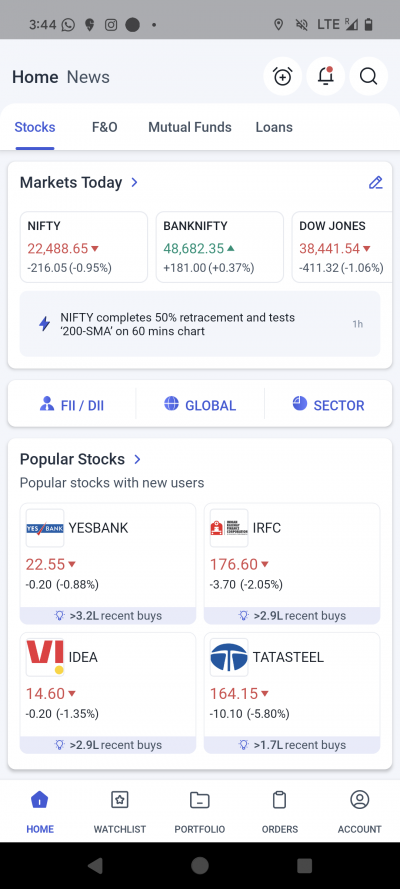
2. Initiate Closure: On the profile page, Scroll to the bottom of the Profile page and click on “Close Demat and Trading Account”
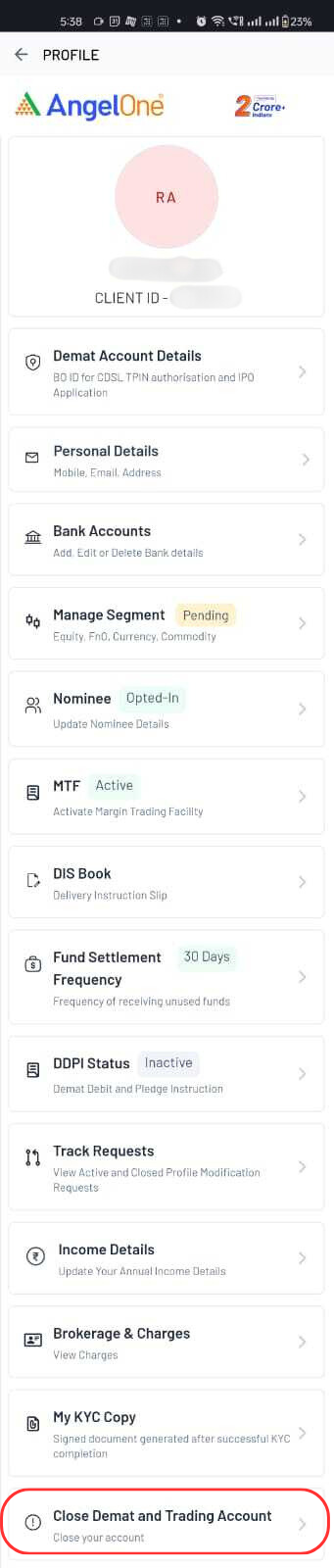
3. Select Reason: Choose the reason for closure and click on proceed.
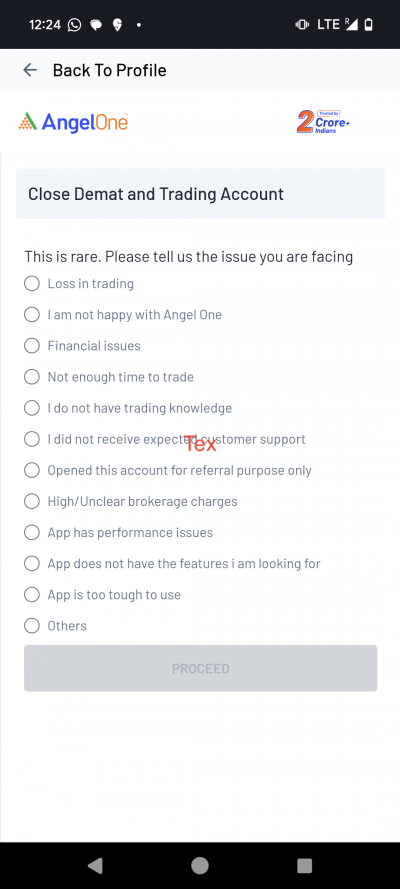
4. Disclaimer: Read and click on “Continue with Closure”.
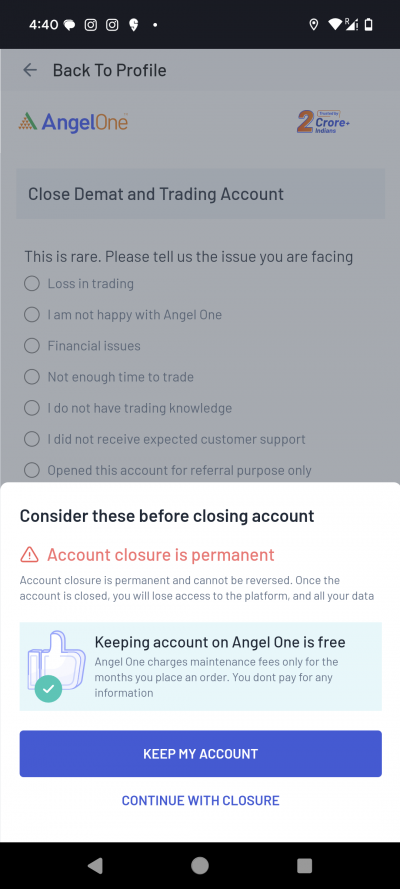
5. Proceed: Go through the checklist and click on “Proceed”.
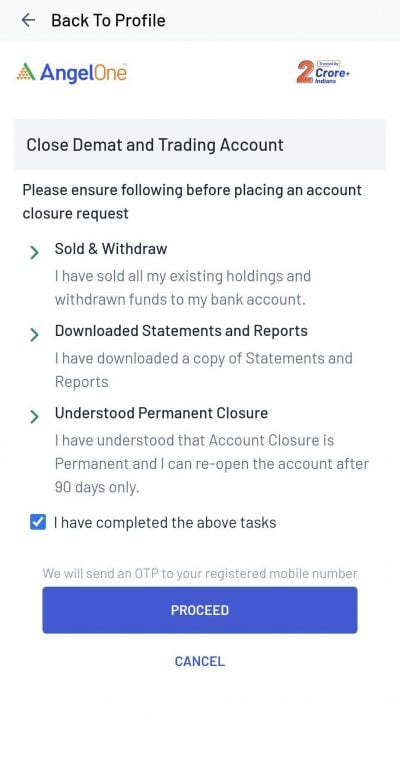
6. OTP Verification: Enter the OTP sent to your registered mobile number.
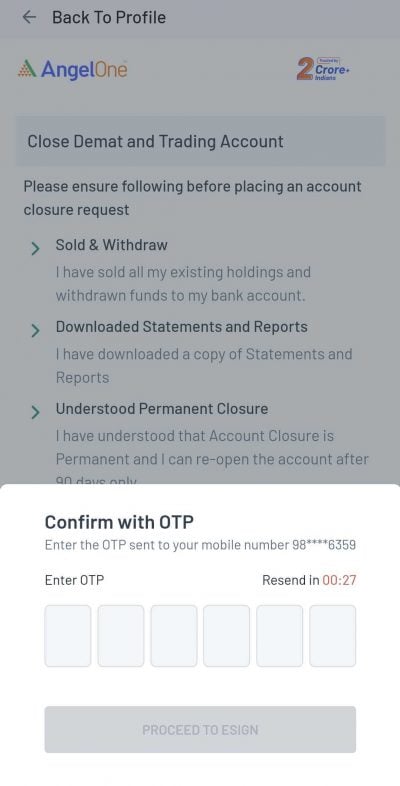
7. E-sign: Use the Aadhar number linked with the respective Angel One account to e-sign the request
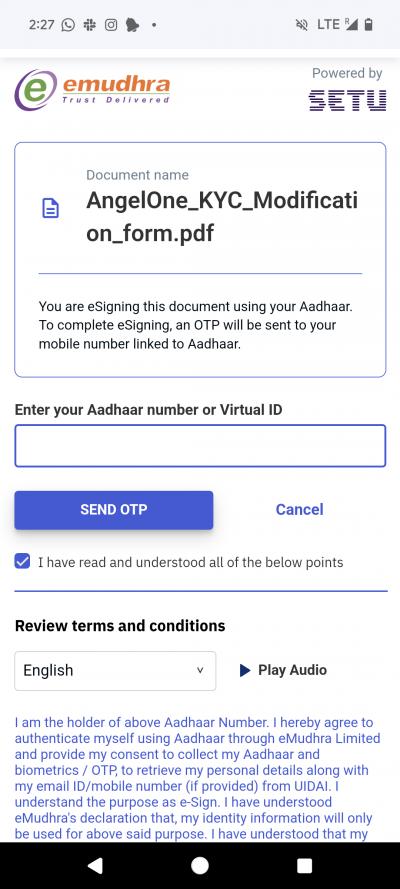
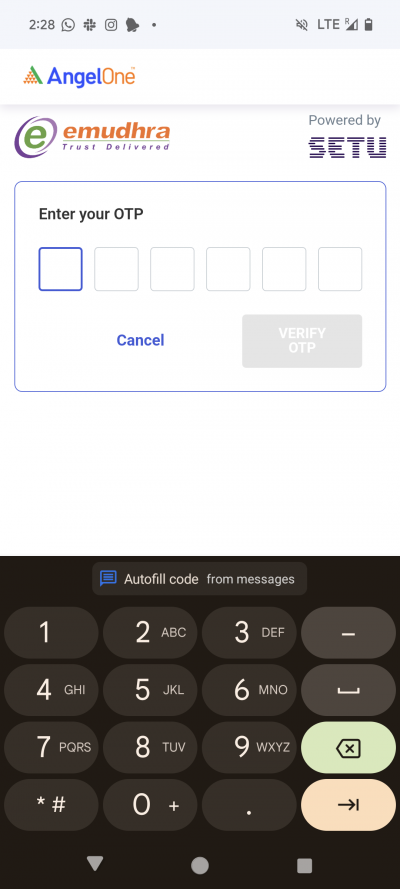
8. Your account will be closed in 5 working days and a confirmation will be sent on sms and email.
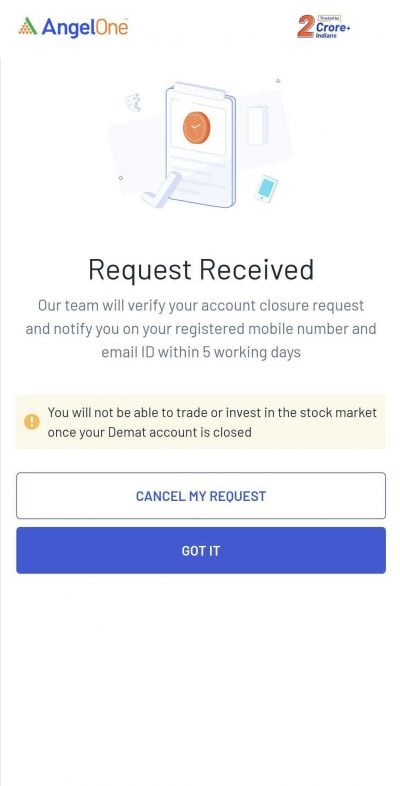
2. In the case of transfer and account closure:
If you have any holdings in your account, you can either sell your holdings or transfer them to another DP. You can close your account through an online process after selling your holdings. If you want to transfer the holdings along with account closure, please follow the below process:
- For closure cum transfer, you can create a ticket here or email us at support@angelone.in. from your registered email id
- The following documents are required for the closure cum transfer process:
- Angel One account closure form duly signed by the account holder. Please click here to find the account closure form.
- CML/CMR copy of the DP duly signed and stamped by the DP member where holdings need to be transferred
Points to Note
- The online account closure cum transfer process is available for individual accounts only.
- If you have any holdings in your account, you will need to upload the Client Master List (CML) copy of the Depository Participant (DP) where you want to transfer the holdings.
- How to obtain the CML Copy:
- Reach out to the customer service of the broker where you wish to transfer your holdings and request a CML copy.
- The CML copy should include your name, DP ID, and account number. It must be officially stamped and signed by the new DP.
- Ensure the CML copy is in one of the accepted formats: PDF, JPEG, JPG, or PNG. The maximum file size allowed is 2 MB.
- Ensure there are no active SIPs or any funds before initiating the closure cum transfer process.
- Please have your Aadhaar card ready when placing an online account closure request to e-sign the application.
- Ensure that your Aadhaar card is linked to your mobile number to complete the process.
- The account closure process will be completed within 3 working days.
Online Account Closure cum Transfer Process
Step 1: Accessing the account closure option:
- Use this link to access account closure
- Alternatively, log in to the Angel One app, go to the Accounts page, and click on the Profile Widget
- Use your mobile number/client ID and OTP to login
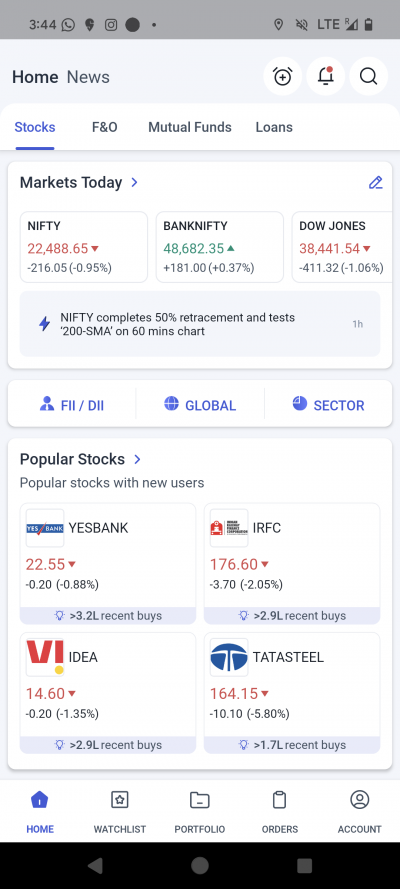
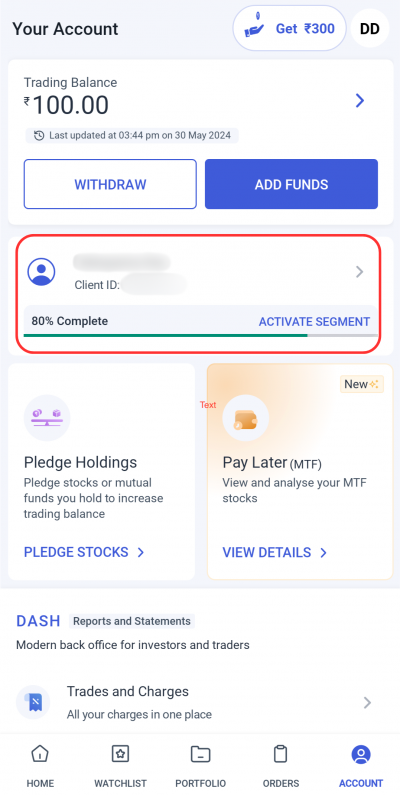
Step 2: Click on “Close Demat and Trading Account”
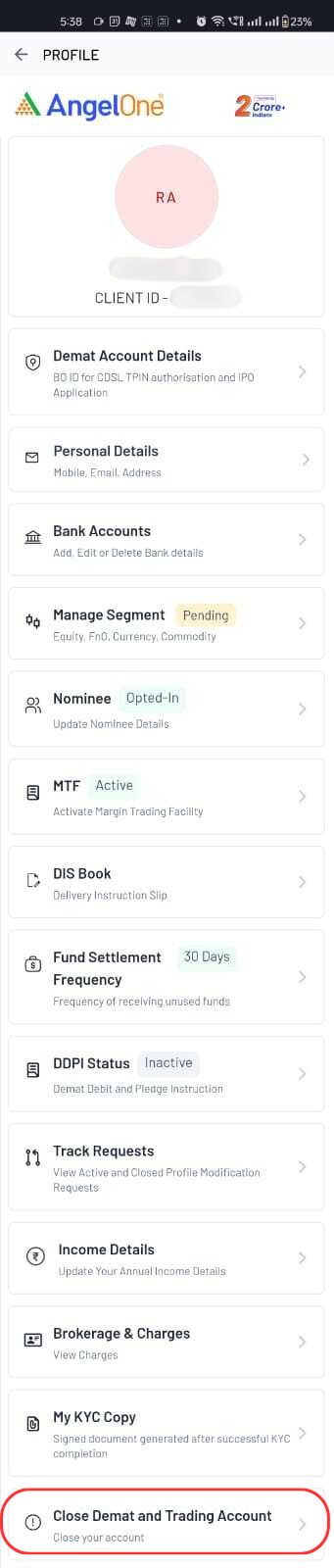
Step 3: Choose your reason for closure.
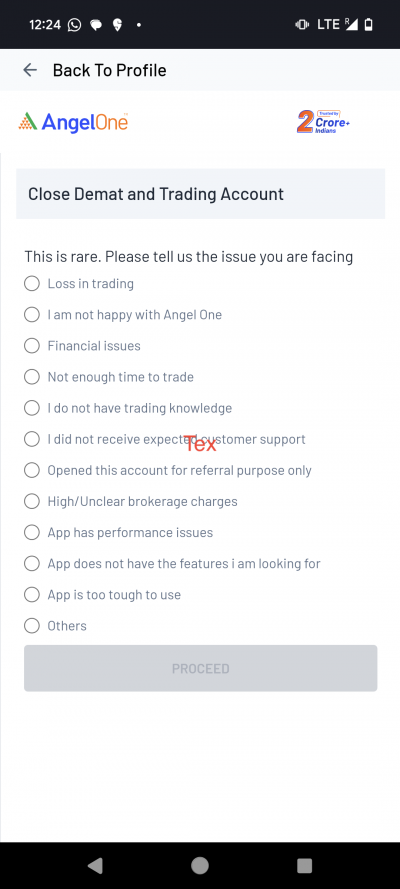
Step 4: Disclaimer: Read and click on “Continue with Closure”.
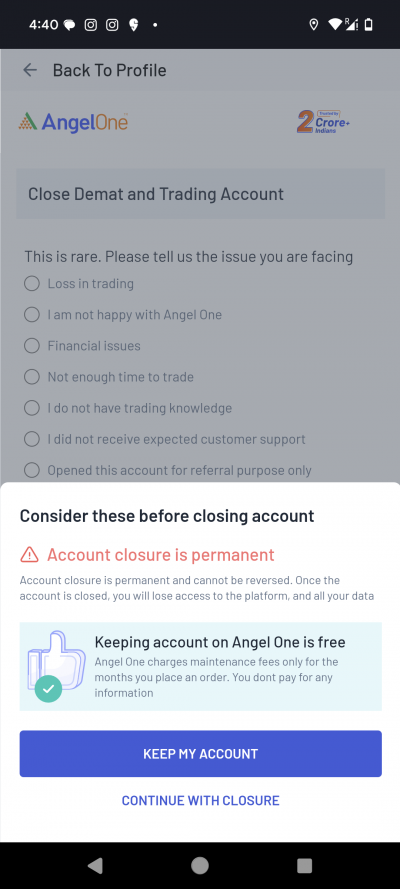
Step 5: If you have any holdings, you can choose to sell your existing holdings or transfer to another DP
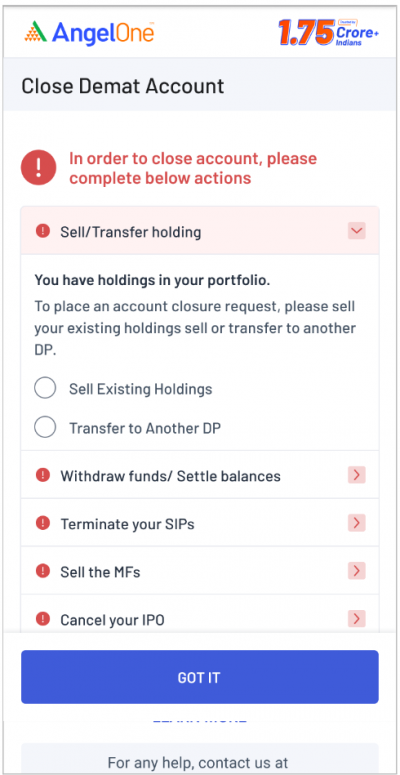
Step 6: To transfer to another DP, you can upload your CML copy where the holdings will be transferred.
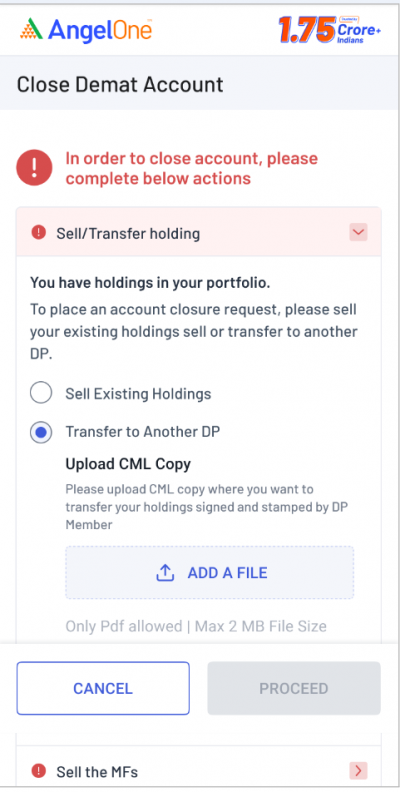
Step 7: Add your file and click on proceed.
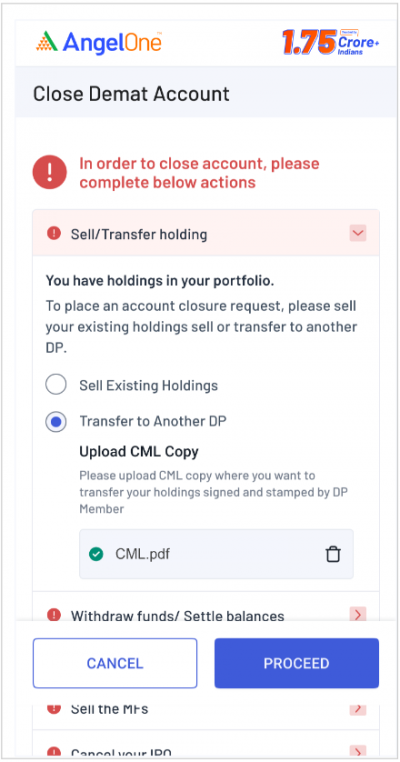
Step 8: Your file will be updated and you can proceed to the next step
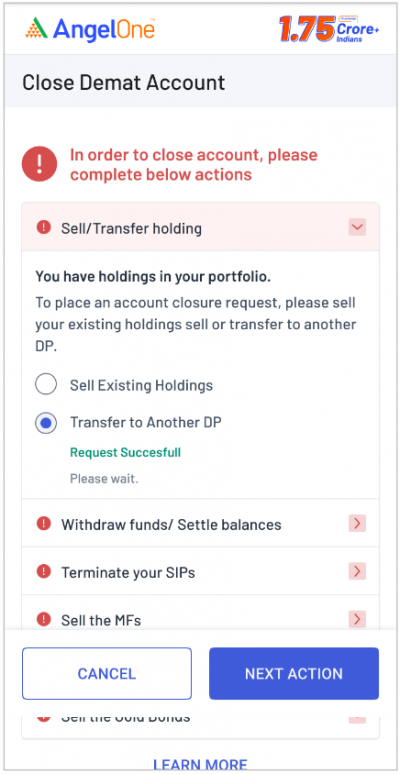
Step 9: OTP Verification - Enter the OTP sent to your registered mobile number.
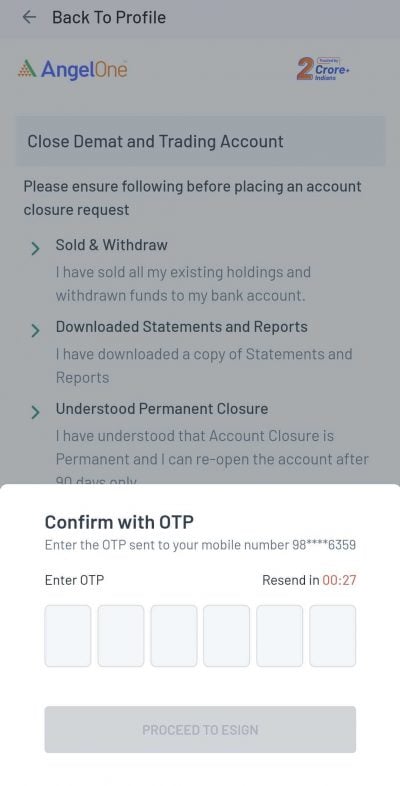
Step 10: E-sign: Use the Aadhar number linked with the respective Angel One account to e-sign the request
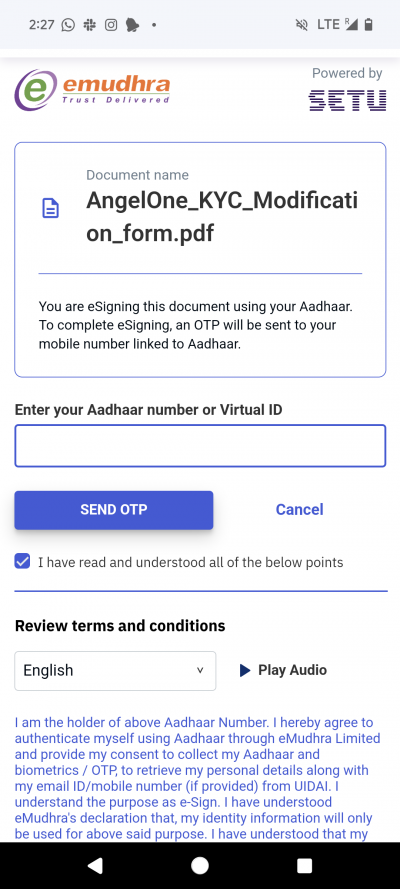
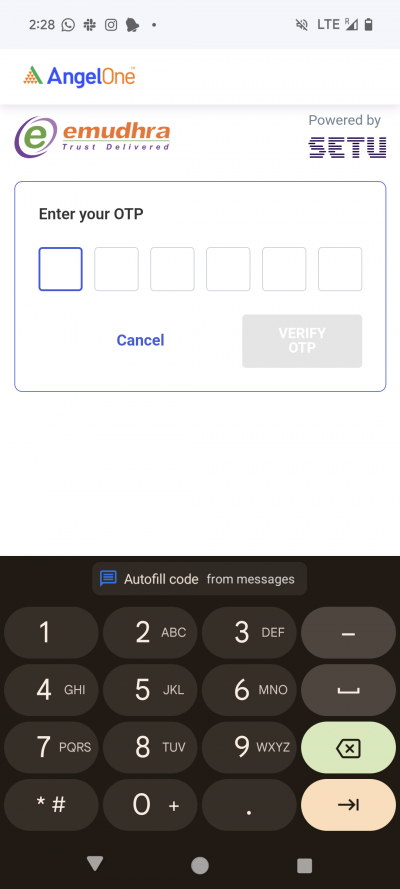
Step 11: Your account will be closed in 3 working days and a confirmation will be sent on SMS and email.
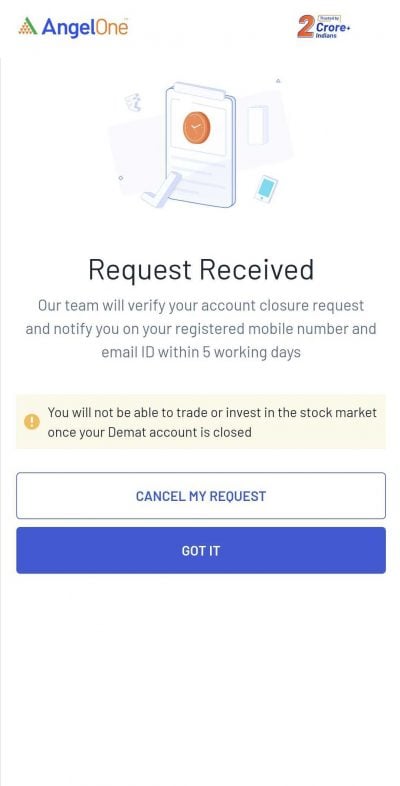
Account Closure and Transfer of Holdings for Non-Individual Accounts (with holdings)
If you have any holdings in your account, you can either sell your holdings or transfer them to another DP. If you want to transfer the holdings along with account closure, please follow the below process:
- For closure cum transfer, you can create a ticket here.
- The following documents are required for closure cum transfer process:
- Angel One account closure form duly signed by the account holder. Please click here to find the account closure form..
- CML/CMR copy of the Target DP duly signed and stamped where holdings needs to be transferred.
Joint Holders
- Documents Required
- Account closure form with signatures of all holders.
- CML copy of the joint account of the DP where holdings needs to be transferred. CML copy must be signed and stamped by the target DP.
HUF
- Documents Required
- Account closure form duly signed by the KARTA along with HUF stamp.
- CML copy for the HUF account where holdings need to be transferred. CML copy must be signed and stamped by the target DP.
Minors
- Documents Required
- Account closure form duly signed by the minor’s guardian.
- CML copy for the minor account where holdings need to be transferred. CML copy must be signed and stamped by the target DP.
Account Closure for Joint Holders, Minors, HUF Account Holders
For joint account holders, minors, and HUF, please note that the online closure process is not available. You will need to create a ticket here or or email us at support@angelone.in. from your registered email id
Joint holders with no Holdings
- Documents Required
- Account closure form duly signed by all the holders
Joint Holders with Holdings
- Documents Required
- Account closure form with signatures of all holders
- CML copy of the joint account of the DP where holdings need to be transferred. CML copy must be signed and stamped by the target DP
HUF with no holdings
- Documents Required
- Account closure form duly signed by the KARTA along with HUF stamp
HUF with holdings
- Documents Required
- Account closure form duly signed by the KARTA along with HUF stamp
- CML copy for the HUF account where holdings need to be transferred. CML copy must be signed and stamped by the target DP
Minors with no holdings
- Documents Required
- Account closure form duly signed by the minor’s guardian
Minors with holdings
- Documents Required
- Account closure form duly signed by the minor’s guardian
- CML copy for the minor account where holdings need to be transferred. CML copy must be signed and stamped by the target DP
Closing a Trading Account – Things To Note
Please note the below before you proceed with closure.
- Account closure is permanent; you cannot reopen it with the same client ID. All the data associated with your account will not be available once account is closed
- ou cannot open a new account with Angel One within 90 days of closure
- Ensure to clear any negative balance
- Download necessary reports like contract notes, ledgers, and P&L statements before closing the account as these will not be available once the account is closed
- Account closure can be done online for individual accounts only
- Account closure request for HUF, minor, joint accounts, needs to be submitted offline
Conclusion
Trading accounts can be a goldmine of opportunities to trade in various financial markets. However, owing to circumstances, it might be necessary to close your trading account. In such a case, you can simply follow the aforementioned procedure and close your trading account.

